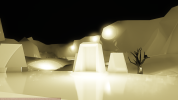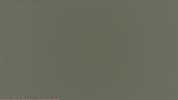Crashday Redline Edition was able to launch with RTX Remix files, customize the interface, but everything else is displayed in black. If the sky texture is added as a UI, the game is rendered by default.
Install the app
How to install the app on iOS
Follow along with the video below to see how to install our site as a web app on your home screen.
Note: This feature may not be available in some browsers.
You are using an out of date browser. It may not display this or other websites correctly.
You should upgrade or use an alternative browser.
You should upgrade or use an alternative browser.
RTX Remix
- Thread starter TopSpoiler
- Start date
arandomguy
Veteran
That's really cool provided there's no mod conflicts means there's a lot more potential now. Shame there isn't a way to get it working with OpenMW but maybe NVIDIA can open it up to OpenGL support eventually I did see them say something about that in one of their Q&A's.
I don't know if OpenGL support itself would be enough. I believe OpenMW now uses programmable shaders and not just a fixed function pipeline?
A possibility could be that OpenMW project itself implements path tracing in engine but relies on supporting asset generation from an RTX Remix mod off base Morrowind. Doing some brief research into this there seems to have some prior discussion regarding this over the years but also seems to possibly too problematic to implement.
Here My New Video
I worked on left 4 dead 2 and this is the result and trying to fix it:
he is what I did so far:
1- download some addons from the workshop
2- move RTX remix files to the bin file
3- console consistency 0

1- to make left 4 dead 2 rtx remix work? you must download addon first
2- if you see black screen in main menu enable (shader based vortex in capture) in (game setup)
3- if join a game and want to see the player and map turn off the (shader based vortex in capture) in (game setup) and then select room wall texture in texture ui
View attachment 8095
1- to make left 4 dead 2 rtx remix work? you must download addon first
2- if you see black screen in main menu enable (shader based vortex in capture) in (game setup)
3- if join a game and want to see the player and map turn off the (shader based vortex in capture) in (game setup) and then select room wall texture in texture ui
Any thoughts on getting Witcher 1 to work? I tried but got issue with black screen on main menu. Could hear menu items being hovered over with cursor but couldn’t see anything (cursor included).
You need to add UI elements to the "UI Textures" section in game set-up in the developers menu when the game starts up just add anything that pops up there in the UI textures they should all be UI elements.Any thoughts on getting Witcher 1 to work? I tried but got issue with black screen on main menu. Could hear menu items being hovered over with cursor but couldn’t see anything (cursor included).
These are my results so far, not as successful (and a completely grey menu)Work in progresse on Halo custom edition with shader 1.1:
Attachments
You have to disable purple bumpmap textures. Set texture quality to high, this way you can see all the texture in the RTX menu!These are my results so far, not as successful (and a completely grey menu)
Thanks, was able to get at least one tree and rock working this wayYou have to disable purple bumpmap textures. Set texture quality to high, this way you can see all the texture in the RTX menu!
Attachments
Thanks, was able to get at least one tree and rock working this wayDon't mean to hassle you further but the menu for me is just this. Currently just navigating this blind but looks like you got HUD in game to work so maybe you got the menu working as well?
For the menu, select the "space" texture in the ui texture menu.
I'm trying to have the lights working on some map but they work only if i'm close and looking at it...
The player model and gun didn't display whatever i do.
There's someone from NVIDIA who was posting these pictures over on artstation. I strong recommend looking through the PBR materials he has designed, they're beautiful it makes Morrowind in the sample pictures look like a modern game.
https://www.artstation.com/artwork/vJgrVA



https://www.artstation.com/artwork/vJgrVA



GhostofWar
Regular
The swords glowing made me realise how cool jedi academy would be with the light sabres glowing like that. A fight with a few different coloured sabres would be like a rave or something.RTX Remix in World of Warcraft:
Henriquelj
Newcomer
Do anyone have the older RTX remix files?
Similar threads
- Replies
- 451
- Views
- 44K
- Replies
- 7
- Views
- 3K
- Replies
- 3
- Views
- 637