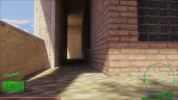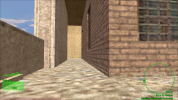So I was messing around, trying to put rtx remix hooks in different novalogic games, and I got it somewhat usable in black hawk down. It took me a lot of time to figure out how exactly things were working, and which settings to tweak to make it work. As of now, the most noticeable error here is that the terrain refuses to work properly. It's probably because nova games use realtime tessellation and displacement of an infinite plane to create terrain. This confuses the hell out of remix. Hope it's only the portal version of it that doesn't like Nova games, and the actual release works properly. The best demonstration of raytraced global illumination is at about 4:00 where you can see sunlight bouncing off the floor and softly illuminating the building interior. Great stuff.