link to vlc for testing
 downloads.videolan.org
downloads.videolan.org
Install the app
How to install the app on iOS
Follow along with the video below to see how to install our site as a web app on your home screen.
Note: This feature may not be available in some browsers.
You are using an out of date browser. It may not display this or other websites correctly.
You should upgrade or use an alternative browser.
You should upgrade or use an alternative browser.
Nvidia Geforce Drivers Release Announcement thread
- Thread starter Deleted member 2197
- Start date
-
- Tags
- nvidia
Can confirm the new driver is amazing for image generation.
Its hilariously fast.
And turns out image scaling) upscaling performance also affected. Like... Click and BAM! instantly done
Its hilariously fast.
And turns out image scaling) upscaling performance also affected. Like... Click and BAM! instantly done
link to vlc for testing
VLC 3.0.19 RTX Vetinari - VideoLAN
downloads.videolan.org
Does vlc now have internal support for Nvidia motion interpolation?
D
Deleted member 2197
Guest
If using Microsoft Edge and want to experiment with additional Video Super Resolution settings paste the following url and change the flag in Edge settings:
edge://flags/#edge-video-super-resolution
edge://flags/#edge-video-super-resolution
That's Microsofts own VSR, not NVIDIAs. Supports all RDNA & RTX cardsIf using Microsoft Edge and want to experiment with additional Video Super Resolution settings paste the following url and change the flag in Edge settings:
edge://flags/#edge-video-super-resolution

Video super resolution in Microsoft Edge
Have you ever wished you could watch your favorite videos in high definition, even if they were originally recorded in lower quality? Well, now you can, thanks to a new feature we are experimenting with in Edge Canary: video super resolution (VSR).
D
Deleted member 2197
Guest
Anyone using a RTX laptop and wants to avoid using the "low power native upscaler" (Microsoft's VSR) should look at Nvidia's support instructions above.
They mention a change in NV control panel for the msedge.exe power profile from optimal to high performance.
They also mention a possible future addition is an indicator that shows RTX Video Super Resolution is operating.
They mention a change in NV control panel for the msedge.exe power profile from optimal to high performance.
Q: Why do I need to enable High Performance on Chrome/Edge?
A: RTX Video Super Resolution requires that your browser access your RTX GPU to enhance video playback
Q: RTX Video Super Resolution doesn’t enhance my video when I’m on battery, even though my browser is set for “High Performance”
A: Browsers will automatically use the lower power native upscaler if on battery power is detected. This is to ensure longer life while on battery.
They also mention a possible future addition is an indicator that shows RTX Video Super Resolution is operating.
Last edited by a moderator:
Game Ready driver for Alan Wake 2 is available
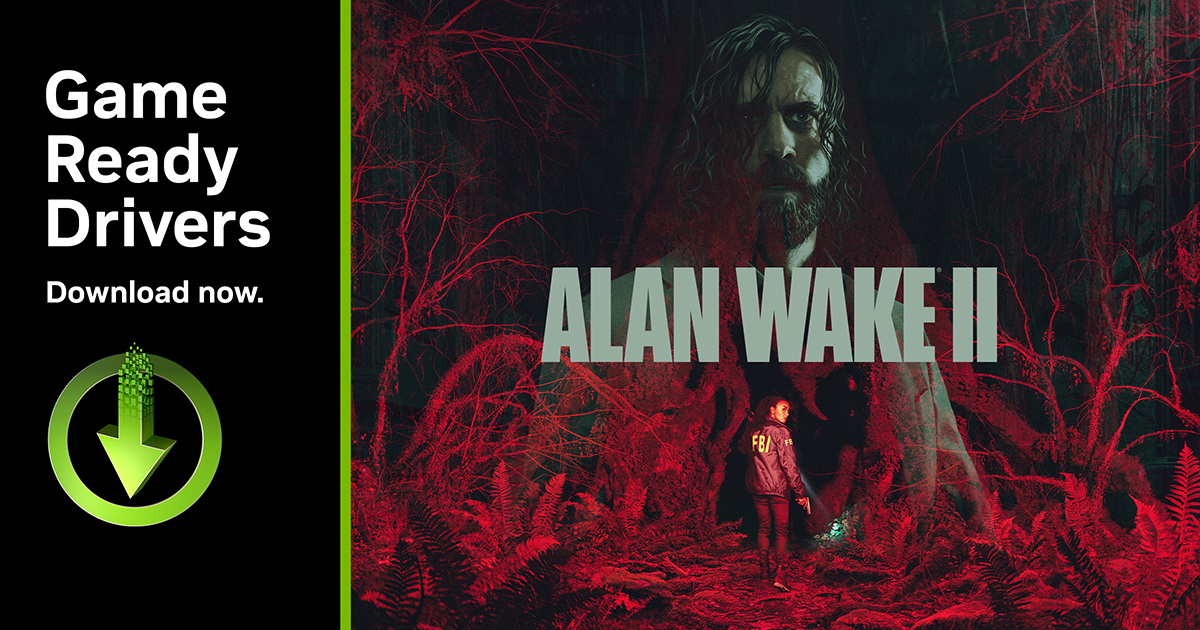
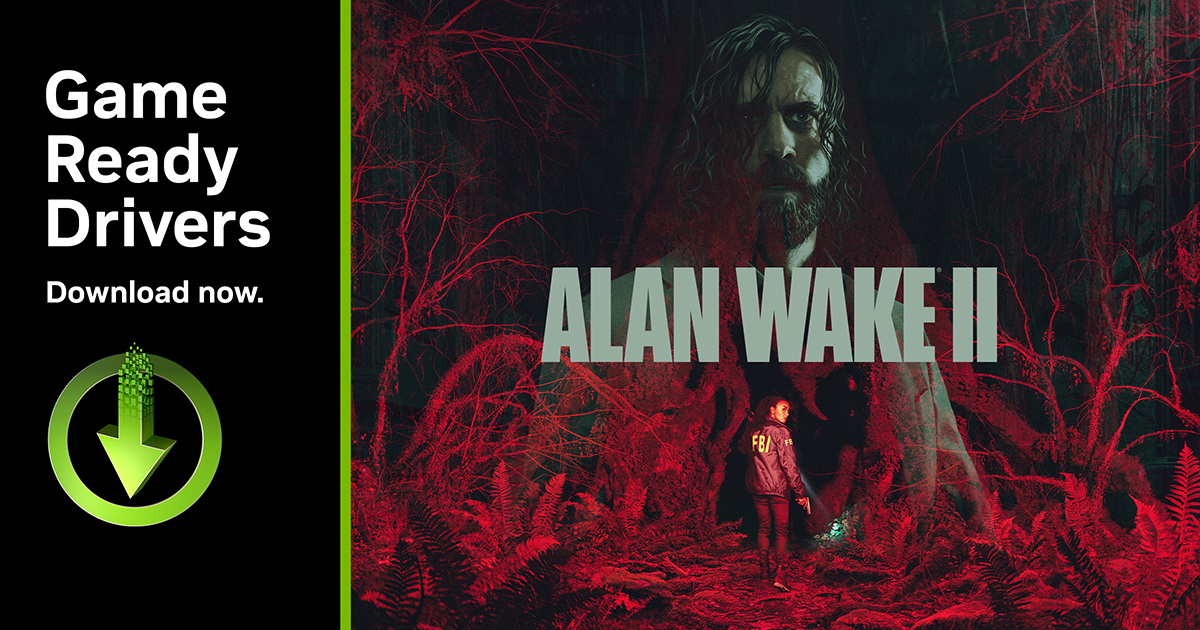
Alan Wake 2 Game Ready Driver Released: Get The Definitive Experience With DLSS 3.5, Ray Reconstruction & Full Ray Tracing
Additionally, we’re Game Ready for Ghostrunner 2, featuring DLSS 3.
www.nvidia.com
D
Deleted member 2197
Guest
GeForce 545.92 WHQL Game Ready Driver
Version: 545.92 WHQL
Release Date: 2023.10.26
Operating System: Windows 10 64-bit, Windows 11
Language: English (US)
File Size: 669.11 MB
Game Ready for Alan Wake 2
This new Game Ready Driver provides the best gaming experience for the latest new games supporting DLSS 3.5 technology and DLSS Ray Reconstruction including Alan Wake 2. Additionally, this Game Ready Driver supports the launch of titles supporting NVIDIA DLSS 3 technology including Ghostrunner 2.
Fixed Gaming Bugs
[VR] Desktop colors turn overexposed after closing VR applications [4171604]
Game Ready Driver Release Notes (v545.92)
Download
Version: 545.92 WHQL
Release Date: 2023.10.26
Operating System: Windows 10 64-bit, Windows 11
Language: English (US)
File Size: 669.11 MB
Game Ready for Alan Wake 2
This new Game Ready Driver provides the best gaming experience for the latest new games supporting DLSS 3.5 technology and DLSS Ray Reconstruction including Alan Wake 2. Additionally, this Game Ready Driver supports the launch of titles supporting NVIDIA DLSS 3 technology including Ghostrunner 2.
Fixed Gaming Bugs
[VR] Desktop colors turn overexposed after closing VR applications [4171604]
Game Ready Driver Release Notes (v545.92)
Download
D
Deleted member 2197
Guest
GeForce 546.01 WHQL Game Ready Driver
Version: 546.01 WHQL
Release Date: 2023.10.31
Operating System: Windows 10 64-bit, Windows 11
Language: English (US)
File Size: 669.17 MB
Game Ready for Call of Duty: Modern Warfare III
This new Game Ready Driver provides the best gaming experience for the latest new games supporting DLSS 3 technology including Call of Duty: Modern Warfare III, Desynced, Jusant, and RoboCop: Rogue City.
Fixed Gaming Bugs
Fixed General Bugs
Game Ready Driver Release Notes (v546.01)
Download
Version: 546.01 WHQL
Release Date: 2023.10.31
Operating System: Windows 10 64-bit, Windows 11
Language: English (US)
File Size: 669.17 MB
Game Ready for Call of Duty: Modern Warfare III
This new Game Ready Driver provides the best gaming experience for the latest new games supporting DLSS 3 technology including Call of Duty: Modern Warfare III, Desynced, Jusant, and RoboCop: Rogue City.
Fixed Gaming Bugs
- [Halo Infinite] Increased loading times after updating to driver 545.84 [4337526]
- [Halo Infinite] Significant performance drop is observed on Maxwell-based GPUs. [4052711]
Fixed General Bugs
- Windows Event Viewer incorrectly logs an error when NVTOPPS stops [4331318]
- LG C3 OLED TV does not show up as a validated G-SYNC Compatible display in the NVIDIA Control Panel [4247350]
- Stable Diffusion significant performance reduction after driver update [4166994]
- Workaround outlined here: https://nvidia.custhelp.com/app/answers/detail/a_id/5490
Game Ready Driver Release Notes (v546.01)
Download
looks like this latest driver fixes quite a few security issues
 nvidia.custhelp.com
nvidia.custhelp.com
NVIDIA Support
| CVE ID | Description | Base Score | CWE and Vector |
|---|---|---|---|
| CVE‑2023‑31027 | NVIDIA GPU Display Driver for Windows contains a vulnerability that allows Windows users with low levels of privilege to escalate privileges when an administrator is updating GPU drivers, which may lead to escalation of privileges. | 8.2 | CWE-427 AV:L/AC:L/PR:L/UI:R/S:C/C:H/I:H/A:H |
| CVE‑2023‑31019 | NVIDIA GPU Display Driver for Windows contains a vulnerability in wksServicePlugin.dll, where the driver implementation does not restrict or incorrectly restricts access from the named pipe server to a connecting client, which may lead to potential impersonation to the client's secure context. | 7.8 | CWE-284 AV:L/AC:L/PR:L/UI:N/S:U/C:H/I:H/A:H |
| CVE‑2023‑31017 | NVIDIA GPU Display Driver for Windows contains a vulnerability where an attacker may be able to write arbitrary data to privileged locations by using reparse points. A successful exploit of this vulnerability may lead to code execution, denial of service, escalation of privileges, information disclosure, or data tampering. | 7.8 | CWE: 552 AV:L/AC:L/PR:L/UI:N/S:U/C:H/I:H/A:H |
| CVE‑2023‑31016 | NVIDIA GPU Display Driver for Windows contains a vulnerability where an uncontrolled search path element may allow an attacker to execute arbitrary code, which may lead to code execution, denial of service, escalation of privileges, information disclosure, or data tampering. | 7.3 | CWE-427 AV:L/AC:L/PR:L/UI:R/S:U/C:H/I:H/A:H |
| CVE‑2023‑31020 | NVIDIA GPU Display Driver for Windows contains a vulnerability in the kernel mode layer, where an unprivileged regular user can cause improper access control, which may lead to denial of service or data tampering. | 6.1 | CWE-284 AV:L/AC:L/PR:L/UI:N/S:U/C:N/I:L/A:H |
| CVE‑2023‑31022 | NVIDIA GPU Display Driver for Windows and Linux contains a vulnerability in the kernel mode layer, where a NULL-pointer dereference may lead to denial of service. | 5.5 | CWE: 476 AV:L/AC:L/PR:L/UI:N/S:U/C:N/I:N/A:H |
| CVE‑2023‑31023 | NVIDIA Display Driver for Windows contains a vulnerability where an attacker may cause a pointer dereference of an untrusted value, which may lead to denial of service. | 5.5 | CWE: 822 AV:L/AC:L/PR:L/UI:N/S:U/C:N/I:N/A:H |
D
Deleted member 2197
Guest
GeForce Hotfix Driver Version 546.08
Updated 11/03/2023 12:52 AM
GeForce Hotfix display driver version 546.08 is based on our latest Game Ready Driver 546.01.
This hotfix addresses the following issue:
 nvidia.custhelp.com
nvidia.custhelp.com
Updated 11/03/2023 12:52 AM
GeForce Hotfix display driver version 546.08 is based on our latest Game Ready Driver 546.01.
This hotfix addresses the following issue:
- [Alan Wake 2] Addressing gradual stability and performance degradation over extended periods of gameplay [4334633]
- Windows 10 transparency effects are not displaying correctly after driver update [4335862]
- Random Bugcheck may be observed on certain systems [4343844]
NVIDIA Support
Alan Wake 2] Addressing gradual stability and performance degradation over extended periods of gameplay [4334633]
Fully fixed or just addressed?
Like how cp2077 with gradual stability and performance degradation over extended period of play that has been plaguing for years (simply go to main menu and reload, or toggle RT to get the performance back)
who knows, but sometimes they specify the game it was reported on and then its automagically fixed for other games tooFully fixed or just addressed?
Like how cp2077 with gradual stability and performance degradation over extended period of play that has been plaguing for years (simply go to main menu and reload, or toggle RT to get the performance back)
Questions about Super Resolution:
the nvidia faq says :
Q: What’s new with the RTX Video Super Resolution 1.5 update (Oct 2023)?
A: The 1.5 update includes the following features
Support for Turing based RTX GPUs (Professional and RTX 20-Series GPUs)
then further down it says :
Q: How do I enable RTX Video Super Resolution?
A: In your NVIDIA Control Panel, under “Adjust Video Image Settings”, enable “Super Resolution” and set a quality level from 1 (lowest) to 4 (highest)

I have a 2070 and I dont have that setting
then on the download page for vlc it says :
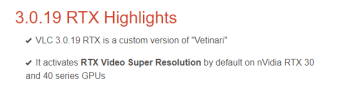
So I'm a bit confused....
edit: more readable picture of the nv control panel

Edit 2 : Just updated my drivers to the current ones and now I have the super resolution option
the nvidia faq says :
Q: What’s new with the RTX Video Super Resolution 1.5 update (Oct 2023)?
A: The 1.5 update includes the following features
Support for Turing based RTX GPUs (Professional and RTX 20-Series GPUs)
then further down it says :
Q: How do I enable RTX Video Super Resolution?
A: In your NVIDIA Control Panel, under “Adjust Video Image Settings”, enable “Super Resolution” and set a quality level from 1 (lowest) to 4 (highest)

I have a 2070 and I dont have that setting
then on the download page for vlc it says :
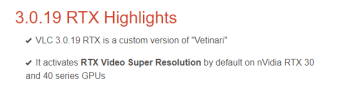
So I'm a bit confused....
edit: more readable picture of the nv control panel

Edit 2 : Just updated my drivers to the current ones and now I have the super resolution option
Last edited:
D
Deleted member 2197
Guest
GeForce 546.17 WHQL Game Ready Driver
Version: 546.17 WHQL
Release Date: 2023.11.14
Operating System: Windows 10 64-bit, Windows 11
Language: English (US)
File Size: 669.26 MB
Game Ready for Call of Duty: Modern Warfare III
This new Game Ready Driver provides the best gaming experience for the latest new games supporting DLSS 3 technology including Call of Duty: Modern Warfare III and Starfield.
Fixed Gaming Bugs
Fixed General Bugs
Game Ready Driver Release Notes (v546.17)
Download
Version: 546.17 WHQL
Release Date: 2023.11.14
Operating System: Windows 10 64-bit, Windows 11
Language: English (US)
File Size: 669.26 MB
Game Ready for Call of Duty: Modern Warfare III
This new Game Ready Driver provides the best gaming experience for the latest new games supporting DLSS 3 technology including Call of Duty: Modern Warfare III and Starfield.
Fixed Gaming Bugs
- [Alan Wake 2] Addressing gradual stability and performance degradation over extended periods of gameplay [4334633]
- [Counter Strike 2] Improved NVIDIA Reflex functionality and performance [4361128]
- [Starfield/Cyberpunk 2077] Stutter observed on some Advanced Optimus notebooks [4341762]
- [Control] Game stability issues over extended periods of gameplay [4313811]
Fixed General Bugs
- [OBS] Tearing issue when recording high resolution video [4359771]
- [Notebook] GPU can become frozen in maximum performance state [4364631]
- Windows 10 transparency effects are not displaying correctly after driver update [4335862]
- Random Bugcheck may be observed on certain systems [4343844]
- [Wallpaper Engine] Wallpaper shows tearing when cloned in multi-monitor configuration [4364562]
- [Firefox Beta] Increased page file memory use when enabling RTX Video Super Resolution [4359080]
Game Ready Driver Release Notes (v546.17)
Download
GhostofWar
Regular
well that explains why I couldn't win that particular fight with obs the other day.
D
Deleted member 2197
Guest
GeForce Hotfix Driver Version 546.31
 nvidia.custhelp.com
nvidia.custhelp.com
Updated 12/04/2023 09:34 PM
GeForce Hotfix Driver Version 546.31
GeForce Hotfix display driver version 546.31 is based on our latest Game Ready Driver 546.29.
This hotfix addresses the following issues:
NVIDIA Support
Updated 12/04/2023 09:34 PM
GeForce Hotfix Driver Version 546.31
GeForce Hotfix display driver version 546.31 is based on our latest Game Ready Driver 546.29.
This hotfix addresses the following issues:
- [Discord] When streaming gameplay, colors may appear muted [4349586]
- Intermittent stutter may be observed when V-SYNC is enabled [4379096]
D
Deleted member 2197
Guest
GeForce 546.33 WHQL Game Ready Driver
Version: 546.33 WHQL
Release Date: 2023.12.12
Operating System: Windows 10 64-bit, Windows 11
Language: English (UK)
File Size: 669.39 MB
Game Ready for THE FINALS
This new Game Ready Driver provides the best gaming experience for the latest new games supporting DLSS 3 technology including THE FINALS and Squad. Further support for new titles leveraging NVIDIA DLSS technology includes the launch of Fortnite Chapter 5 which features DLSS Super Resolution.
Fixed Gaming Bugs
Fixed General Bugs
Game Ready Driver Release Notes (v546.33)
Download
Version: 546.33 WHQL
Release Date: 2023.12.12
Operating System: Windows 10 64-bit, Windows 11
Language: English (UK)
File Size: 669.39 MB
Game Ready for THE FINALS
This new Game Ready Driver provides the best gaming experience for the latest new games supporting DLSS 3 technology including THE FINALS and Squad. Further support for new titles leveraging NVIDIA DLSS technology includes the launch of Fortnite Chapter 5 which features DLSS Super Resolution.
Fixed Gaming Bugs
- [Discord] When streaming gameplay, colors may appear muted
Fixed General Bugs
- [Regression] 536.99: A new NVIDIA system tray icon is created each time a user is switched in Windows
Game Ready Driver Release Notes (v546.33)
Download
D
Deleted member 2197
Guest
GeForce 546.65 WHQL Game Ready Driver
Version: 546.65 WHQL
Release Date: 2024.1.17
Operating System: Windows 10 64-bit, Windows 11
Language: English (US)
File Size: 669.33 M
Game Ready for GeForce RTX 4070 SUPER
This new Game Ready Driver provides the best gaming experience for the latest new games supporting DLSS technology including Palworld which features support for DLSS 2.
Gaming Technology
Fixed Gaming Bugs
Fixed General Bugs
Game Ready Driver Release Notes (v546.65)
Download
Version: 546.65 WHQL
Release Date: 2024.1.17
Operating System: Windows 10 64-bit, Windows 11
Language: English (US)
File Size: 669.33 M
Game Ready for GeForce RTX 4070 SUPER
This new Game Ready Driver provides the best gaming experience for the latest new games supporting DLSS technology including Palworld which features support for DLSS 2.
Gaming Technology
- Adds support for the GeForce RTX 4070 SUPER GPU
Fixed Gaming Bugs
- Cyberpunk 2077: GeForce Experience 1-click optimization not working with v2.1 game update [4412456]
Fixed General Bugs
- Maxwell GPU: After multiple sleep/wake attempts, monitor may not wake up [4351702]
Game Ready Driver Release Notes (v546.65)
Download
Similar threads
- Replies
- 30
- Views
- 14K
- Replies
- 10
- Views
- 7K
