DegustatoR
Legend
No, it doesn't.Just installed 531.18 (didnt know there was a hotfix) and it forces me to install geforce experience
It's always the same thing - you haven't chosen the "driver only" option on the first dialog.
Follow along with the video below to see how to install our site as a web app on your home screen.
Note: This feature may not be available in some browsers.
No, it doesn't.Just installed 531.18 (didnt know there was a hotfix) and it forces me to install geforce experience
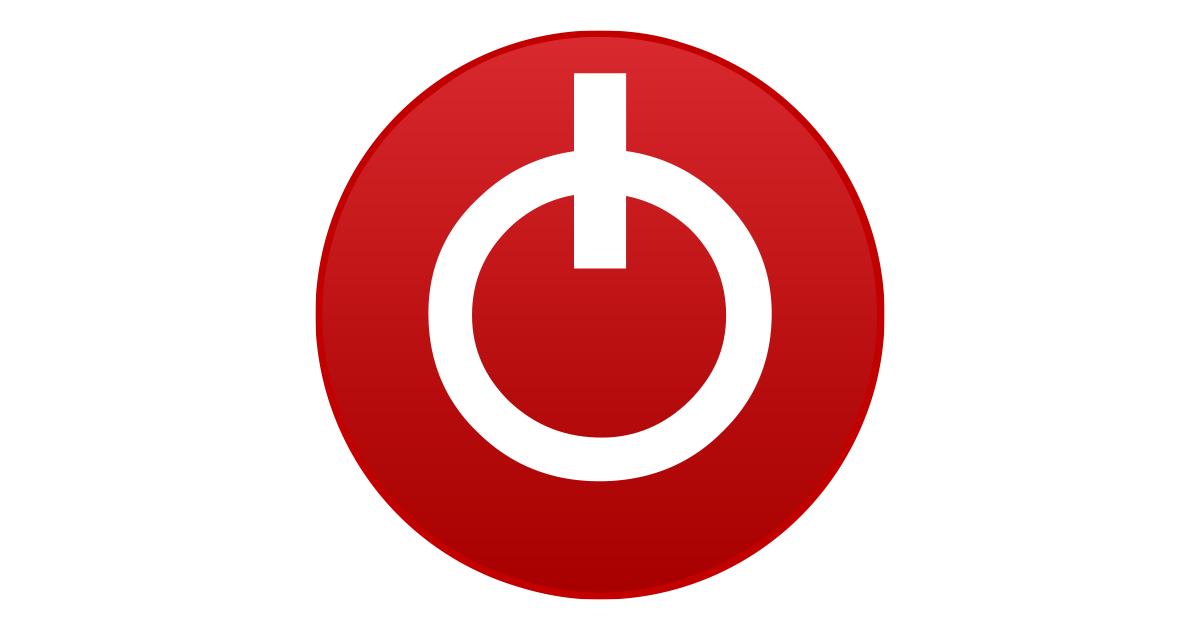
so thats why lolAdobe application stability issues using 531.18 [4008751]
GeForce 531.41 WHQL Game Ready Driver
Version: 531.41 WHQL
Release Date: 2023.3.23
Operating System: Windows 10 64-bit, Windows 11
Language: English (UK)
File Size: 853.33 MB
Game Ready for Diablo IV Open Beta
This new Game Ready Driver provides the best day-0 gaming experience for the latest new games including the open beta for Diablo IV featuring NVIDIA DLSS 2 technology. Further support for new titles leveraging DLSS 2 technology include The Last of Us Part I, Smalland: Survive the Wild, and Deceive Inc. Additionally, this Game Ready Driver supports Resident Evil 4 and the addition of DLSS 3 technology to Forza Horizon 5. Lastly, this Game Ready Driver offers full support for the technology preview of Cyberpunk 2077’s Ray Tracing: Overdrive Mode.
Fixed Bugs
Adobe application stability issues using 531.18 [4008751]
Enscape crash at startup with 531.18 [4008190]
Beamr - Issue with AV1 encoding in PTD=0 mode [3981172]
Derivative TouchDesigner - NVAR: crash when using multi-person tracking [3808674]
[Forza Horizon 5] Rainbow like artifacts in game after driver update [3839021]
[Portal with RTX] "Background application max frame rate" setting is getting engaged while game is in focus [3897352]
Disable Horizon Zero Dawn Resizable Bar profile on Intel platforms [3759681]
Game Ready Driver Release Notes (v531.41)
Download
"full support for the technology preview of Cyberpunk 2077’s Ray Tracing: Overdrive Mode."
That's a bit concerning. Is the new mode not going to be across the whole game? Or at least not initially.
Game developer CD PROJEKT RED today at the Game Developers Conference in San Francisco unveiled a technology preview for Cyberpunk 2077 with path tracing, coming April 11.
Amd did at least back when I had a 6950Why the hell don't Nvidia and AMD drivers give us the ability to set up a few hotkeys to select between different resolutions

To be sure, these Hotfix drivers are beta, optional and provided as-is. They are run through a much abbreviated QA process. The sole reason they exist is to get fixes out to you more quickly. The safest option is to wait for the next WHQL certified driver. But we know that many of you are willing to try these out. As a result, we only provide NVIDIA Hotfix drivers through our NVIDIA Customer Care support site.
