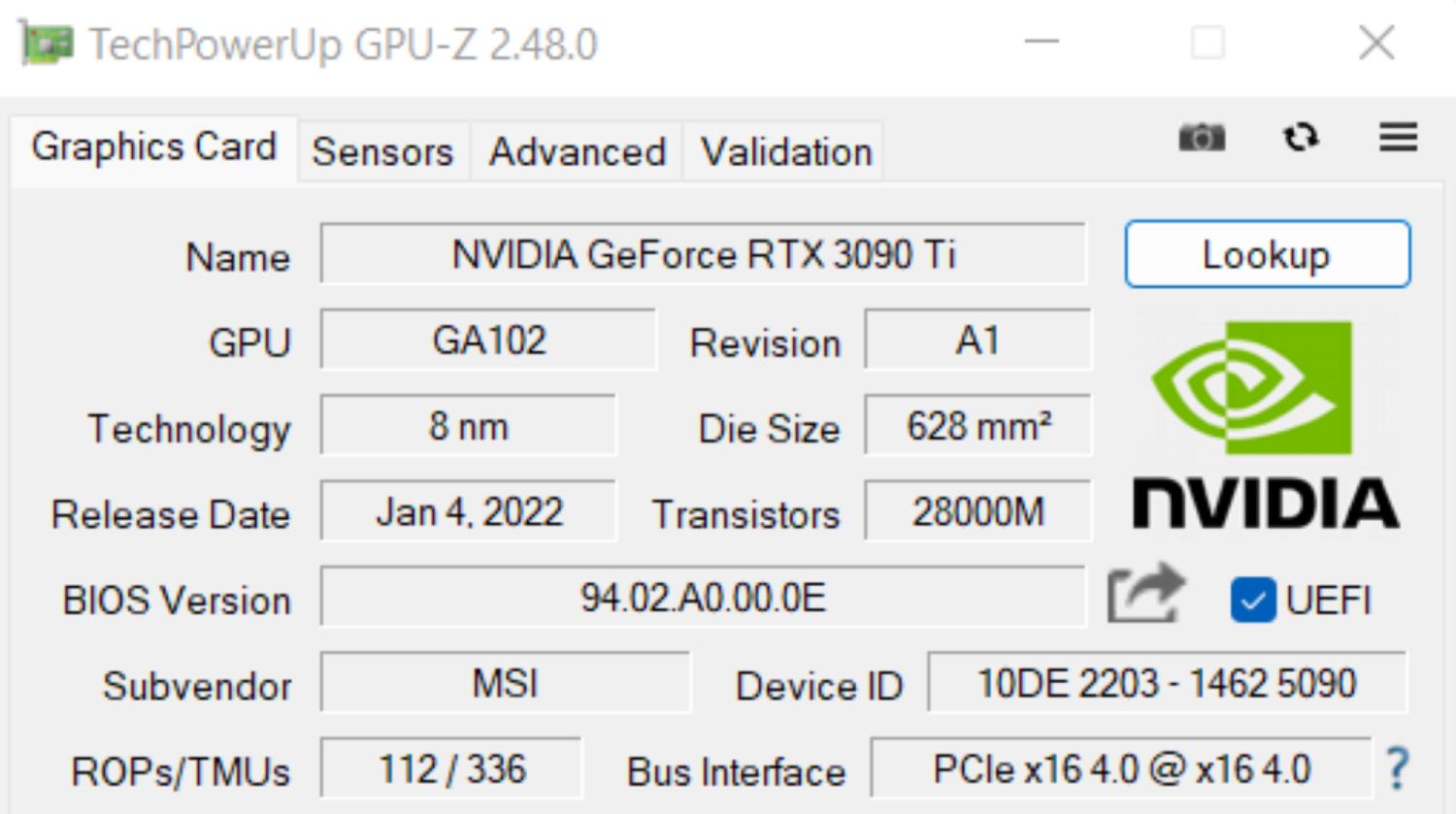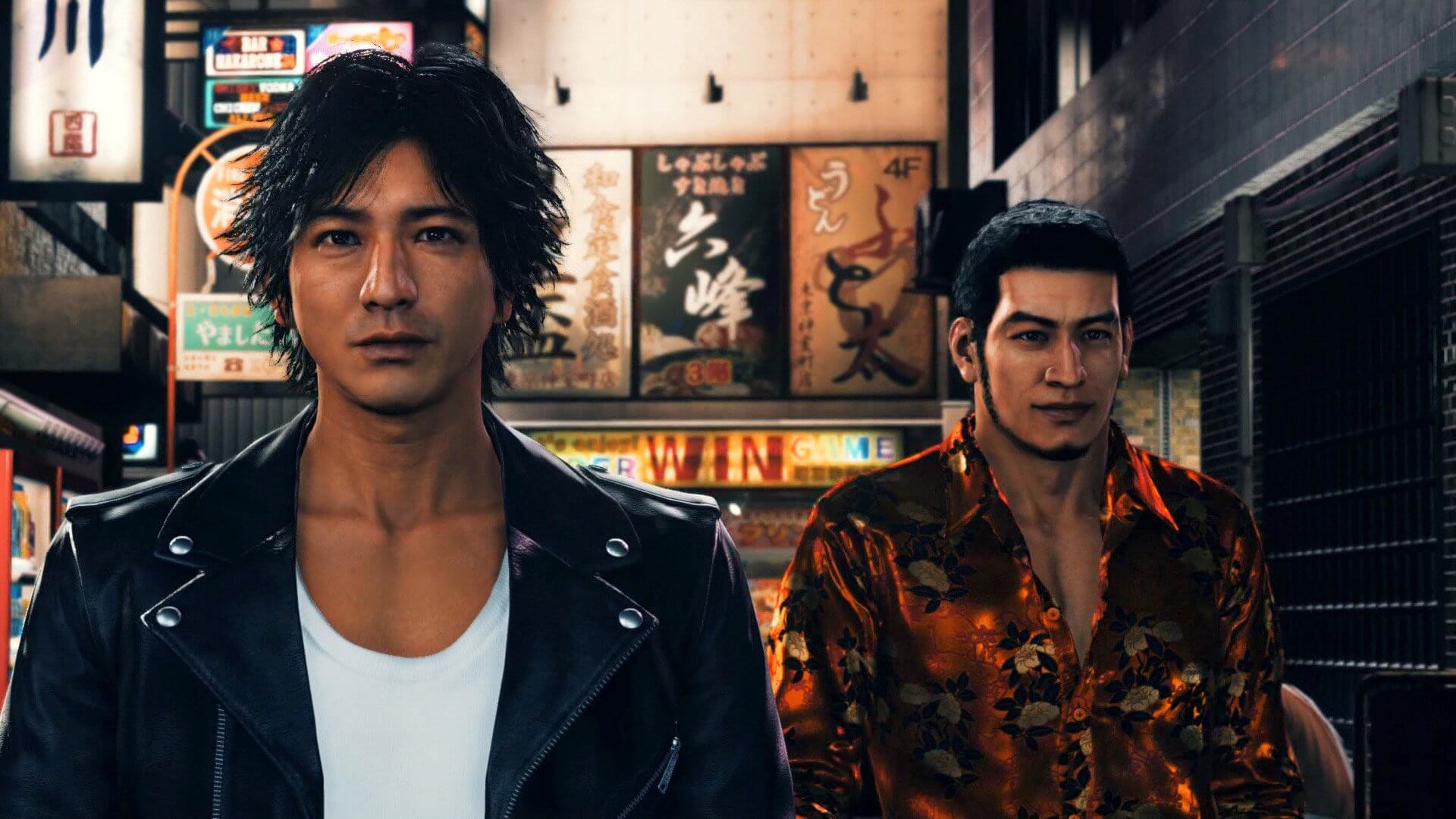Yes, laptops are pretty cool. The thought of having desktop level performance in a tiny case really fascinates me. Plus, laptops are way more energy efficient which is better for the environment and doesn't heat up the room as much. On my 2060 laptop, with a little tweaking, I can hook it up to my WQHD monitor and get a stable 1440p60 experience with DLSS Performance and Raytracing in most games I've played which is very nice. That's indeed a great level of versatility.Its nice isnt it. Since summer 2021 ive had my G15 (15.6'', RTX3070m/5800h/32gb/1tb nvme and 144hz panel), handles everything i throw at it, its quite close to my 2080Ti desktop which is something i didnt expect. Its not so noisy either, doesnt throttle even in hot summer temps and the panel is quite good considering the price (1600/1700usd). The little machine outdoes the PS5 in Spiderman, and it should for the specs, but still, its a laptop. We have come long ways in the world of laptops.
Now if they would only get rid of Optimus ( keep battery life of course) and instead make an entire high perf SoC like the Apple M1... I can tell you, wiring the HDMI port to the dGPU was a very bad idea if you switch between your internal screen and external monitor constantly. Thankfully Windows 11 and Legion Toolkit allows me to have a good experience now. Legion Toolkit basically disables and enables the dGPU when I disconnect the AC adapter and external monitor, so the GPU won't stay awake killing battery life (who at Nvidia and Intel designed this crap?) Before Windows 11, entire Windows would stutter heavily when I would connect my monitor. That is gone now too with Windows 11.
DLSS requiring drivers 512.15 and above makes me sad. Because every driver after 511.23 can make my system crash when I let my external monitor go to sleep for a while and try to wake it up, not frequent of course but it can happen... Sigh. Not everything is rosy in the laptop world.