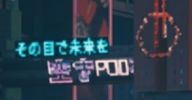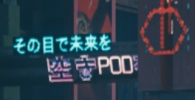This could be the interesting case of DLSS losing track of things when you idle for a bit.Interesting. Seems like something went wrong with DLSS in CP2077 1.6 update
Look at a hobo wandering around at a start of a video
It also happened with Hitman 3's DLSS update. I wonder if they fixed it after a while? Time mark around 13:58
@Dictator could help us out. And maybe could look into it.
I think it fixes itself after you move the camera or something. But it also happens again when you stand still, in the case of Hitman 3.