Was this in "Adjust desktop size and position"?This upscaling was in the drivers for years, they've just reshuffled some settings in the new driver version and - seemingly - updated the sharpening part a bit.
The new thing is that this code is on GitHub and can be added into games just like FSR now.
The fact that nobody cared about this upscaling much says a lot about its usefulness.
You are using an out of date browser. It may not display this or other websites correctly.
You should upgrade or use an alternative browser.
You should upgrade or use an alternative browser.
Nvidia DLSS 1 and 2 antialiasing discussion *spawn*
- Thread starter DavidGraham
- Start date
-
- Tags
- nvidia
Was this in "Adjust desktop size and position"?
I think it was just the "Perform scaling on: GPU" setting. If you were gaming at a lower resolution than native the GPU would upscale to your monitor resolution. I don't know if it was using as fancy of an algorithm as FSR though. I always assumed it was using the fastest, most basic upscaler.
D
Deleted member 2197
Guest
NV Control panel --> Manage 3D Settings --> Image Scaling. Image Scaling either on/off then adjust sharpening level (default 50%).Was this in "Adjust desktop size and position"?
DegustatoR
Legend
It was in the same place it is now basically:Was this in "Adjust desktop size and position"?
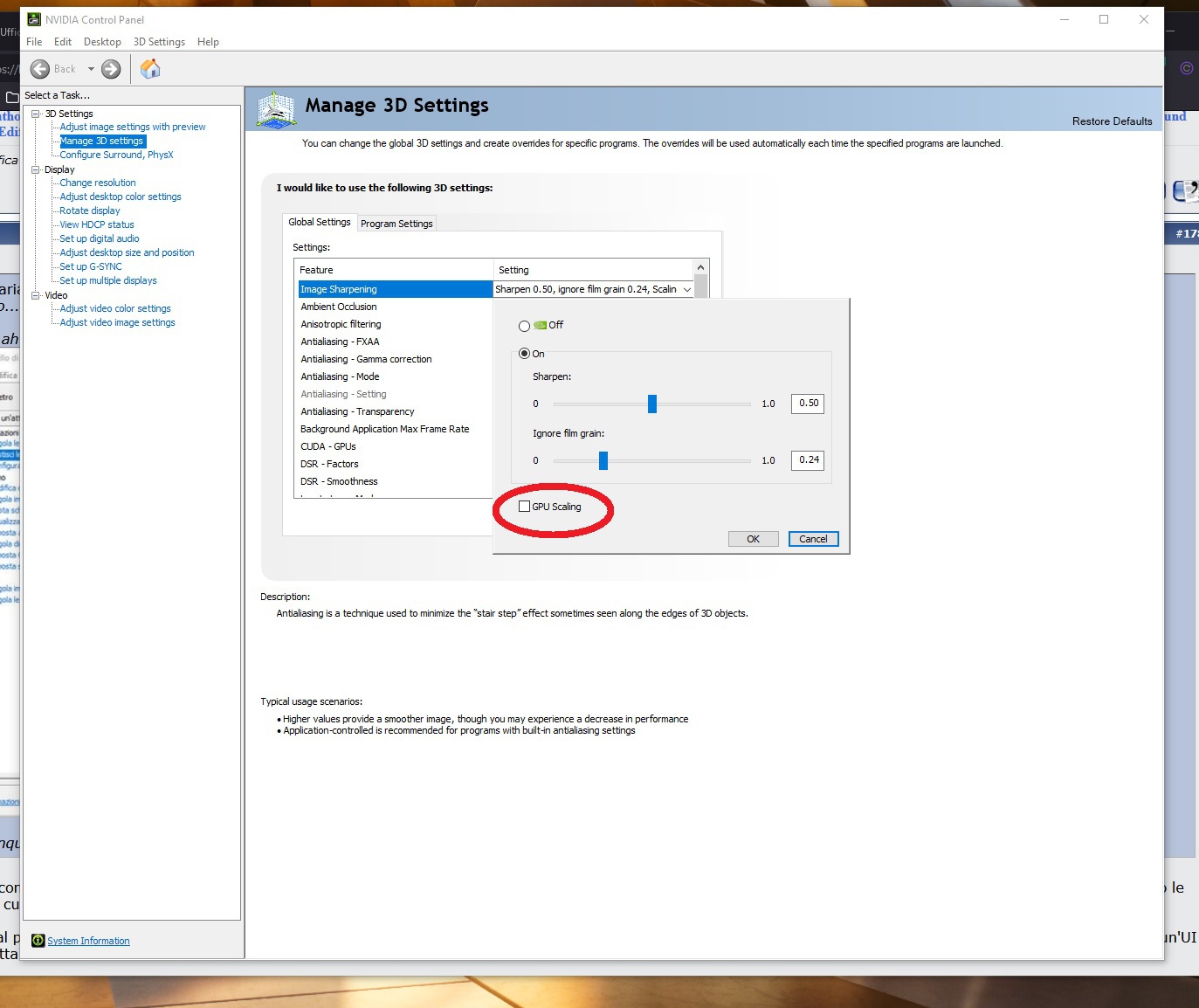
But I think that the upscaling here got updated too judging by the changes to the release notes.
D
Deleted member 2197
Guest
From NVIDIA DLSS 2.3 To NVIDIA Image Scaling: NVIDIA’s Full Stack Of Scaling Solutions For Gamers
Follow link for more details on Image Scaling usage.
Edit:
Activating NVIDIA Image Scaling Through GeForce Experience
With the new November GeForce Game Ready Driver, we have improved the scaling and sharpening algorithm to now use a 6-tap filter with 4 directional scaling and adaptive sharpening filters to boost performance.
When you enable Image Scaling, the driver generates 5 additional scaling resolutions based on your native monitor resolution that you can select from in-game settings menus to use with NVIDIA Image Scaling. We recommend doing a quick reboot to ensure your games recognize these new resolutions
Follow link for more details on Image Scaling usage.
Edit:
Activating NVIDIA Image Scaling Through GeForce Experience
GeForce Experience automates the manual process of changing resolutions for each game, and also offers an in-game sharpness slider for real-time customization.
...
This will instantly optimize your settings using Image Scaling in the 1000+ games supported by GeForce Experience that are installed on your system. Note that if you have a RTX GPU, GeForce Experience will enable NVIDIA DLSS in supported games instead of NVIDIA Image Scaling to provide the best image quality and performance.
Alternatively, you can select one of the new NVIDIA Image Scaling resolutions via the game’s specific Optimal Playable Settings, or in-game in the options menu:
Last edited by a moderator:
Well, there are some raised eyebrows...This upscaling was in the drivers for years, they've just reshuffled some settings in the new driver version and - seemingly - updated the sharpening part a bit.
The new thing is that this code is on GitHub and can be added into games just like FSR now.
The fact that nobody cared about this upscaling much says a lot about its usefulness.
NIS is D3D compute shader, so it can be used only for DX based apps - FSR is HLSL/GLSL ganeric shader code
NIS uses HLSL 5+ compute invocation so it only can be used in D3D11 (and higher) based apps/games - FSR can be used everywhere
NIS seems to be using single pass for upscaling and sharpening - FSR uses separate pass for upscaling and then separate pass for sharpening
From NVIDIA DLSS 2.3 To NVIDIA Image Scaling: NVIDIA’s Full Stack Of Scaling Solutions For Gamers
Follow link for more details on Image Scaling usage.
Edit:
Activating NVIDIA Image Scaling Through GeForce Experience
I vaguely knew it was there but never really understood properly how it works. It's actually really cool that it just automatically plugs the extra resolutions into the games options menu. My only concern is that without specifically knowing the render percentages of your native resolution, you may not realise the difference between an Nvidia injected resolution that will be upscaled, and a default resolution supplied by the game. Say 1662p injected by Nvidia vs 1800p supplied by the game (on a 4k screen). In which case 1662p could actually end up better looking than 1800p which isn't scaling. Or would NIS automatically scale 1800p up to 4k as well? i.e. are the Nvidia injected resolutions just extras?
Just been testing it a bit more, I probably should have been using this before now as it works really well in games that support it. Basically the same as DSR but in the opposite direction. Looks really good too IMO.
Unfortunately it doesn't work in all games. I've only tested 2 so far:
Dirt Rally 2 - works perfectly
Marvels Avengers - resolutions are present but they don't display full screen but rather render in small portions of the screen in the wrong aspect ratio with no evidence of any scaling going on - i.e. the NIS indicator is missing. I wonder if this is something to do with FSR being in the game. I turned it off but it made no difference.
Unfortunately it doesn't work in all games. I've only tested 2 so far:
Dirt Rally 2 - works perfectly
Marvels Avengers - resolutions are present but they don't display full screen but rather render in small portions of the screen in the wrong aspect ratio with no evidence of any scaling going on - i.e. the NIS indicator is missing. I wonder if this is something to do with FSR being in the game. I turned it off but it made no difference.
D
Deleted member 2197
Guest
I'd give it a few days for things to be sorted. Wouldn't be surprised to see incoming updates/bug fixes for some games.Unfortunately it doesn't work in all games. I've only tested 2 so far:
Dirt Rally 2 - works perfectly
Marvels Avengers - resolutions are present but they don't display full screen but rather render in small portions of the screen in the wrong aspect ratio with no evidence of any scaling going on - i.e. the NIS indicator is missing. I wonder if this is something to do with FSR being in the game. I turned it off but it made no difference.
Not sure if this has already been posted but in case anyone missed it
NVIDIA Image Scaling SDK v1.0
https://github.com/NVIDIAGameWorks/NVIDIAImageScaling
NVIDIA Image Scaling SDK v1.0
https://github.com/NVIDIAGameWorks/NVIDIAImageScaling
It's probably not shader based, as it works for the entire screen (it happens when you set the display resolution to a non-native resolution). The purpose is for some monitors which have slower reaction time when changing resolution (some monitors are so slow when changing resolution which may even cause a game failing to start). It also helps if a monitor does not handle aspect ratio correctly (e.g. some old games might only run on a 4:3 resolution which may cause stretching on some 16:9 monitors).
D
Deleted member 2197
Guest
DegustatoR
Legend
Yeah. This just does the usual bilinear upscale but on GPU h/w instead of monitor's.Isn't that a HW scaler (not shader based)?
It's a bit messy since there supposedly is "Turing's+" upscaler which is pretty advanced but was previously activated where NIS is now I think? This seem to be gone now, with NIS being purely shader based.
Nvidia should really make a clean break with their control panel at this point.
Flappy Pannus
Veteran
Mother of God yes please.Nvidia should really make a clean break with their control panel at this point.
Unreal tournament 2004 played like a dream too.Cod vanguard with dlss is a dream. Would never buy the game, but that is the smoothest game on the market. They understand frame pacing. Only other shooter I've played that felt that smooth was Overwatch. Splitgate is really nice too.
Similar threads
- Replies
- 179
- Views
- 6K
- Replies
- 640
- Views
- 76K
- Replies
- 590
- Views
- 76K
D
- Replies
- 0
- Views
- 2K
- Replies
- 243
- Views
- 34K



