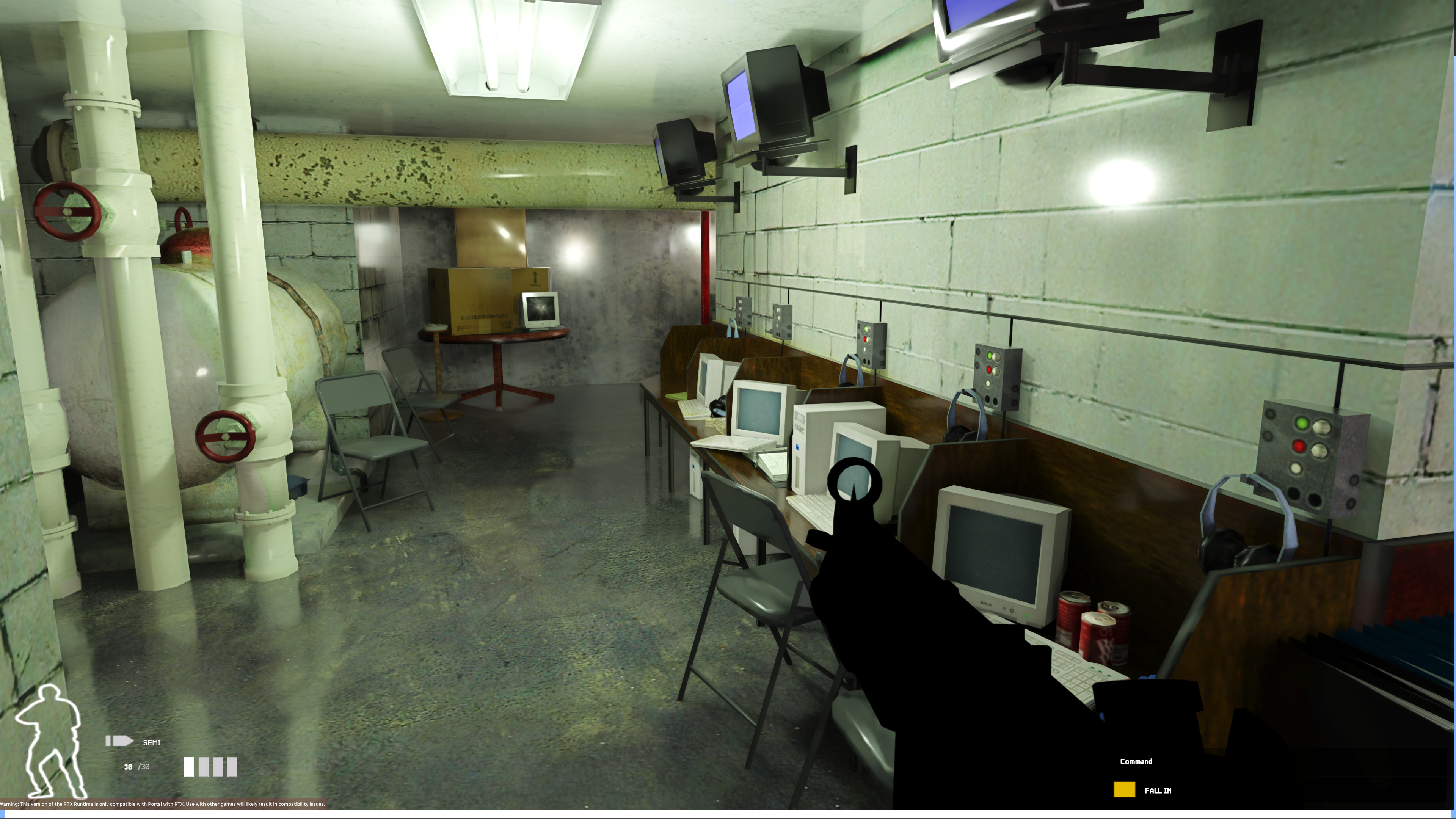LordVulkan
Newcomer
A couple more.




Follow along with the video below to see how to install our site as a web app on your home screen.
Note: This feature may not be available in some browsers.


How did you do it?A couple more.
Just copying these files from Portal RTX to SWAT 4 exe folder:How did you do it?

Could you try this with F.E.A.R?Just copying these files from Portal RTX to SWAT 4 exe folder:

Then ingame, go to RTX Remix developer menu, Game Settings and then in Sky Textures select only the Sky box textures.
That should be the starting point for getting RTX Remix to work with any or most fixed-function pipeline graphics games.
I did just tried, it seems F.E.A.R does not have a fixed-function graphics pipeline.Could you try this with F.E.A.R?
I uninstalled my game after completing it so I dont have those files anymore.
Seems like Nvidia anticipated people doing this, given the disclaimer on the left bottom.A couple more.


Did this work for you right of the gate? For me it crashes immediately upon startup.Just copying these files from Portal RTX to SWAT 4 exe folder:

Then ingame, go to RTX Remix developer menu, Game Settings and then in Sky Textures select only the Sky box textures.
That should be the starting point for getting RTX Remix to work with any or most fixed-function pipeline graphics games.
The only thing I recall is adding my monitor resolution and setting all graphics settings to low. Also, try skipping intro videos:Did this work for you right of the gate? For me it crashes immediately upon startup.
Thanks! Sadly it still freezes upon loading. I assume the culprit is the "Allow PS 2.0 Shaders" option. I can't get that one to stay off, no matter what I do. Even if I set it via the .ini it keeps turning back on.The only thing I recall is adding my monitor resolution and setting all graphics settings to low. Also, try skipping intro videos:
I did just try again after a clean install and it is working for me, here are my config files:It looks like there's some shader based game support available in Remix already.
In .trex/bridge.conf a shader version spoof is being used for Portal (presumably to trick it into fixed function mode), also in the Remix developer menu, there is a "Vertex Shader Capture" checkbox, under game settings, step 2.
Many old D3D9 games use a mix of fixed function and shaders. Likely shader model 1 and 2 era games. I wonder if that means Remix will support more games than NVIDIA let on.
Thanks for uploading! Unfortunately still freezing pretty much immediately. If I skip the intro movies I get to see the menu for about a second and then it freezes. It would be interesting to know if others are having more success.I did just try again after a clean install and it is working for me, here are my config files:
Skipping intro videos seems important as the game automatically changes the resolution to that of the videos.
DLSS-G is DLSS3 frame interpolation implementation, so it makes sense I don't have the same problem with a 3080, RTX Remix just logs that it won't try to load it.I have the same issue, deleting the sl.dlss-g.dll from .trex folder fixed it for me. It seems that its a common fix for hanging on 40-series.
Nice, that fixed it for me as well. Seems like there is still an issue where RTX Remix doesn't properly parse textures, but I was able to get around that by changing the detail settings in the menu. That seems to load them in.I have the same issue, deleting the sl.dlss-g.dll from .trex folder fixed it for me. It seems that its a common fix for hanging on 40-series.