Install the app
How to install the app on iOS
Follow along with the video below to see how to install our site as a web app on your home screen.
Note: This feature may not be available in some browsers.
You are using an out of date browser. It may not display this or other websites correctly.
You should upgrade or use an alternative browser.
You should upgrade or use an alternative browser.
RTX Remix
- Thread starter TopSpoiler
- Start date
DavidGraham
Veteran
Early Max Payne 1 work, also with before and after.
Swat 4 is weirdly perfect for this, the game has such a high level of geometric detail for a game from that time. Much higher than most others...Nice, that fixed it for me as well. Seems like there is still an issue where RTX Remix doesn't properly parse textures, but I was able to get around that by changing the detail settings in the menu. That seems to load them in.
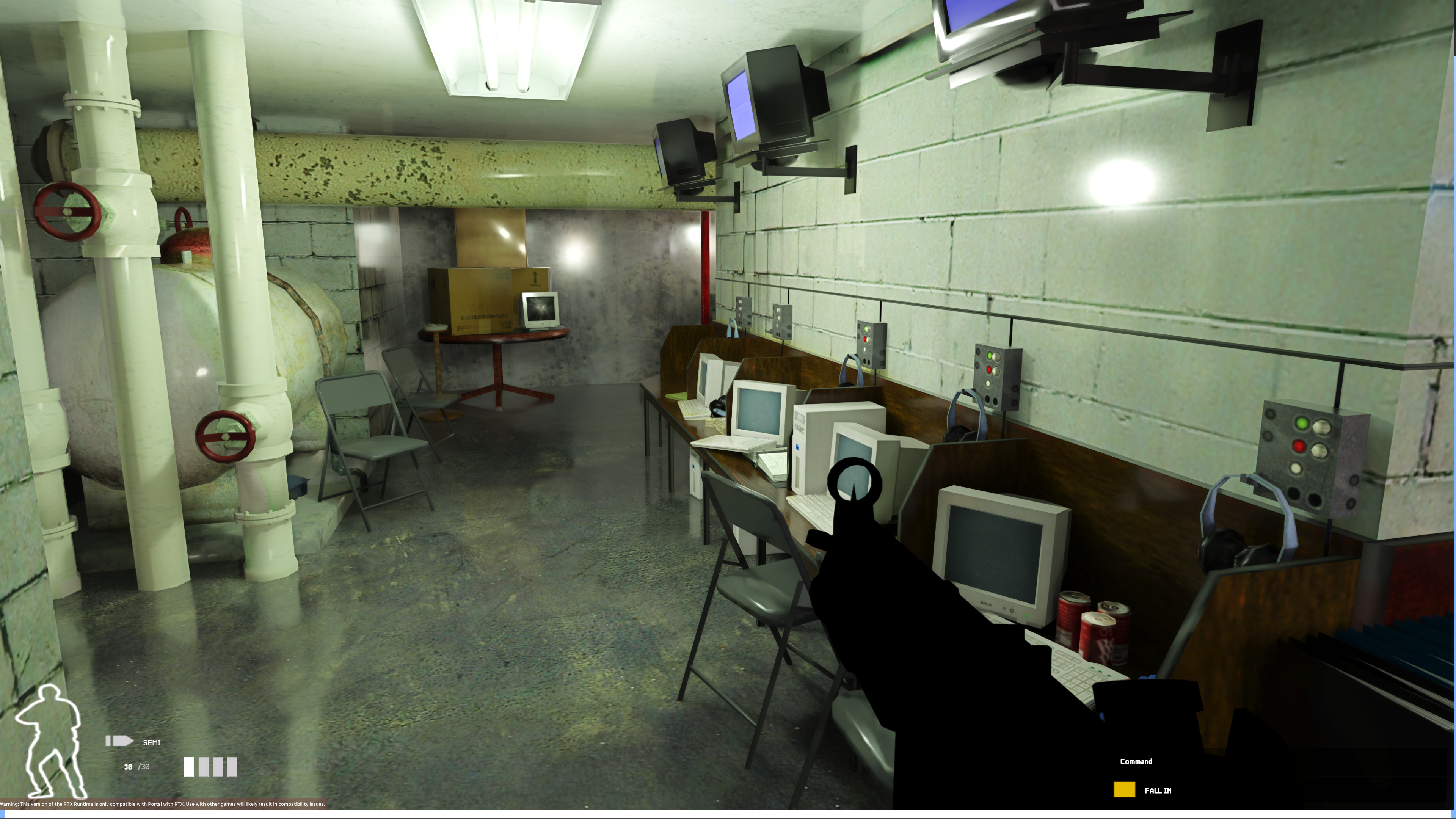

There is an insane amount of promise here. Properly tweaked this will look absolutely incredible.
HUUUUUUGESWAT 4 with RTX Remix, barely tweaked, only skybox textures defined.
How does it run? Is it faster than Portal RTX? Eitherway, this is truly marvelous.Nice, that fixed it for me as well. Seems like there is still an issue where RTX Remix doesn't properly parse textures, but I was able to get around that by changing the detail settings in the menu. That seems to load them in.
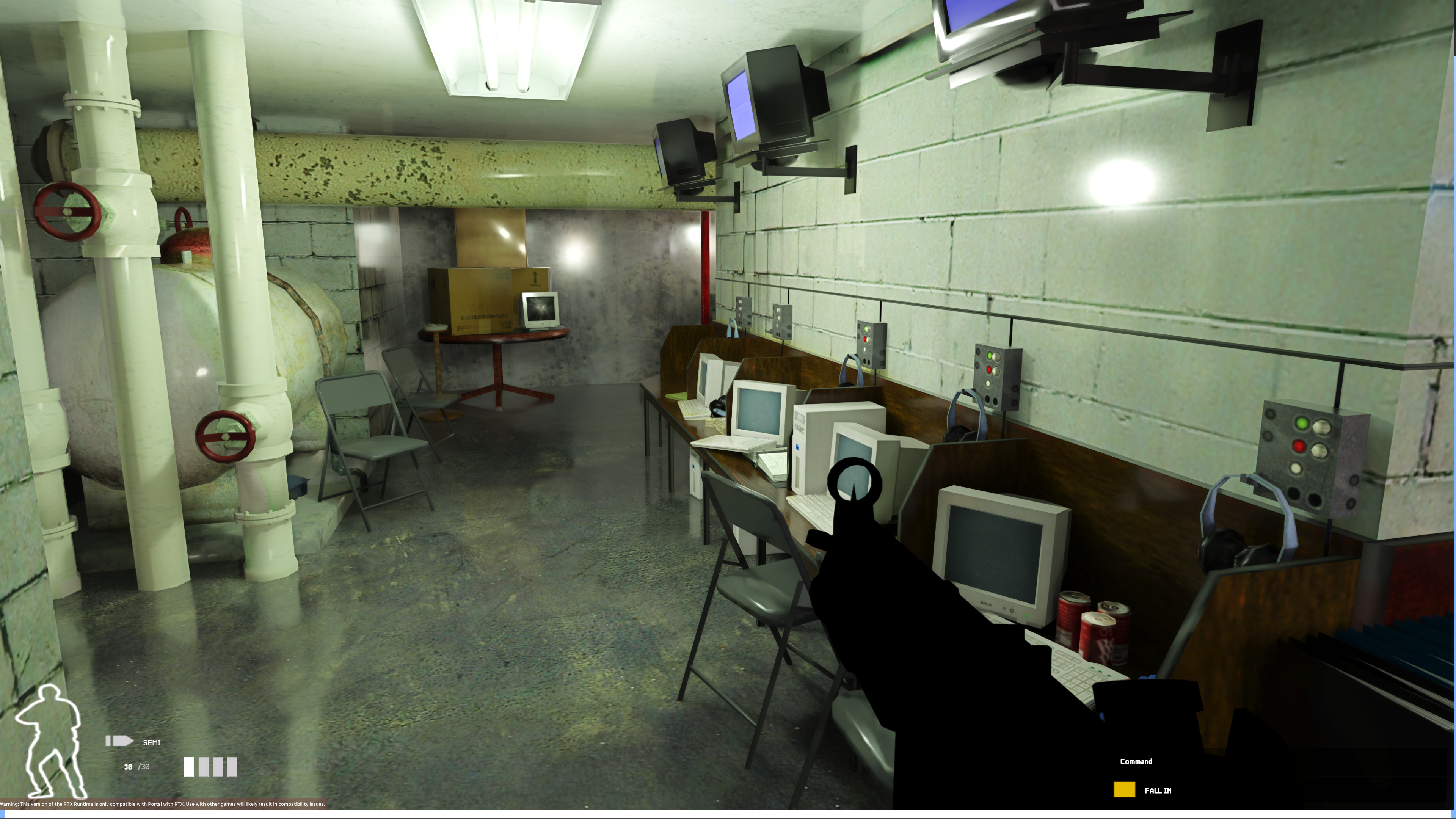

There is an insane amount of promise here. Properly tweaked this will look absolutely incredible.
I'm surprised so few games work so far it's only Max Payne and SWAT 4 but no reason why exactly it's specifically those titles, every title I've tried that's DX9 and using fixed function crashes the only promising results I got were Dynasty Warriors 7 XL Definitive Edition and Witcher but both had problems. Dynasty Warriors 7 couldn't get past the Koei Tecmo splash screen and The Witcher had a black screen but still I could move the cursor around and click on things and hear sound.
It's seems similar. Maybe a little bit faster than Portal RTX.How does it run? Is it faster than Portal RTX? Eitherway, this is truly marvelous.
Alt+x not opening up the remix menu, is there something i did wrongJust copying these files from Portal RTX to SWAT 4 exe folder:

Then ingame, go to RTX Remix developer menu, Game Settings and then in Sky Textures select only the Sky box textures.
That should be the starting point for getting RTX Remix to work with any or most fixed-function pipeline graphics games.
Yeah, im curios how he got Max Payne 1 working.
He used Crosire's dx8todx9 tool.
Do you know how to open remix in swat?He used Crosire's dx8todx9 tool.
Would be great to know how this works. Putting the dx8.dll into the folder crashes the application for me...He used Crosire's dx8todx9 tool.
Are the RTX Remix notifications popping up when you start the game?Alt+x not opening up the remix menu, is there something i did wrong
Nope not getting any notification, I've verified my portal rtx files and everything however i was only able to set my swat resolution with the command line not the ini files so not sure if that's the issueAre the RTX Remix notifications popping up when you start the game?
Would be great to know how this works. Putting the dx8.dll into the folder crashes the application for me...
I've asked him to register here and help you out
Hmm, and you copied the files into the \Content\System\ folder? Have you tried starting the .exe directly from the folder? If the d3d9.dll is in there alongside the .exe something should happen.Nope not getting any notification, I've verified my portal rtx files and everything however i was only able to set my swat resolution with the command line not the ini files so not sure if that's the issue
I'll try thatHmm, and you copied the files into the \Content\System\ folder? Have you tried starting the .exe directly from the folder? If the d3d9.dll is in there alongside the .exe something should happen.
It worked!Hmm, and you copied the files into the \Content\System\ folder? Have you tried starting the .exe directly from the folder? If the d3d9.dll is in there alongside the .exe something should happen.
Similar threads
- Replies
- 581
- Views
- 57K
- Replies
- 7
- Views
- 3K
- Replies
- 3
- Views
- 790
