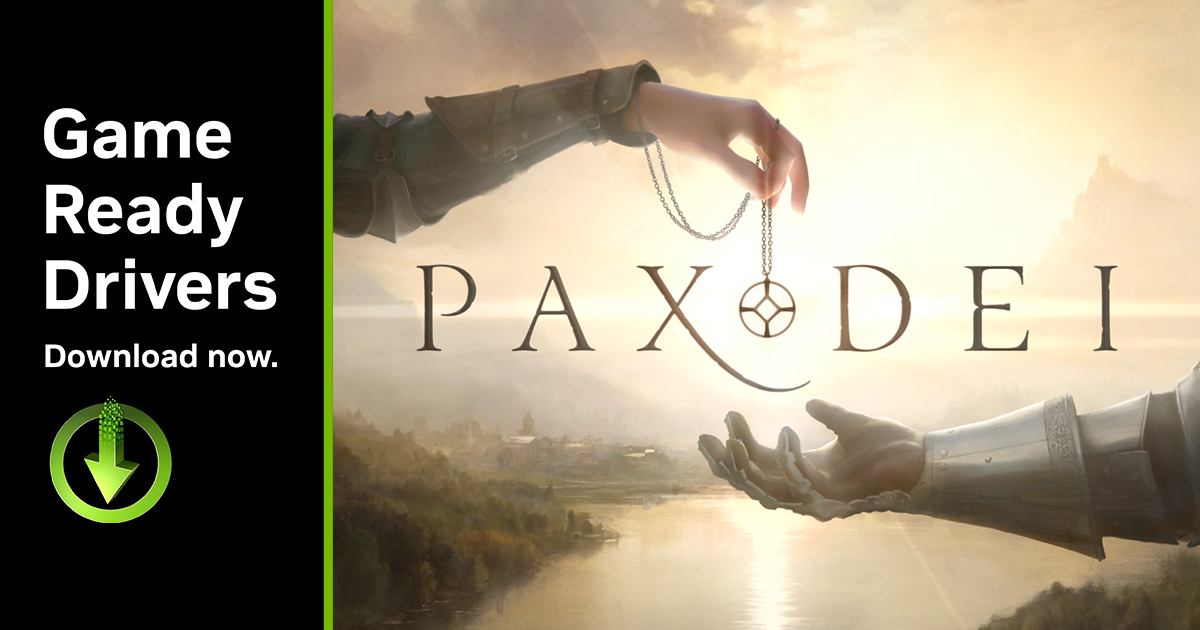Question : Anyone know when the new Nvidia control panel comes out of beta ?
ps: time for my traditional rant
662mb the whole of windows xp including nvidia drivers wasnt that big
soon to be replaced with a new rant when they hit 701mb "Nvidia drivers wont even fit on a cd"
pps: searched my hdd for folders named "nvidia" because I wanted to see how big my shader cache was and my god there was about 2 dozen of them
ps: time for my traditional rant
662mb the whole of windows xp including nvidia drivers wasnt that big
soon to be replaced with a new rant when they hit 701mb "Nvidia drivers wont even fit on a cd"
pps: searched my hdd for folders named "nvidia" because I wanted to see how big my shader cache was and my god there was about 2 dozen of them