DLAA and NIS added to UE 4.27 DLSS plugin (not for UE5):
https://www.unrealengine.com/marketplace/en-US/product/nvidia-dlss
https://www.unrealengine.com/marketplace/en-US/product/nvidia-dlss
Follow along with the video below to see how to install our site as a web app on your home screen.
Note: This feature may not be available in some browsers.
Big oof.
nVidia is light-years ahead of the competition in regards to upscaling -and for a similar performance they have NIS compared to FSR-, that's huge..., perhaps this could force them to make DLSS open source or move onto a new DLSS version with new enhancements and different source code. XeSS is going to be open source, so we shall see....
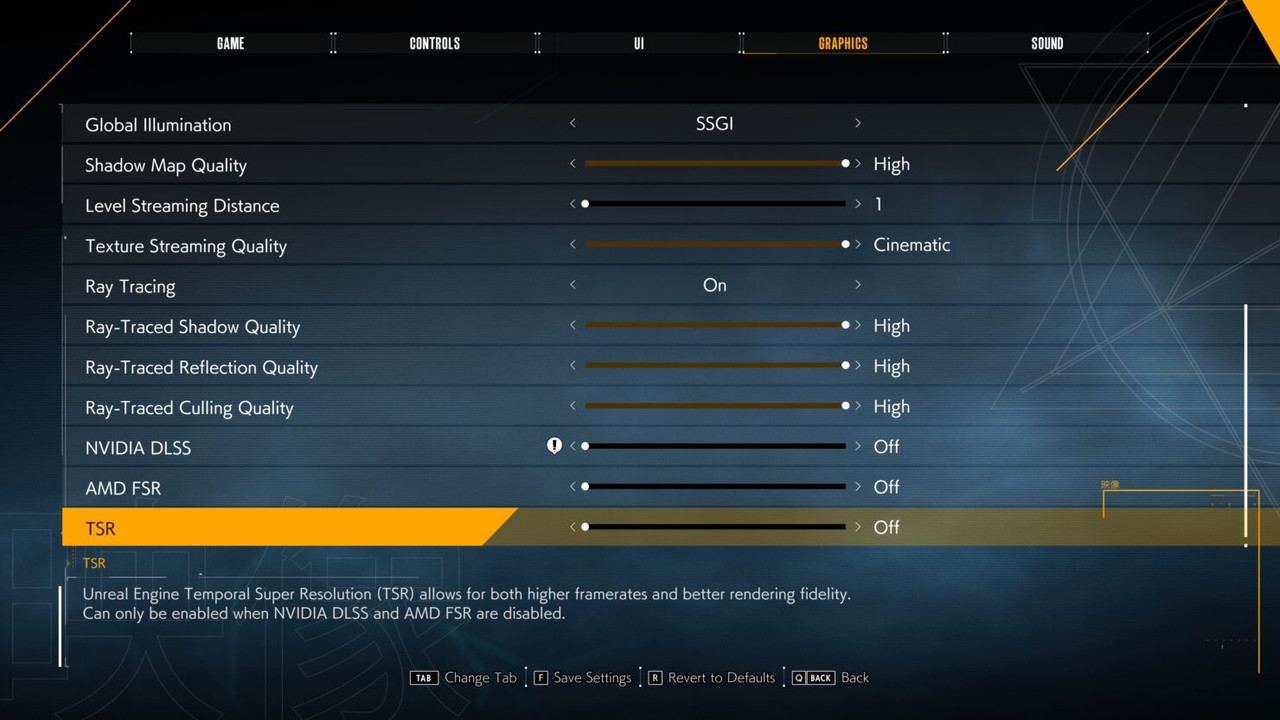
This is UE4 right? I would guess something to do with AO or GI.Ghostwire: Tokyo PC Impressions – DLSS, FSR, and Ray Tracing Support Confirmed
https://wccftech.com/ghostwire-tokyo-pc-impressions-dlss-fsr-and-ray-tracing-support-confirmed/
Ray Traced Culling ? Whats that ?
Could be something like old good software rendering simplified depth buffer and to use it for occlusion querries.Ghostwire: Tokyo PC Impressions – DLSS, FSR, and Ray Tracing Support Confirmed
https://wccftech.com/ghostwire-tokyo-pc-impressions-dlss-fsr-and-ray-tracing-support-confirmed/
Ray Traced Culling ? Whats that ?
In case you did not notice it, NVIDIA released GeForce 512.15 WHQL drivers, and you can now activate Nvidia Image Scaling technology in any game.
This likely is the better comparison to technologies from AMD like FSR and RSR.
Activate NIS
A green text indicator mentions that Nvidia Image Scaling is scaling and fine-tuning the game. If the text is blue, then Nvidia Image Scaling is tuning but not scaling.
- To activate the Nvidia Image Scaling function in the Nvidia Control Panel, we open it, click on “Control 3D Settings” and activate “Image Scaling”.
- Start the game and, in the resolution, below that of your native monitor resolution. Also, put the game in full-screen mode
- You can also activate the overlay indicator, and a text label “NIS” will appear in the upper left corner of the screen.
This is likely the official release with bugs fixed. Not sure about HDR on pre-Turing but no mention of open HDR issues in the driver release notes.I though this was already the case? I assume it still doesn't work with HDR on pre-Turing?
BTW, have you tried adjusting Digital Vibrance in the NV control panel (adjust desktop color settings) just enough so colors pop?I assume it still doesn't work with HDR on pre-Turing?
Single Integration with Plugin Framework
Streamline offers a single integration with a plug-and-play framework. It sits between the game and render API, and abstracts the SDK-specific API calls into an easy-to-use Streamline framework. Instead of manually integrating each SDK, developers simply identify which resources (motion vectors, depth, etc) are required for the target super-resolution plug-ins and then set where they want the plug-ins to run in their graphics pipeline. The framework is also extensible beyond super resolution SDKs, with developers able to add NVIDIA Real-time Denoisers (NRD) to their games via Streamline.
What does that mean ?Then Nvidia Image Scaling is tuning but not scaling
Speaking about the DLSS image quality and performance, compared to native resolution, the performance uplift at 4K and 1440p is an impressive improvement to the game, and image quality is more detailed and stable than with the TAA, TSR, or FSR solutions. DLSS 2.4 provides further improvements to ghosting issues and image stability, especially at lower internal resolutions, and an overall less blurry image. It's good to see that with each new DLSS 2.x version, the technology is evolving in terms of image quality.
Speaking about TSR, the result is the most surprisingly impressive out of the three available upscaling solutions. The developers of Ghostwire Tokyo have managed to implement TSR into their Unreal Engine 4 game, and it runs really well overall. Surprisingly, the image quality with TSR enabled is even better than their own TAA solution at a lower internal resolution. Just like DLSS, TSR deals better with thin wires or small objects by adding more detail to such objects at even 1080p resolution, and just like DLSS, it runs really well at low internal resolutions. For example, take a look at 1080p/1440p performance: DLSS and TSR are producing similar image quality. TSR is very close to DLSS, but the difference between TSR and FSR is just night and day in favor of TSR. Yes, temporal elements in the TSR pipeline make the key difference in image quality, but what's also key between TSR and FSR is that both of these upscaling solutions are available for any GPU.
