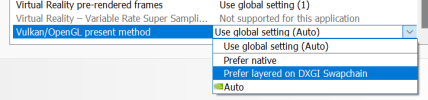Flappy Pannus
Veteran
I am very glad how strongly they expressed their negative opinions about both FSR1 and 2 (the console settings). They both look terrible, are destroying the image quality in many ways, and shouldn't be used at all by developers, period. And finally John is admiting that CBR rendering as used in many Pro games was a bett
CBR can look decent, and I've always appreciated that it seems to handle aspects like post process better than some other temporal methods, albeit that could be just due to the care taken when it's on a platform with that as the only option, plus considering the high starting native resolution as I explain below.
As noted it can vary in quality significantly, but more importantly it doesn't have near the performance scaling as other temporal solutions, even FSR2. Now as others have said, that's exactly the problem - they're asking too much of these techniques on consoles by trying to scale from far too low a resolution, but that alone rules out CBR as a replacement for these titles. While there are dynamic implementations of CBR, most titles on the PS4Pro at least started from 1920x2160 - that's more pixels that FSR2/DLSS Quality mode in 4k! Add that overhead, and you're likely in the performance ballpark of native 1800p - which is probably why Death Stranding: DC nixxed checkerboarding on the PS5 and just said 'fuck it, straight 1800p for performance mode'.
It's a decent solution for when 4K is asking too much, but you really can't compare how older games looked with it and compare it to modern UE5 titles using FSR2 scaling to reach 4k. It would likely look just as bad, if not even worse, if it was tasked to scale from the resolutions these games are trying to do. Like 1920x2160 probably has a higher pixel count than the resolutions some UE5 titles are putting out after FSR2, and before their spatial scaling component!
Edit: Watched that segment and totally in agreement with Alex, it's disappointing to see such little iteration on FSR2's quality, outside of adding frame gen. UE5's TSR shows there are ways to improve the quality even without machine learning.
Last edited: