Panasonic's fall from grace has been more attributed from lack of R&D funds as it was losing market share left and right, almost getting acquired by TCL Europe at some point. Ironic their quality over profit mantra would ultimately eventually come to hurt their famed PQ. Still, build quality would still have Panasonic in favor as LG is still suffering from chrominance overshoot, tinting issue, HDMI 2 issue, Sony suffers from T-Con error that would eventually crap your TV out and would also lead to lower brightness, and also not so ideal ABSL as mentioned, Dolby Vision has black crush and tinting issue, Samsung has famous One Connect Box crap out issue affecting 1440p/4K 120Hz/144Hz, which my Panasonic GZ2000 suffers none of.
I also have the Samsung S95C purchased a few months ago, and overall picture quality I would still give it to the Panasonic. Compared to Panasonic, the Samsung simply lacks transformative HDR dynamic range experience on top tier HDR games like Star Wars Battlefront 2, Resident Evil 7, and Doom Eternal, and behaves closer to LCDs like Sony Z95A. The GZ2000 also has really good HDR upscaling, and while it's rare, there has been moments like "Wow, great HDR dynamic range performance, the dev must have done a great job with HDR works", only to find it does not support HDR (like Shenmue3) The S95C cuts too many corners on color accuracy to obtain exceptional display latency, and unfortunately increase in APL in HDR10+ mode is one of it, which is completely different from how the GZ2000 handles. (The GZ2000 supports not only Dolby Vision like LG and Sony, but also supports HDR10+ like Samsung)




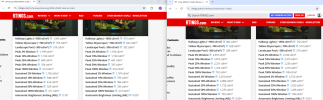

 (it's quite bright in person, lot's of nits there!1!)
(it's quite bright in person, lot's of nits there!1!) 

