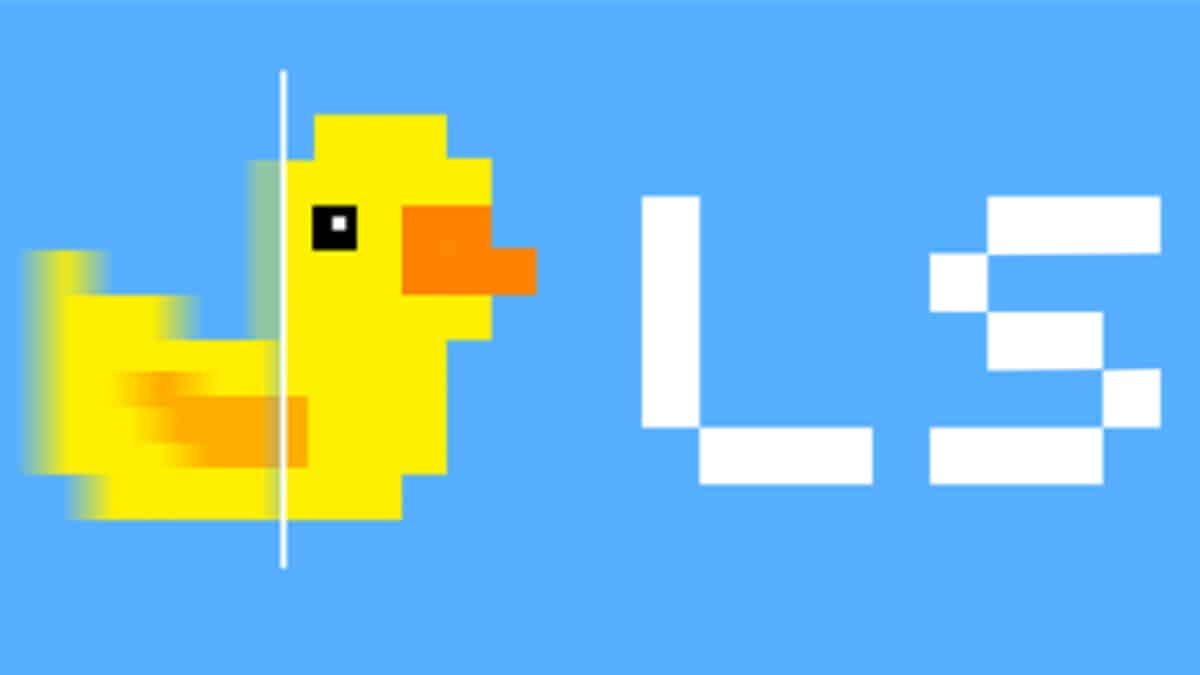Been testing FSR1 & 2 recently. Have to say fsr2 really disappoints because:
1. the quality of the final output image is highly tied to framerate
2. the cost of upscaling is too high on low end gpus even at very low output resolution
To further elaborate, for the 1st point, the image quality at 30fps vs 60fps is almost night n day differences. At 30fps, there are significant breakups and disocclusion artifacts around moving edges. While at 60, even a low 720p (balanced) output (so the internal res is around 480p), yields mostly a smooth image with few aliasing for a game without too many high frequency details.
However, the problem is that for low end gpus who's desperate for a upscaling technique, FSR2 isn't really the one to achieve 60fps. It's way too costly on low GPUs like a rx550, which is eating a large chunk of frametime (sometimes reaching ~7ms on rx550, though this is profiler figure, actual cost should be smaller). In some of my test cases, 720p balanced fsr2 only yields around 5-10% of performance gain on rx550, compared to native 720p with taa on. And the image quality tradeoff doesn't really worth the performance gain. FSR2 is quite bandwidth heavy with all those manually tuned heuristics, and I think that's the reason why it doesn't scale well. This also confirms my theory that Switch isn't powerful enough to run OG FSR2 without trimming.
FSR1 is admittedly much, much faster than 2, but we all know its quality is just a bit better than naive bilinear upscaling (or in some cases it worsen the aliasing and noises). Sometimes you have to choose it, not because it's good, but it's the only thing that gonna work.
Now I really hope Intel can promote their XeSS harder, so we can all enjoy generic DL upscaling tech now...
1. the quality of the final output image is highly tied to framerate
2. the cost of upscaling is too high on low end gpus even at very low output resolution
To further elaborate, for the 1st point, the image quality at 30fps vs 60fps is almost night n day differences. At 30fps, there are significant breakups and disocclusion artifacts around moving edges. While at 60, even a low 720p (balanced) output (so the internal res is around 480p), yields mostly a smooth image with few aliasing for a game without too many high frequency details.
However, the problem is that for low end gpus who's desperate for a upscaling technique, FSR2 isn't really the one to achieve 60fps. It's way too costly on low GPUs like a rx550, which is eating a large chunk of frametime (sometimes reaching ~7ms on rx550, though this is profiler figure, actual cost should be smaller). In some of my test cases, 720p balanced fsr2 only yields around 5-10% of performance gain on rx550, compared to native 720p with taa on. And the image quality tradeoff doesn't really worth the performance gain. FSR2 is quite bandwidth heavy with all those manually tuned heuristics, and I think that's the reason why it doesn't scale well. This also confirms my theory that Switch isn't powerful enough to run OG FSR2 without trimming.
FSR1 is admittedly much, much faster than 2, but we all know its quality is just a bit better than naive bilinear upscaling (or in some cases it worsen the aliasing and noises). Sometimes you have to choose it, not because it's good, but it's the only thing that gonna work.
Now I really hope Intel can promote their XeSS harder, so we can all enjoy generic DL upscaling tech now...