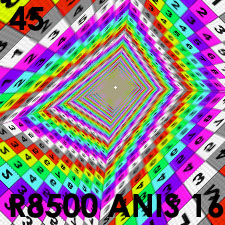Folks,
order one from ENPC for $338.00 US on Monday. It came in yesterday and I ran it though some of its paces. My system:
Abit NV133 (nforce mobo)
Sparkle 350 Watt PS
1 Gb of 266 CAS2 DDR
Amd 2100+ XP
Matrox ATA133 40 gb HDD
R9700 (driver rev: 5.13.01.6143) OEM but Built for ATI
Win2k w/SP3
Using stock speeds and latest public drivers that I can find for everything. The System had a GF4 in it before. So reformatted/reinstalled every thing fresh. At no time did I have any issues.
First up was 3dmarks only because I wanted to see where the default of my system is at and not to really compare scores:
3DMark Score 11080 3D marks
Game 1 Car Chase - Low Detail 143.4 FPS
Game 1 Car Chase - High Detail 45.7 FPS
Game 2 Dragothic - Low Detail 225.7 FPS
Game 2 Dragothic - High Detail 116.8 FPS
Game 3 Lobby - Low Detail 117.4 FPS
Game 3 Lobby - High Detail 50.7 FPS
Game 4 Nature 97.5 FPS F
ill Rate (Single-Texturing) 1766.6 MTexels/s
Fill Rate (Multi-Texturing) 2531.7 MTexels/s
High Polygon Count (1 light) 56.1 MTriangels/s
High Polygon Count (8 lights) 14.8 MTriangels/s
Environment Bump Mapping 189.8 FPS
DOT3 Bump Mapping 192.2 FPS
Vertex Shader 159.1 FPS
Pixel Shader 186.9 FPS
Advanced Pixel Shader 189.2 FPS
Point Sprite 37.0 MSprites/s
Comparing these to other scores in the MO database puts me about the middle. I notice that my scored for Game1/3 in the high detail test were lower than some other people. Not sure if thats a system setting but a couple other people were about 10 fps faster (they also had a faster FSB so that may be the reason). The rest of the test were spot on with others so I am happy that my card is "ok". I ran it a few times and the scores did not change much. No artifacts
Then I tried Q3, RtCW, JK2 and SOF2 (yea I know all q3 based games). Each one I ran at 1600x1200x32 with every slider maxed. FPS in the demo was 150ish. RtCW framrate counter hovered around 90. Same with SOF2. I could not get the console in JK2 so I have no idea what my FPS were but I would guess 80-90s was about right. No artifacts. When back and tried x16 AF Quality and lost a few FPS in Q3 but the other counters stayed the same. Did not have a change to really try AA Ran it on Q3 x4 at same settings. FPS in time demo was 103. Had an issue with a SS (see below). RtCW fps counter dropped but it did not look like AA was being applied. Again see below.
Ran it on Q3 x4 at same settings. FPS in time demo was 103. Had an issue with a SS (see below). RtCW fps counter dropped but it did not look like AA was being applied. Again see below.
Tried SS:SE. 1600x1200x32 and used the default settings of quality. Ran the Citadel demo 79 FPS. Then installed AVP2. Ran it at 16x12 all sliders maxed. Ran sweet. No issues expect it does not make me run away faster from those aliens I then had mixed success with UT. I had to run it in D3D (see below) but 16x12x32 all sliders max w/ x16AF and x4 FSAA FPS stayed around the 120 mark with a few dips in the high 80s (lots of gibs).
I then had mixed success with UT. I had to run it in D3D (see below) but 16x12x32 all sliders max w/ x16AF and x4 FSAA FPS stayed around the 120 mark with a few dips in the high 80s (lots of gibs).
However it does take a long time to install these games, install the patches and configure the settings. I ran out of time. I did not have a chance to try: HL/CS, Red Faction, Command and Conquer: Renegade, MOHAA, Max Payne, UT2k3 or America's Army.
Running each of my games at max settings and have playable frame rates is something I have never experienced. Wow. I did not have a chance to hook it up to my nice 21" ViewSonic but its 2d was very nice on my older 19" model.
Now onto the issues:
1) High Res Textures did not work in OpenGL in UT (I did not try them in D3D). FPS was in the 10s. I tried to use several tricks that we have heard about on Rage3d that got it to work for the 8500. None worked
2) In Q3 only with x4 FSAA, x16 AF, 16x12x32 sceen shots are corrupted when x4 FSAA is turned on:
x4 FSAA: http://www.pc-gamers.net/jb/reviews/R9700/temp/shot00010.jpg
no FSAA http://www.pc-gamers.net/jb/reviews/R9700/temp/shot00011.jpg
3) For my RtCW x4 FSAA shot did not look like it was enabled. I have to double check.
x4 FSAA on? http://www.pc-gamers.net/jb/reviews/R9700/temp/shot00012.jpg
no FSAA http://www.pc-gamers.net/jb/reviews/R9700/temp/shot0001.jpg
(yes I know they are not in the same position I will correct that. It was late)
4) AF is still flawed on my system I think. All of these were done with the D3D and OpenGL set to x16 quality in drivers. Again please don't go and use this in fan boy type post unit we know for sure. I asked several people to do this prior to me getting an R9700. No on did or I missed them saying they did in which my fault. But I still see the same issue when objects are rotated on axis. Again maybe in my work I screwed up a setting or config file. But here are the screen shots:
no rotation: http://www.pc-gamers.net/jb/reviews/R9700/temp/1_5_Teotihuacan_shot0005.jpg
rotation: http://www.pc-gamers.net/jb/reviews/R9700/temp/1_5_Teotihuacan_shot0003.jpg
I think the aniso was set to x4 or x8. You can see the similar blurring that was on the 8500.
Same thing in D3D:
http://www.pc-gamers.net/jb/reviews/R9700/temp/Image1.jpg
You can see the blurring at the end of the road. Here I now I selected x16.
Now I know I have read that sometimes you need to reboot in order for the driver control panel setting to take. I thought I did but can not be for sure. Also can someone else please look at the SS:SE with their 9700? I very well could have made a mistake although I did try it this morning and saw the same thing. SS:SE has got a bunch of setup options and I could have botched one. I have seen it said that this issue was fixed so at this point could it be my settings?
I did not mean to brag or bost. Just thought it was currios why I am seeing the old AF issue.
order one from ENPC for $338.00 US on Monday. It came in yesterday and I ran it though some of its paces. My system:
Abit NV133 (nforce mobo)
Sparkle 350 Watt PS
1 Gb of 266 CAS2 DDR
Amd 2100+ XP
Matrox ATA133 40 gb HDD
R9700 (driver rev: 5.13.01.6143) OEM but Built for ATI
Win2k w/SP3
Using stock speeds and latest public drivers that I can find for everything. The System had a GF4 in it before. So reformatted/reinstalled every thing fresh. At no time did I have any issues.
First up was 3dmarks only because I wanted to see where the default of my system is at and not to really compare scores:
3DMark Score 11080 3D marks
Game 1 Car Chase - Low Detail 143.4 FPS
Game 1 Car Chase - High Detail 45.7 FPS
Game 2 Dragothic - Low Detail 225.7 FPS
Game 2 Dragothic - High Detail 116.8 FPS
Game 3 Lobby - Low Detail 117.4 FPS
Game 3 Lobby - High Detail 50.7 FPS
Game 4 Nature 97.5 FPS F
ill Rate (Single-Texturing) 1766.6 MTexels/s
Fill Rate (Multi-Texturing) 2531.7 MTexels/s
High Polygon Count (1 light) 56.1 MTriangels/s
High Polygon Count (8 lights) 14.8 MTriangels/s
Environment Bump Mapping 189.8 FPS
DOT3 Bump Mapping 192.2 FPS
Vertex Shader 159.1 FPS
Pixel Shader 186.9 FPS
Advanced Pixel Shader 189.2 FPS
Point Sprite 37.0 MSprites/s
Comparing these to other scores in the MO database puts me about the middle. I notice that my scored for Game1/3 in the high detail test were lower than some other people. Not sure if thats a system setting but a couple other people were about 10 fps faster (they also had a faster FSB so that may be the reason). The rest of the test were spot on with others so I am happy that my card is "ok". I ran it a few times and the scores did not change much. No artifacts
Then I tried Q3, RtCW, JK2 and SOF2 (yea I know all q3 based games). Each one I ran at 1600x1200x32 with every slider maxed. FPS in the demo was 150ish. RtCW framrate counter hovered around 90. Same with SOF2. I could not get the console in JK2 so I have no idea what my FPS were but I would guess 80-90s was about right. No artifacts. When back and tried x16 AF Quality and lost a few FPS in Q3 but the other counters stayed the same. Did not have a change to really try AA
Tried SS:SE. 1600x1200x32 and used the default settings of quality. Ran the Citadel demo 79 FPS. Then installed AVP2. Ran it at 16x12 all sliders maxed. Ran sweet. No issues expect it does not make me run away faster from those aliens
However it does take a long time to install these games, install the patches and configure the settings. I ran out of time. I did not have a chance to try: HL/CS, Red Faction, Command and Conquer: Renegade, MOHAA, Max Payne, UT2k3 or America's Army.
Running each of my games at max settings and have playable frame rates is something I have never experienced. Wow. I did not have a chance to hook it up to my nice 21" ViewSonic but its 2d was very nice on my older 19" model.
Now onto the issues:
1) High Res Textures did not work in OpenGL in UT (I did not try them in D3D). FPS was in the 10s. I tried to use several tricks that we have heard about on Rage3d that got it to work for the 8500. None worked
2) In Q3 only with x4 FSAA, x16 AF, 16x12x32 sceen shots are corrupted when x4 FSAA is turned on:
x4 FSAA: http://www.pc-gamers.net/jb/reviews/R9700/temp/shot00010.jpg
no FSAA http://www.pc-gamers.net/jb/reviews/R9700/temp/shot00011.jpg
3) For my RtCW x4 FSAA shot did not look like it was enabled. I have to double check.
x4 FSAA on? http://www.pc-gamers.net/jb/reviews/R9700/temp/shot00012.jpg
no FSAA http://www.pc-gamers.net/jb/reviews/R9700/temp/shot0001.jpg
(yes I know they are not in the same position I will correct that. It was late)
4) AF is still flawed on my system I think. All of these were done with the D3D and OpenGL set to x16 quality in drivers. Again please don't go and use this in fan boy type post unit we know for sure. I asked several people to do this prior to me getting an R9700. No on did or I missed them saying they did in which my fault. But I still see the same issue when objects are rotated on axis. Again maybe in my work I screwed up a setting or config file. But here are the screen shots:
no rotation: http://www.pc-gamers.net/jb/reviews/R9700/temp/1_5_Teotihuacan_shot0005.jpg
rotation: http://www.pc-gamers.net/jb/reviews/R9700/temp/1_5_Teotihuacan_shot0003.jpg
I think the aniso was set to x4 or x8. You can see the similar blurring that was on the 8500.
Same thing in D3D:
http://www.pc-gamers.net/jb/reviews/R9700/temp/Image1.jpg
You can see the blurring at the end of the road. Here I now I selected x16.
Now I know I have read that sometimes you need to reboot in order for the driver control panel setting to take. I thought I did but can not be for sure. Also can someone else please look at the SS:SE with their 9700? I very well could have made a mistake although I did try it this morning and saw the same thing. SS:SE has got a bunch of setup options and I could have botched one. I have seen it said that this issue was fixed so at this point could it be my settings?
I did not mean to brag or bost. Just thought it was currios why I am seeing the old AF issue.