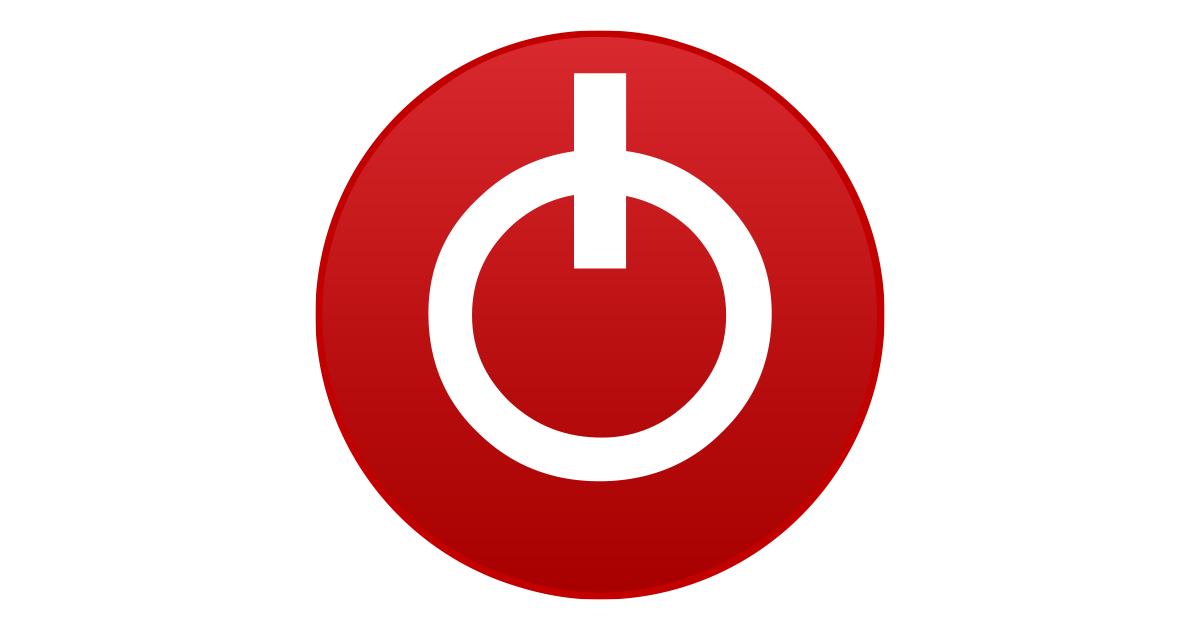Flappy Pannus
Veteran
As you mentioned there seem to be a few new stutters as well, even on a non-Ada card like my 3060. Minor but pretty sure I never saw them before, as well navigating through the settings menu now is very jerky.Haha as was I. I get it now though. What a weird decision to have it always enabled.
Edit: They responded to my thread on Steam.. patch to fix it should arrive in the next couple of days.

Wait.. they added DLSS3 frame generation, but not a toggle to turn it on or off? :: Sackboy™: A Big Adventure General Discussions
Devs.. please add the option in the game menu. Frame generation shouldn't be on by default when turning DLSS on... we should have the option to enable each separately. Also, the game has some new stuttering issues that weren't there before.. and having any RT setting on will also cause stutters.steamcommunity.com