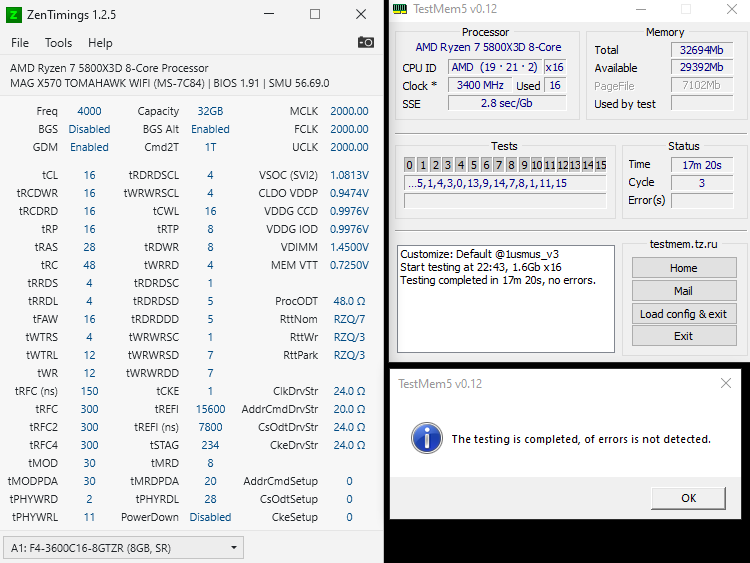Hmm. Well, the EDRAM was a clear win for the IGP, but for the CPU that was not always the case. Just like here with this cache for Ryzen. I imagine the Iris Xe IGP is designed to reduce the need for an external boost like the EDRAM. I can't seem to find anything but the IGP may have more L3 cache itself and the main shared LLC has increased in size a bit. And we're supposed to be using DDR5 now and that's a big memory bandwidth upgrade.That did seem like a really nice bit of architecture giving a meaningful advantage from the iGPU for those with discrete GPUs instead of just being a bit of useless silicon only serving to help spread the thermal load.
Why did it get killed?
Last edited: