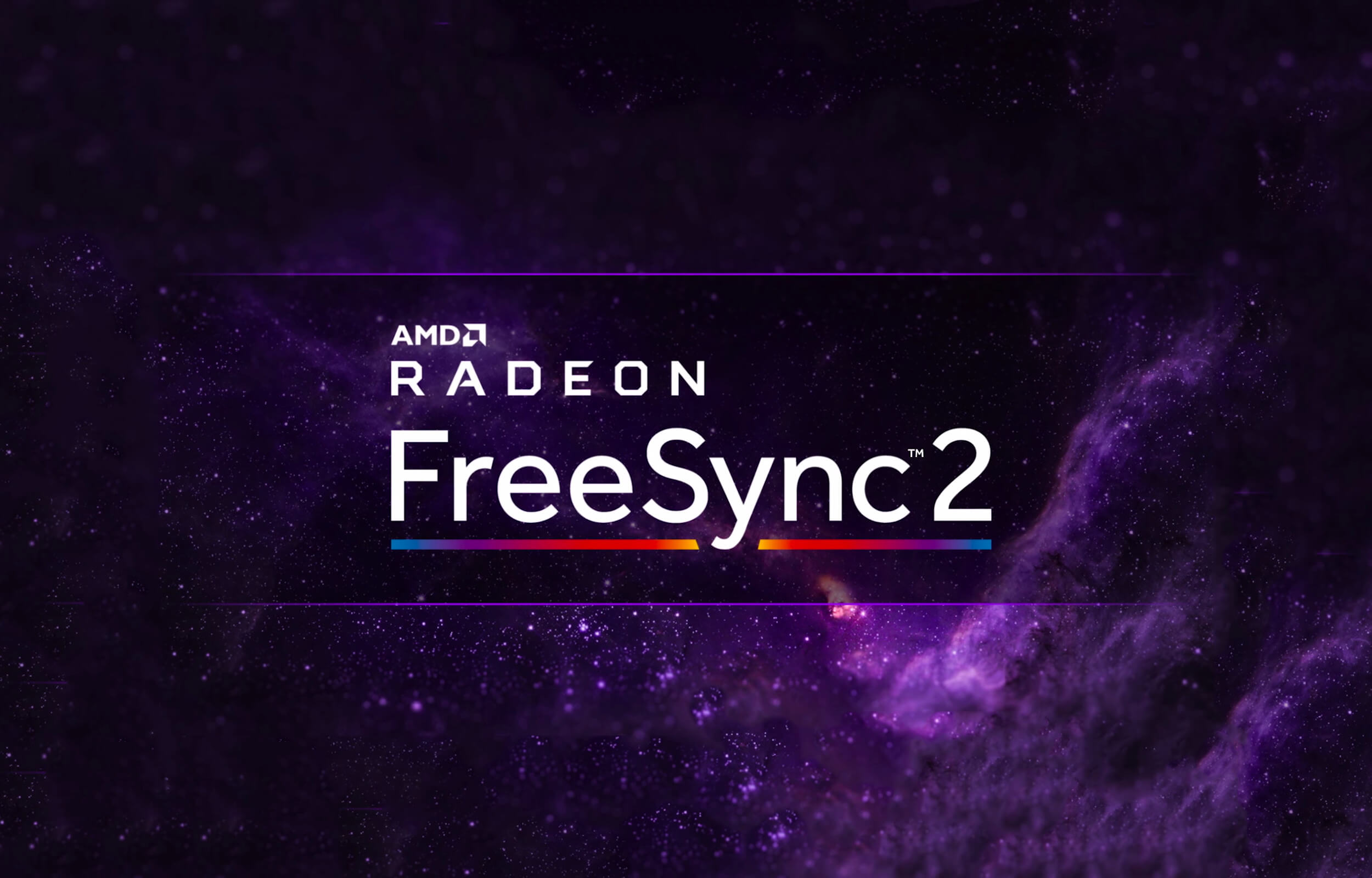ZebMacahan
Newcomer
Maybe Alex in DF can jump but what I took fro the DF analysis was that PS5's VRR implementation is industry standard, operating between 48Hz to 120Hz - the same as Xbox. What Xbox offers that PS5 does not is Low Framerate Compensation (LFC). What Sony supports on 120Hz TVs is an output for 40fps by showing each frame for three frames on a 120hz display.
All of this requires support by thd dev because on a fixed rate, whatever is in the target frame is output to the display regardless of whether it's finished, whereas in a VRR arrangement, you 'dispatch' each frame once completely rendered.
LFC? Is that something that could the issues Im having If I played on my XSX instead?