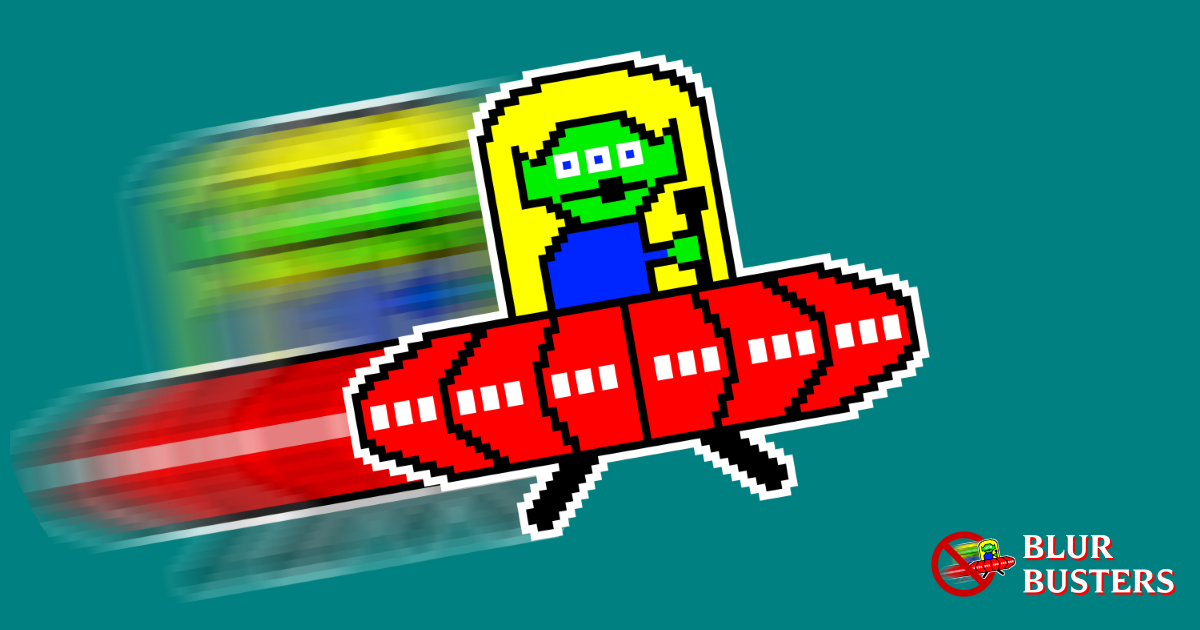What you are experiencing is a motion stutter induced by judder combined with superior response time yet still mediocre motion resolution at the same time.
A judder is a serious issue for me on OLED TV gaming as well. A gaming judder is whatever situation game engine's current frame rate not matching displays's native refresh rate. So for example if you are using an 60Hz OLED, anything under 60 FPS, you will start to notice judder. Judders come in various shapes and forms, (seeing as a 24Hz judder is also a huge problem for movies as well) but the most common in regards to consoles is 'Double Frame Judder", meaning 30 FPS games will not just get displayed on display 1:1, instead, a duplicate frame will be created. CRTs could get away this back in the day because of under 1ms superior response time combined with also under 1ms hold time (MSRT), providing consistent motion clarity, judders were hard to identify for many people. Plasmas could too as well, with 1ms of response time with 1.5ms MSRT hold time, though not as effective as CRTs. LCDs were the reverse. They typically have poor hold time (16.7ms MSRT @ 60Hz) but because their response time is also slow, they could not only combat judder better due to said consistency, but also better at masking judder due to blur. However, OLED's are anything but consistent. They have vastly superior response time of 1ms, yet same hold time as LCDs, creating a huge gulf when it comes to judder, and because of superior response time, OLEDs cannot mask it like LCDs, instead judders will be so clear to viewers.
If you plan on staying on your OLED, your only solution is to simply play in performance mode which I am doing with my Panasonic GZ2000 OLED as well. While my Panasonic combats 24Hz, 30Hz judders better than LG, it's still a far cry from my Pioneer Kuro 101FD plasma I got a few months ago. No amounts of BFI will help and VRRs will not likely help due to minimum required refresh rate as 40Hz, meaning you will still get double frame judder. For 40Hz supporting games like Ratchet and Clank, VRR is excellent on your LG though. Normally, 40Hz output will still induce "Triple Judder (A la N64 Ocarina of time which had 20 FPS)" due to still being in 120Hz container, but applying VRR will map refresh rate equal to your current frame rate to 1:1, eliminating judder. However, we all know there are way too few 40Hz games. Your only other choice in OLED world could be the Samsung S95B which can perform frame interpolation under game mode with minimum latency increase. Normally, frame interpolation for games is a big no no as it adds huge latency (about 120ms for my Panny OLED) , but the Samsung's are the only exception. It's still not perfect as it adds posterization. (same applies to Samsung's LCD models)
The best outcome for consoles is to have frame interpolating reconstruction something like DLSS 3.0 so that 120 FPS gaming can be mainstream. The other alternatives are simply not ideal. BFI cuts on HDR brightness, same with VRR for PS5 (
), though not as serious as engaging in BFI. Frame rate interpolation increases latency along with other issues. Current gen is transitional in a sense while it may be ready for 4K resolution, DCI color gamut, HDR, and 120Hz feature level, 30Hz game modes are still best served by older displays such as plasmas, so I do not even think of touching quality mode on my OLED TV with a ten feet pole. Heck, I even play in performance mode on my Pioneer plasma, despite plasmas being spectacular handling ray tracing due to also having great black level, 30 FPS is simply a no no for me in 2022.