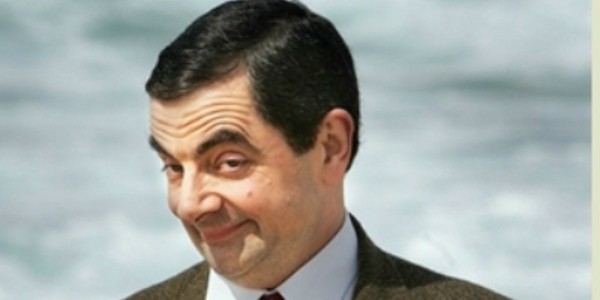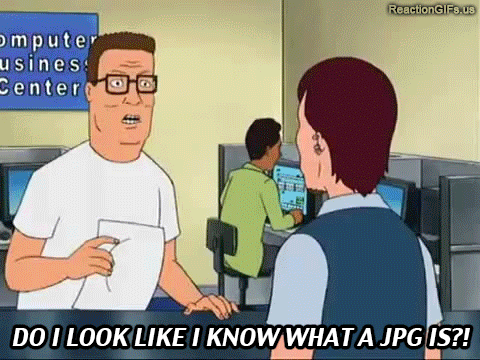Windows had nothing to do with the only real success Microsoft has had in new markets, XBOX Live (after huge investments and huge costs of course, not least of which the amount of focus it took away from keeping/making Windows consumer friendly). Treating optimization of each platform individually as the priority and cross platform integration as a secondary goal is not doing nothing, it's simply a question of prioritization ... I'd say it's a question of sanity.
At the moment the only common thread running through Microsoft's effort to diversify is that they hurt their core business in the process, Metro and the big joke which was the Windows Store of course being the big example ... or a little closer to home the DirectX drama. If it can strengthen Windows they have yet to prove it.
Real Office will remain win32 Office, as the Office part of Microsoft has felt the need to repeatedly point out in the last couple of years to not scare away customers ... it won't be coming to Windows Phone any time soon.
At the moment the only common thread running through Microsoft's effort to diversify is that they hurt their core business in the process, Metro and the big joke which was the Windows Store of course being the big example ... or a little closer to home the DirectX drama. If it can strengthen Windows they have yet to prove it.
I'm not sure that's one better than Google though who offers access to their office on any device. I've never used their office suite so don't know how it compares. But for me the idea is extended into the whole Windows library. I can buy naffy art apps on Android/iOS, or I can run my full-fat Windows applications and run them on every device. I know which I'd rather have access to.
Real Office will remain win32 Office, as the Office part of Microsoft has felt the need to repeatedly point out in the last couple of years to not scare away customers ... it won't be coming to Windows Phone any time soon.
Last edited: