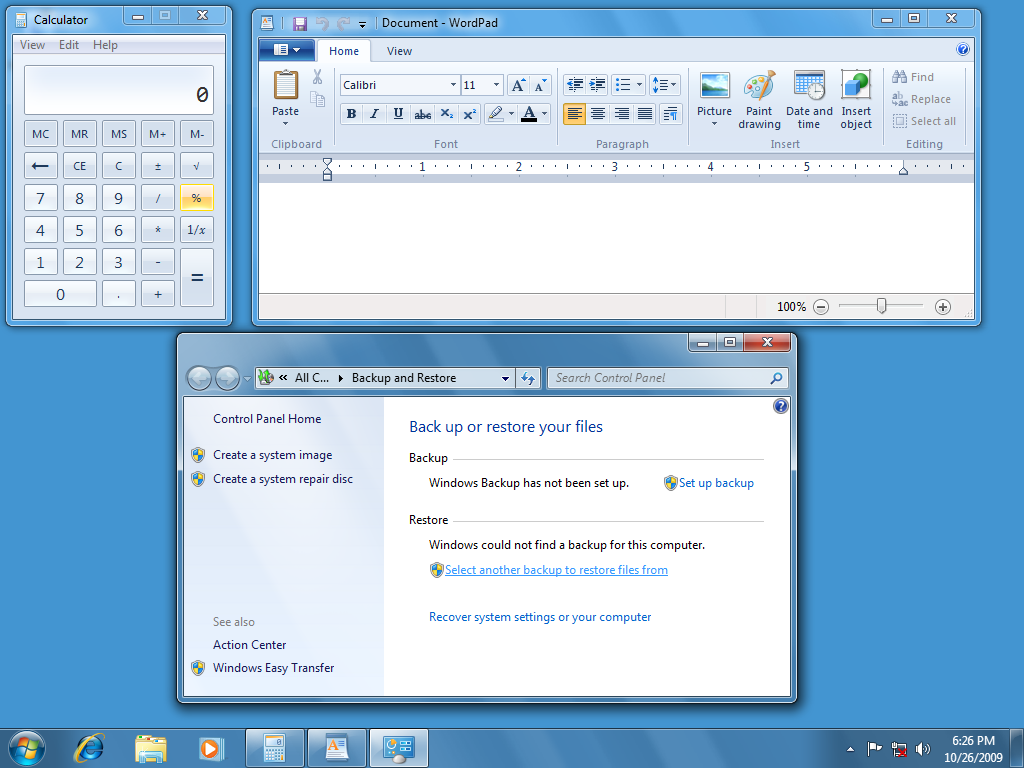Even with injection/deauthentication/rainbow/pre-computed hash tables, WPA-CCMP PSK with decent 63 char key is resistant to dictionary attack, so is more than fine for home use. GPU/cloud based attacks are unwieldy with too little payback. Enterprise solutions for home are likely overkill. A quick scan shows ~30% WEP, ~60% WPA-PSK, ~10% WPA2-CCMP in the neighborhood. Most 802.11n devices are operating at 2.4GHz with WPA-PSK...
I had an interesting case of a GTX 280 failing in an amusing manner which lead to triggering of non-genuine & reactivation required warnings in Win7. On boot, 16x GTX 280s were detected & drivers auto-installed. A few hours later the system refused to POST with the card installed. I didn't think to take a screen grab of device manager & control panels of 16-way SLI action.
There's still stuff that p1sses me off about Win7 explorer, though...
I had an interesting case of a GTX 280 failing in an amusing manner which lead to triggering of non-genuine & reactivation required warnings in Win7. On boot, 16x GTX 280s were detected & drivers auto-installed. A few hours later the system refused to POST with the card installed. I didn't think to take a screen grab of device manager & control panels of 16-way SLI action.
There's still stuff that p1sses me off about Win7 explorer, though...