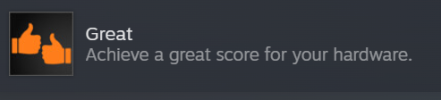Hey, I'm glad you mentioned this, because I've noticed some problems and sorta assumed it was just my undervolt + overclock needed some adjusting. To some extent I was right, because a tiny bit of extra voltage at the same speed seems to have solved the random instability I was getting with longer play sessions of CP2077 + DLSS 4 Transformer mode (which is a new change for me), but I've also been having problems with Space Engineers crashing randomly -- and it is NOT a GPU-intensive title by any stretch. On a whim I fired up some Skyrim SE for my little dude to play, and after like 15 minutes it CTD'd too. Don't get me wrong, that's totally a Bethesda Game thing to do, buuuut Skyrim SE has bee historically pretty damned stable for me (thanks to all that 64 bit goodness that will just absorb all the memory leaks without running into the 32-bit app limit lol.)
I think it's this latest driver and I'm a little unhappy about it.
I had to roll back. The crashes were relentless. Seeing lots of complaints online now about 572 drivers crashing.