That's rarely possible. Diskpart has to be used to delete protected volumes, so if I stick an M.2 boot drive from another computer into my USB adapter and want to delete all the partitions on it I have to use diskpart. DELETE PARTITION OVERRIDE. Hope I didn't accidentally select the boot disk in my laptopThe safest way is to disconnect or disable in the bios (if you can) all the other drives
Install the app
How to install the app on iOS
Follow along with the video below to see how to install our site as a web app on your home screen.
Note: This feature may not be available in some browsers.
You are using an out of date browser. It may not display this or other websites correctly.
You should upgrade or use an alternative browser.
You should upgrade or use an alternative browser.
Windows 11 [2021]
- Thread starter eastmen
- Start date
On an unrelated note, does anyone know how Hyper-V handles 12th/13th gen Intel processors? Things I find online range from "it doesn't work at all if e cores are enabled" to "it works fine". But I can't find any info on how Hyper-V might allocate E cores vs P cores. I'm not even sure if e cores and p cores have full ISA parity.
Hmm I still don't know if there's a way to specify which type of cores get assigned to a VM, or the host will decide automatically based on some criteria. Or if it will always just assign P cores. Or maybe something else. Also activation issues were mentioned which I didn't even consider.
Insofar as I'm currently aware, all the big hypervisors today (ESXi, KVM and derivatives, Hyper-V) simply see ACPI enumerated CPU threads as allocable compute resources irrespective of whether those are E-cores or P-cores, native threads or SMT threads. As such, a CPU with 8 P-cores and 16 E-cores will show as 32 logical CPUs (8 P-cores plus another 8 SMT threads, plus 16 E-cores.)
For client Hyper-V (eg running on a non-server SKU OS) Microsoft changed the scheduler back in Windows 10 to what they call the "root scheduler", which means the root partition (aka the instance of Windows that you're using interactively from boot) is actually in control of the CPU resource allocation to the other VM partitions. Ultimately what this means to you is, the power profile within the root Windows partition is what actually determines how the VMs consume CPU resources. If you have the power profile set to high performance, then all the cores will light up and the heaviest CPU consumers (VMs included) will tend to land on the P-cores; lighter workloads will tend to land on the E-cores. On the flipside, setting the power profile to something lower powered will probably result in the VMs shuffling in and out of the E-cores, just as any normal app might. This isn't a pure science unfortunately because the applications within the VMs cannot provide scheduler "hints" to prioritize (or de-prioritize) themselves. Hell, even without tossing a Type-1 hypervisor into the mix, operating systems still have a difficult time guessing which cores an app should run on... This is another yet-unsolved pitfall of heterogenous core architecture.
It's worth noting Hyper-V is SMT aware at a scheduler level. I don't know if my next statement is 100% true, but I can theorize a scenario where a VM can be forced to stay on the P-cores if the VM CPU NUMA topology is configured for two threads per core -- a function the E-cores cannot provide. However, I don't see a way to deny a VM access to the P-cores, as a NUMA topology requirement of 1 thread per core is still achievable on the P-cores and E-cores alike.
For client Hyper-V (eg running on a non-server SKU OS) Microsoft changed the scheduler back in Windows 10 to what they call the "root scheduler", which means the root partition (aka the instance of Windows that you're using interactively from boot) is actually in control of the CPU resource allocation to the other VM partitions. Ultimately what this means to you is, the power profile within the root Windows partition is what actually determines how the VMs consume CPU resources. If you have the power profile set to high performance, then all the cores will light up and the heaviest CPU consumers (VMs included) will tend to land on the P-cores; lighter workloads will tend to land on the E-cores. On the flipside, setting the power profile to something lower powered will probably result in the VMs shuffling in and out of the E-cores, just as any normal app might. This isn't a pure science unfortunately because the applications within the VMs cannot provide scheduler "hints" to prioritize (or de-prioritize) themselves. Hell, even without tossing a Type-1 hypervisor into the mix, operating systems still have a difficult time guessing which cores an app should run on... This is another yet-unsolved pitfall of heterogenous core architecture.
It's worth noting Hyper-V is SMT aware at a scheduler level. I don't know if my next statement is 100% true, but I can theorize a scenario where a VM can be forced to stay on the P-cores if the VM CPU NUMA topology is configured for two threads per core -- a function the E-cores cannot provide. However, I don't see a way to deny a VM access to the P-cores, as a NUMA topology requirement of 1 thread per core is still achievable on the P-cores and E-cores alike.
D
Deleted member 2197
Guest
Do I need to subscribe to Copilot Pro on Windows?

Faut-il s’abonner à Copilot Pro sous Windows ? - GinjFo
Microsoft propose Copilot Pro au travers d’un abonnement mensuel de plus de 20 € par mois. Qu’est-ce que cette version apporte ? Ce tarif est-il justifié ?
www.ginjfo.com
The Copilot Assistant for Windows is barely available when Microsoft already offers a new edition, the Pro version. She asks for a subscription of more than €20 per month. What does this version bring? Is this rate justified?
...
It seems that Copilot is limited as Microsoft now offers a "Pro" version to businesses and individuals. As we pointed out, this version is not free. It requires you to go through a monthly subscription. According to the company, this paid approach is necessary to take advantage of Copilot's "most advanced features and capabilities." This is aided by the use not of GPT-4 but of GPT-4 Turbo.
The other step forward concerns integration with a deeper presence in the giant's ecosystem. The challenge is to promise an improvement in productivity through the use of AI. In addition, if there is a discontinuation of Microsoft 365 Personal and Family, Copilot Pro is coming to major applications such as word processing, Excel spreadsheet, PowerPoint, Outlook and OneNote on PC, Mac and iPad.
This Pro version promises advanced help with writing, coding, designing, researching, or learning. Redmond says it's a tool for anyone who wants to maximize their productivity and creativity. This integration normally makes it more impactful with an AI that can understand the context (web, PC, application in use, devices, etc.) in order to immediately offer the right skills.
For AI image creation, Image Creator from Designer is in the driver's seat with 100 boosts per day, more detailed image quality, and a "landscape" format.
Finally, the subscription offer allows you to build your own Copilot GPT – a custom Copilot tailored to a specific topic. This will be possible with Copilot GPT Builder (coming soon).
Shame subscription based monitarization is gaining traction. Hopefully the EU be watching for competitor lockout by Microsoft for products that provide similar AI functionality (either locally or cloud).
D
Deleted member 2197
Guest
As with the behavior on Linux and other platforms, Sudo for Windows is used to run elevated commands directly from an unelevated console session. With the latest Windows 11 Insider Preview builds, the "Sudo for Windows" can be enabled via Windows Setting with an "Enable Sudo" option. Or from an elevated console session it can be initially enabled via "sudo config --enable".
Once enabled, sudo on Windows behaviors similar to Linux and other platforms.
The Sudo for Windows announcement appeared in my RSS feed for the Microsoft Command Line blog but since then it's been 404'ing. So the announcement may be delayed it seems given that it's no longer loading. They say they will be further improving Sudo for Windows over the coming months.
We'd only get wco81 complaining about itHopefully the EU be watching for competitor lockout by Microsoft for products that provide similar AI functionality (either locally or cloud).
Microsoft publishes PC Manager, an app to free up system resources.
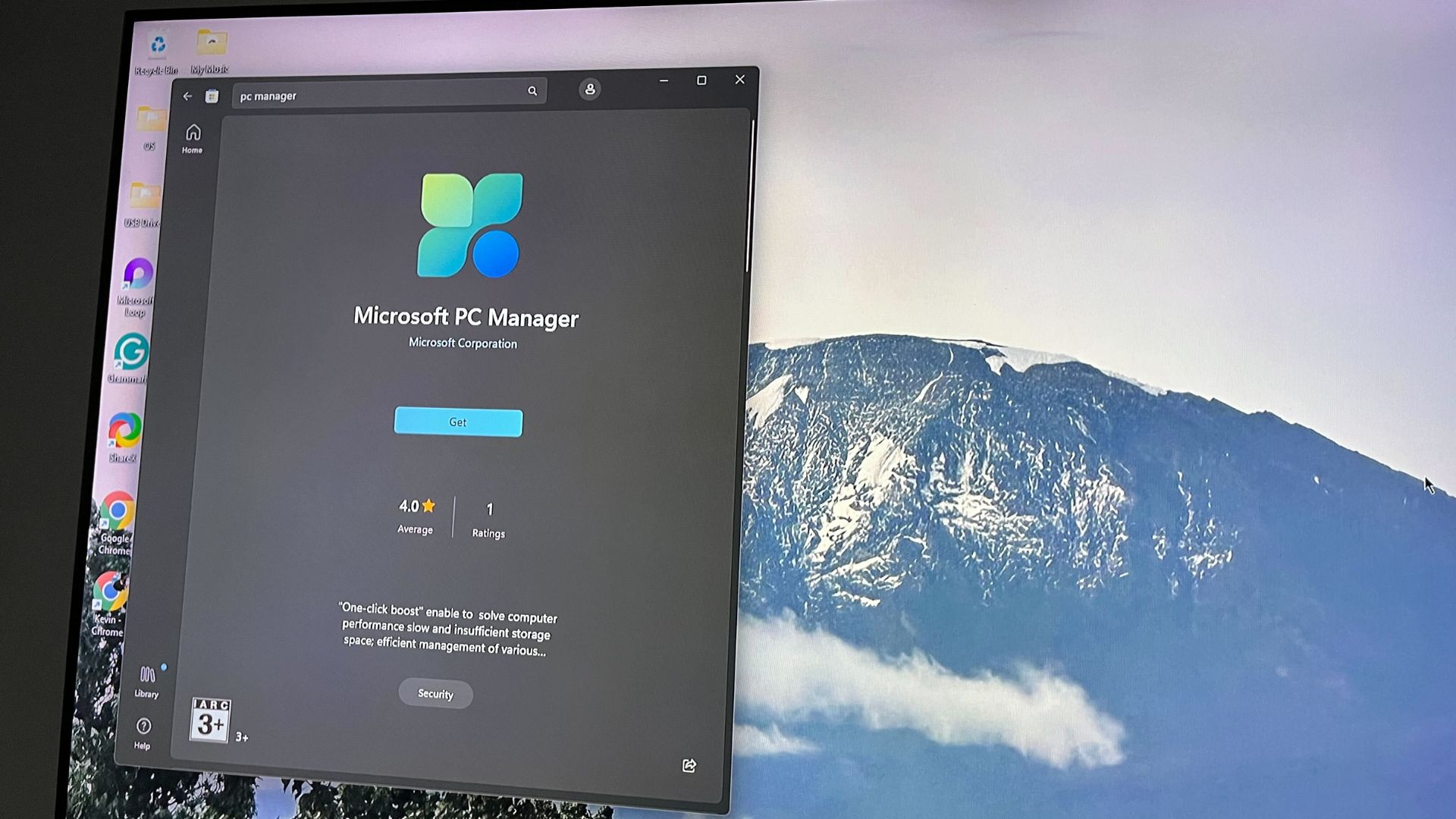
Two years isn't a long time to wait for this 4.5-star-rated app that lets you boost the performance of your Windows 11 PC
After two years, Microsoft will finally let you enhance and boost the performance of your Windows PC using the long-awaited PC Manager app for Windows.
 www.windowscentral.com
www.windowscentral.com
Here it is the webpage of the project:
Cleanup PC, protection for your computer | Microsoft PC Manager
Official Microsoft PC Manage website; thorough analysis, thorough cleaning, toolkit. Releasing occupied resources and cleaning system fragments will make your Windows run like new.
Last edited:
D
Deleted member 2197
Guest
I think that is a helpful app but try to avoid apps collect information or telemetry about how I personally use my PC.
Microsoft publishes PC Manager, an app to free up system resources.
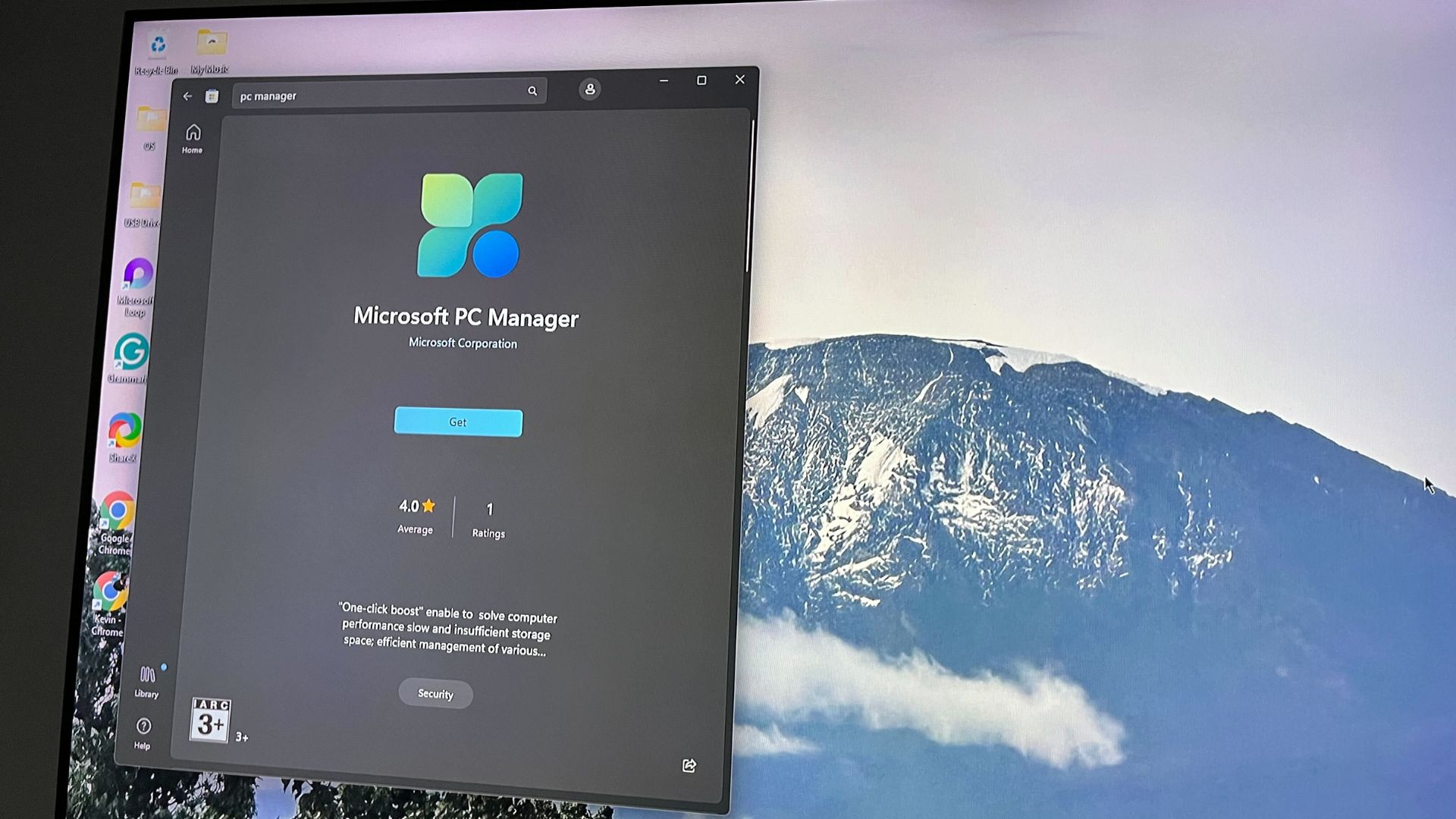
Two years isn't a long time to wait for this 4.5-star-rated app that lets you boost the performance of your Windows 11 PC
After two years, Microsoft will finally let you enhance and boost the performance of your Windows PC using the long-awaited PC Manager app for Windows.www.windowscentral.com
Here it is the webpage of the project:
Cleanup PC, protection for your computer | Microsoft PC Manager
Official Microsoft PC Manage website; thorough analysis, thorough cleaning, toolkit. Releasing occupied resources and cleaning system fragments will make your Windows run like new.pcmanager.microsoft.com
This would likely be an ideal way for MS to collect information for their AI training/inferencing effort at a time when people are beginning to object how their personal data is being used without any consent/reward/compensation offered.
Diskpart is on the windows install media isnt it ? you can disable your boot driveDiskpart has to be used to delete protected volumes,
Rumors about "AI requiring Windows 12" coming were wrong at least for now. Next big Windows update is indeed AI focused but it's Windows 11 24H2

 www.techspot.com
www.techspot.com

Microsoft confirms Windows 11 24H2 update is coming later this year
The announcement is part of the Windows 11 Insider Preview build 26052 release notes, which were published earlier this week. According to the post, builds 26xxx will...
 www.techspot.com
www.techspot.com
Yup, ever since XP I believe. Pretty sure you can press CTRL+F10 or SHIFT+F10 to get a command line window, anytime after you see the initial boot "Welcome to Windows installer" greeting.Diskpart is on the windows install media isnt it ? you can disable your boot drive
Yea. I find it difficult to be sure which volume is on which disk when I use list vol. Especially if the volumes don't have drive letters (like EFI volumes). Even if you select a disk, when you use list vol it shows all volumes on all disks and doesn't specify which volume is on which disk. So if you have another boot drive connected to do work on it, it's really easy to accidentally delete your own EFI partition. Maybe I'm doing it wrong.Diskpart is on the windows install media isnt it ? you can disable your boot drive
If you select a disk, you can list par for only those partitions on that specific disk.
Edit: just remembered, once you select a disk you can also detail disk to see the volumes on that specific disk. it also gives you other details, for example showing you if it's the boot disk.
Edit: just remembered, once you select a disk you can also detail disk to see the volumes on that specific disk. it also gives you other details, for example showing you if it's the boot disk.
Last edited:
D
Deleted member 2197
Guest
February 12, 2024
Microsoft Tightens CPU Requirements for Windows 11 and Prevents Outdated PCs from Bypassing Restrictions
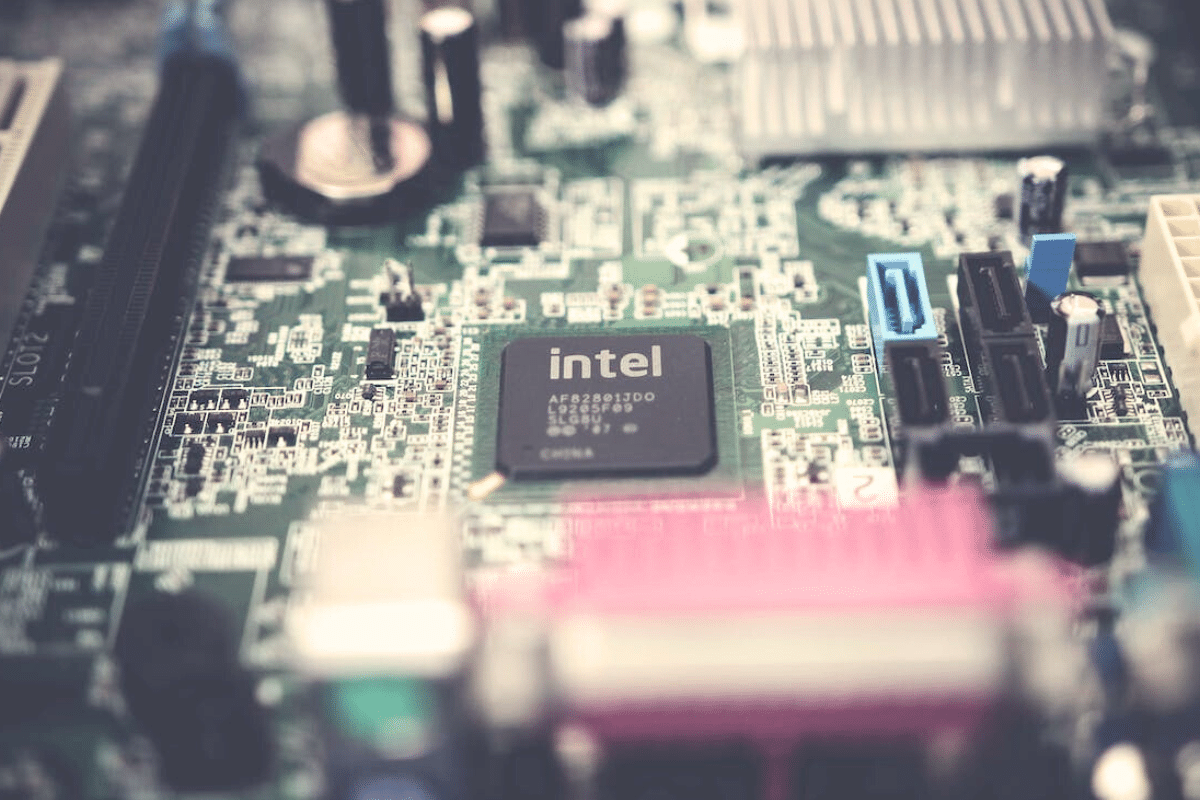
 www.tomsguide.fr
www.tomsguide.fr
Microsoft Tightens CPU Requirements for Windows 11 and Prevents Outdated PCs from Bypassing Restrictions
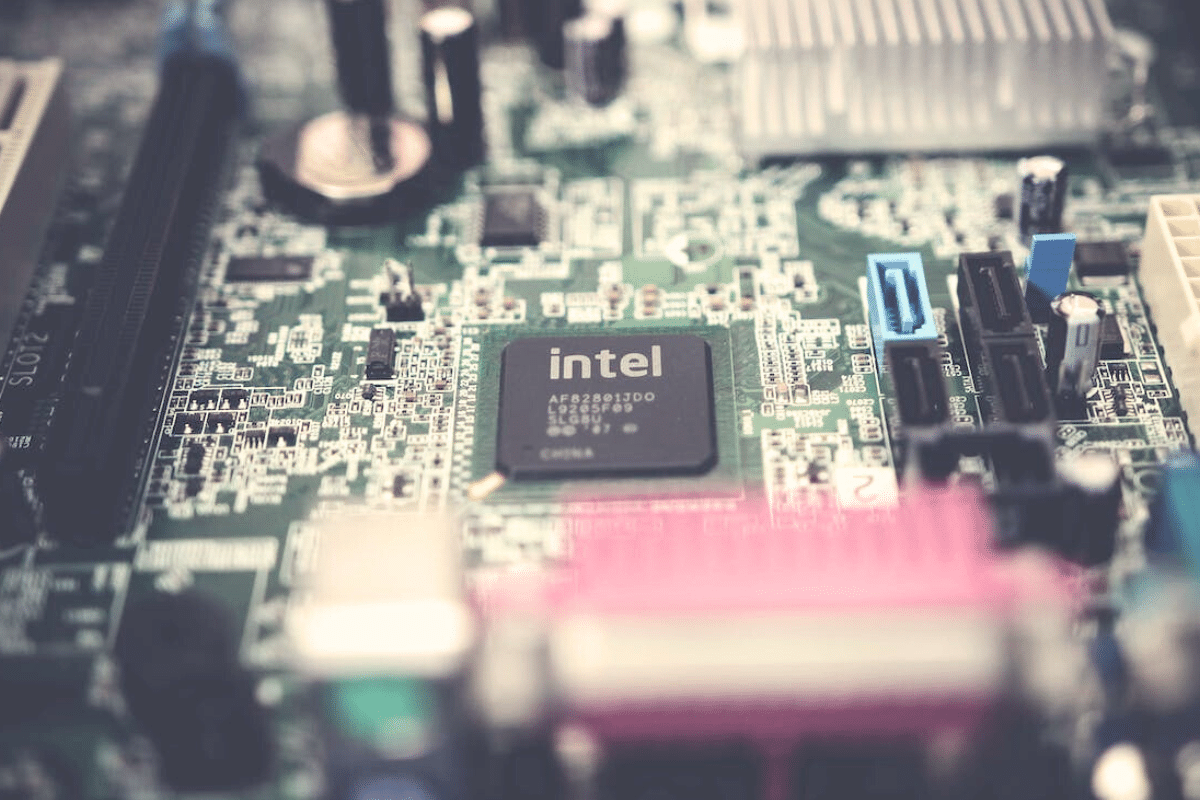
Microsoft durcit les exigences CPU pour Windows 11 et empêche les PC obsolètes de contourner les restrictions
La mise à jour 24H2 de Windows 11 pourrait empêcher les possesseurs de CPU obsolètes de contourner les restrictions pour utiliser l'OS. Ils devront probablement changer de processeur ou se contenter d'utiliser la version 23H2 du système d'exploitation.
Even though Microsoft has added a few more CPUs, it still leaves many people on the sidelines. And things might not get any better for owners of unsupported hardware On X, a certain Bob Pony noticed that Microsoft seems to want to make the "POPCNT" instruction mandatory in Windows 11 24H2.
In practical terms, the integration of this instruction means that processors that do not have it will simply not be able to boot Windows. PCs that don't meet the system requirements will remain stuck at version 23H2. For the time being, it's hard to know why Microsoft would need to make instruction mandatory in updating its operating system.
so that would make cpus pre nehalem (2008) not work with windows 11February 12, 2024
Microsoft Tightens CPU Requirements for Windows 11 and Prevents Outdated PCs from Bypassing Restrictions
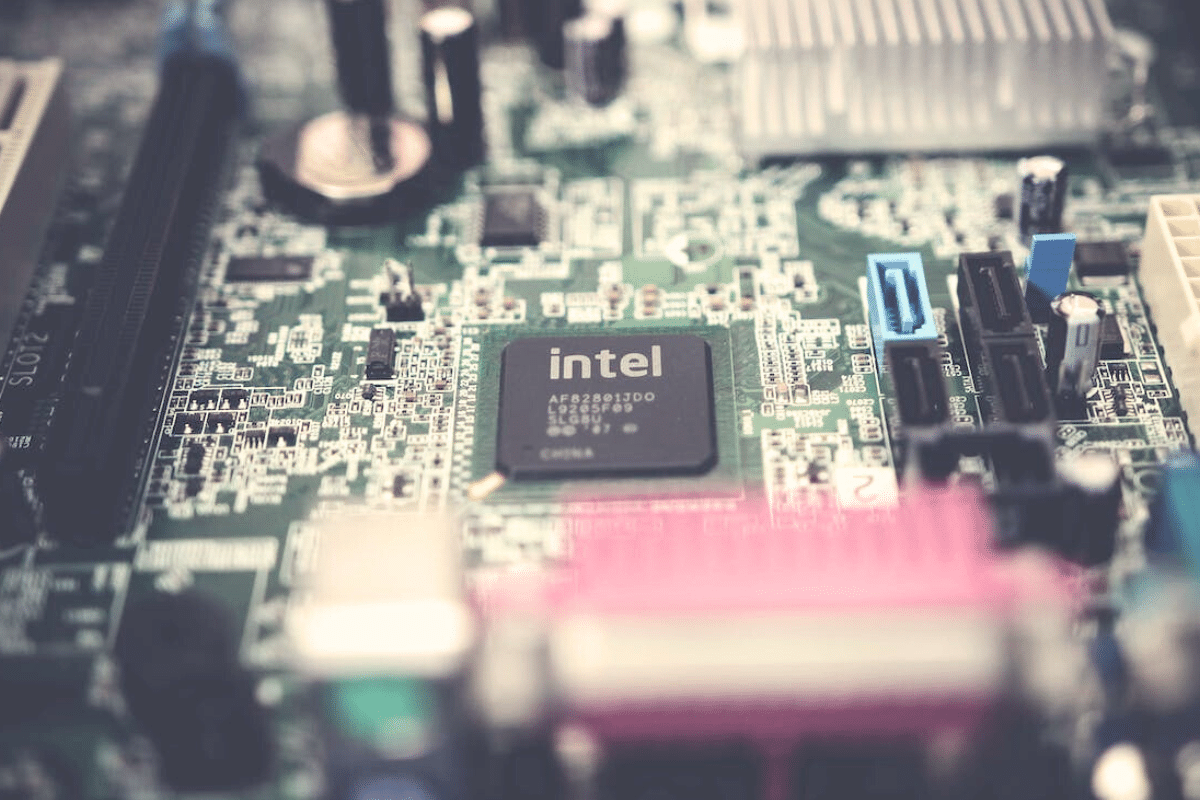
Microsoft durcit les exigences CPU pour Windows 11 et empêche les PC obsolètes de contourner les restrictions
La mise à jour 24H2 de Windows 11 pourrait empêcher les possesseurs de CPU obsolètes de contourner les restrictions pour utiliser l'OS. Ils devront probablement changer de processeur ou se contenter d'utiliser la version 23H2 du système d'exploitation.www.tomsguide.fr
not a huge loss imho
A strange requirement indeed... https://www.felixcloutier.com/x86/popcnt
It would be one thing if the instruction were some sort of direct platform security measure, but simply looking for bits tallying "one" is something that can be (securely) emulated in software with what appears to me as incredibly few CPU cycles. Sounds pretty stupid to me, but what do I know?
Code:
Description:
This instruction calculates the number of bits set to 1 in the second operand (source) and returns the count in the first operand (a destination register).
Operation:
Count = 0;
For (i=0; i < OperandSize; i++)
{ IF (SRC[ i] = 1) // i’th bit
THEN Count++; FI;
}
DEST := Count;It would be one thing if the instruction were some sort of direct platform security measure, but simply looking for bits tallying "one" is something that can be (securely) emulated in software with what appears to me as incredibly few CPU cycles. Sounds pretty stupid to me, but what do I know?
probably just a convenient way to exclude a certain number of old cpusA strange requirement indeed... https://www.felixcloutier.com/x86/popcnt
Code:Description: This instruction calculates the number of bits set to 1 in the second operand (source) and returns the count in the first operand (a destination register). Operation: Count = 0; For (i=0; i < OperandSize; i++) { IF (SRC[ i] = 1) // i’th bit THEN Count++; FI; } DEST := Count;
It would be one thing if the instruction were some sort of direct platform security measure, but simply looking for bits tallying "one" is something that can be (securely) emulated in software with what appears to me as incredibly few CPU cycles. Sounds pretty stupid to me, but what do I know?
I think rather it's a convenient way to move to a newer version of compiler/tools or enable some compiler options. It's not as if someone would add that instruction by hand in the code.probably just a convenient way to exclude a certain number of old cpus
There might even be actual benefits of course to this change; probably due to other things that the newer tools enable ( but can't totally rule out that in some places that instruction really speeds up a scenario or three)
Similar threads
- Replies
- 3
- Views
- 2K
- Replies
- 2
- Views
- 1K
- Replies
- 91
- Views
- 7K
- Replies
- 15
- Views
- 4K
