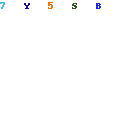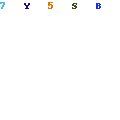Hello everyone. Shifty pmed me asking for some shots, so here you all are. I took many shots so I hope they are of some use.
Many thanks!
I can take more if needed. I was particularly interested in the building shots. The red brick seems to have the same effect on it until you are very close to it. So this seems to affect all textures??
I'm seeing two different effects - dithering and noise. They may be related, but I'm definitely seeing a difference in the dots. On the wall, and indeed throughout all the external images, there's dithering everywhere, and by that I mean proper dithering with regular patterns. On the indoor pics, most of the scenery is clean and dither free, but with some surfaces having noise that isn't regular dithering.
I'll just showcase a couple of examples of the difference between dither and noise for those who aren't sure. This is the PS3 sign :
This is the same image brightened to match the XB360 example and dithered with 64 and 16 colours using a weak algorithm :
Compare these with the XB360 example
Look at the 'e' above or the tail of the 'S' and you can see the noise there is destructive. The amount of colours present in that logo is sufficient to preserve the structure of the text well if it were using correct dithering, but it's not. Dot50Cal's images show this noise is progressive over distance, so can't be a matter of mipmap creation unless they aren't using trilinear filtering and they're point-sampling a noisy or offset texture.
But the really bizarre thing is the noise isn't confined to textures, but rears it's ugly head in a strange combination of geometry.
Looking at the pink and green neons on the right, the edges are mostly well structured except where the electrical wiring passes behind them. Then there's an area of a few pixels radius where the neon colour 'runs' into the scenery. This suggests a post effect.
I'm wondering if there's an attribute being used in post as part of the art effect, that's getting muddled in some situations of overlapping/adjacent values. Perhaps a multipass rendering system is blending elements at the wrong point?