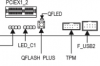I finally managed to upgrade to W11. It was quite a saga but I got there in the end. I've been wanting to upgrade since it released due to the apparently much better handling of HDR. HDR in Windows 10 is atrocious and in most games I was getting horribly crushed blacks with HDR enabled. HZD is basically unplayable with it on at night time.
Unfortunately my system disk had an MBR partition which prevented me from turning on Secure Boot which in turn prevented Windows 11 from installing. I did try one of the hacks to get around this previously but the upgrade kept crashing and then reverting back to Windows 10.
Anyway I picked up a new (and my first) NVMe drive yesterday with the intention of going an MBR to GPT disk clone between my old SATA SDD and the m2. Turns out the software to enable that was almost as expensive as the disk though (a 1TB 3500MB/s PCIe 3.0 drive for £79.99) so I decided to try the inbuilt Windows tool for converting an MBR disk to GPT without losing any information. I'd heard it can be unreliable but thankfully it worked and I was able to download W11. After multiple failed an backed out upgrades I eventually got it to work by unplugging every non-essential peripheral and PCIe card in the PC and switching the display to my TV.
After all that I'm happy to report that Windows 11 HDR works as advertised and all my game issues appear to be gone I don't even hate the interface! And I'm now ready for Direct Storage too. Happy days!
I don't even hate the interface! And I'm now ready for Direct Storage too. Happy days!
Unfortunately my system disk had an MBR partition which prevented me from turning on Secure Boot which in turn prevented Windows 11 from installing. I did try one of the hacks to get around this previously but the upgrade kept crashing and then reverting back to Windows 10.
Anyway I picked up a new (and my first) NVMe drive yesterday with the intention of going an MBR to GPT disk clone between my old SATA SDD and the m2. Turns out the software to enable that was almost as expensive as the disk though (a 1TB 3500MB/s PCIe 3.0 drive for £79.99) so I decided to try the inbuilt Windows tool for converting an MBR disk to GPT without losing any information. I'd heard it can be unreliable but thankfully it worked and I was able to download W11. After multiple failed an backed out upgrades I eventually got it to work by unplugging every non-essential peripheral and PCIe card in the PC and switching the display to my TV.
After all that I'm happy to report that Windows 11 HDR works as advertised and all my game issues appear to be gone