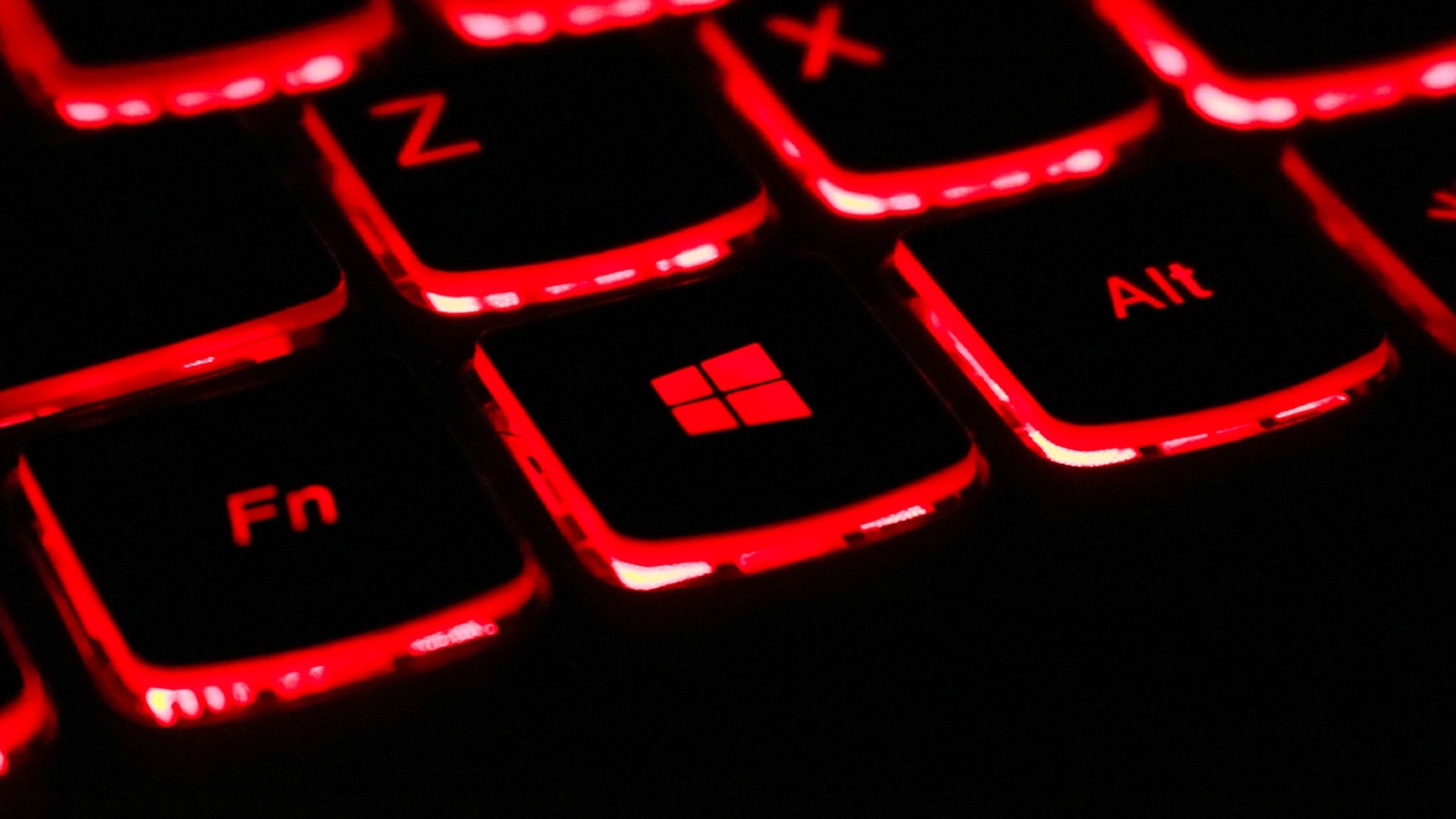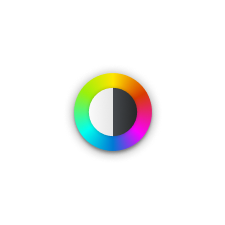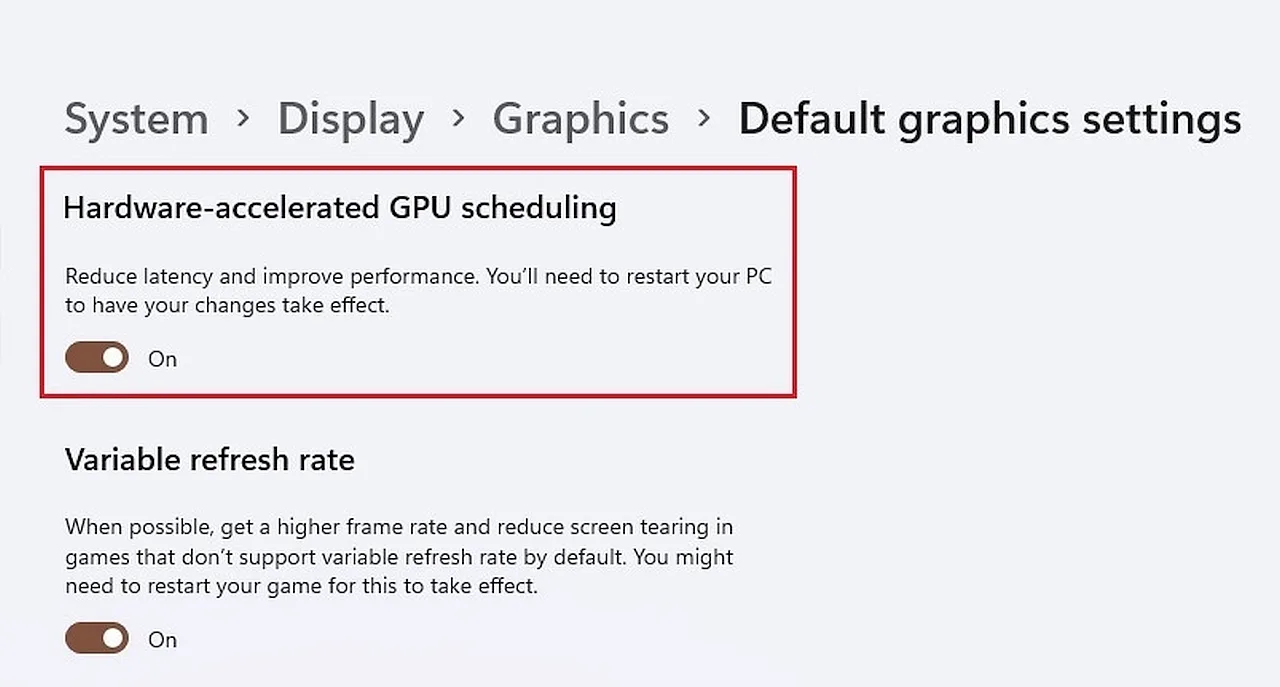windows 11 fucked me lol
been wasting time troubleshooting my laptop. turns out windows 11 automatically updated my GPU driver. rolled it back, voila fixed.
IME windows 11 is less snappy than 10. especially in launching the start menu and task manager tho.
been wasting time troubleshooting my laptop. turns out windows 11 automatically updated my GPU driver. rolled it back, voila fixed.
Anyone installed on a Haswell based system?
Windows 10 has never really felt that snappy on my 4770k and was thinking of giving this a go to see if it improves anything.
IME windows 11 is less snappy than 10. especially in launching the start menu and task manager tho.