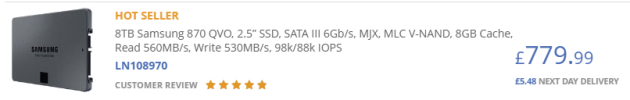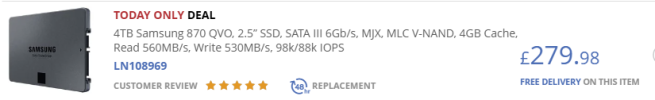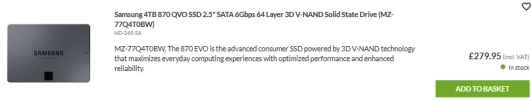I really think you guys are focused on the wrong issues here.
A spinning drive that isn't being actively used makes essentially no noise. At most, if you hold your entire head near the case, you might hear the very slight whirring of the motor keeping the drive running; modern drives use far better bearings and reduced air pressure (or even helium) within the platter chamber to reduce drag, which also reduces noise and further reduces power consumption. Trying to force a power-down of the drive isn't likely to save you more than a watt or two of total power draw after it's spun down, only to then spend double-digit watts of power just to get it spun back up again. Modern spinning drives are REALLY power efficient when they're only spinning.
If your interest is reducing noise, most modern spinners provide a SMART setting to reduce access noise. This is done by slowing the magnetic actuators which move the heads of the drive. The slower speeds create less clattering noise during seeks, and as a byproduct, also consume less power.
CN: Your GPU consumes more power in 100msec of gaming than your spinning drive does in ten seconds. Don't sweat the small stuff.
EDIT: if you find yourself in the market for a high capacity, performance-oriented spinner, I strongly recommend the Seagate EXOS line above all others. They're a full quality enterprise drive which can be found at nearly commodity prices.
A spinning drive that isn't being actively used makes essentially no noise. At most, if you hold your entire head near the case, you might hear the very slight whirring of the motor keeping the drive running; modern drives use far better bearings and reduced air pressure (or even helium) within the platter chamber to reduce drag, which also reduces noise and further reduces power consumption. Trying to force a power-down of the drive isn't likely to save you more than a watt or two of total power draw after it's spun down, only to then spend double-digit watts of power just to get it spun back up again. Modern spinning drives are REALLY power efficient when they're only spinning.
If your interest is reducing noise, most modern spinners provide a SMART setting to reduce access noise. This is done by slowing the magnetic actuators which move the heads of the drive. The slower speeds create less clattering noise during seeks, and as a byproduct, also consume less power.
CN: Your GPU consumes more power in 100msec of gaming than your spinning drive does in ten seconds. Don't sweat the small stuff.
EDIT: if you find yourself in the market for a high capacity, performance-oriented spinner, I strongly recommend the Seagate EXOS line above all others. They're a full quality enterprise drive which can be found at nearly commodity prices.
Last edited: