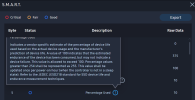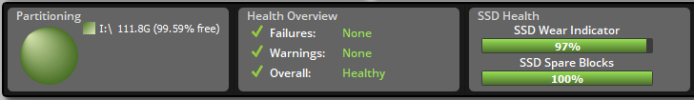First off a general question:
SSD's wear out over time the longevity is usually quoted in TBW (Total Bytes Written) does this mean reads dont cause wear just writes ?
So the plan originally was to buy a large HDD for my games (because size was more important than speed)
But recently games have been released that require a SSD and I can see this trend continuing.
So I'm thinking about this :

More details here :
click on specifications
Question 1:
So is there any reason not to get this it seems really cheap (less than a lot of 4TB Drives) and I'm wondering if there's a reason for this
Question 2: I still have 1.5TB of nvme space left (yes I know and I am deeply ashamed of myself and have been preying to the Gaming Gods for forgiveness) so I'm thinking if I wait until that's full
prices will have come down. But then again I watched a video about computer news and it said Samsung was going to increase the price of their nand chips so I'm also thinking maybe I should buy it now.
Thoughts?.....
SSD's wear out over time the longevity is usually quoted in TBW (Total Bytes Written) does this mean reads dont cause wear just writes ?
So the plan originally was to buy a large HDD for my games (because size was more important than speed)
But recently games have been released that require a SSD and I can see this trend continuing.
So I'm thinking about this :

More details here :
click on specifications
Question 1:
So is there any reason not to get this it seems really cheap (less than a lot of 4TB Drives) and I'm wondering if there's a reason for this
Question 2: I still have 1.5TB of nvme space left (yes I know and I am deeply ashamed of myself and have been preying to the Gaming Gods for forgiveness) so I'm thinking if I wait until that's full
prices will have come down. But then again I watched a video about computer news and it said Samsung was going to increase the price of their nand chips so I'm also thinking maybe I should buy it now.
Thoughts?.....