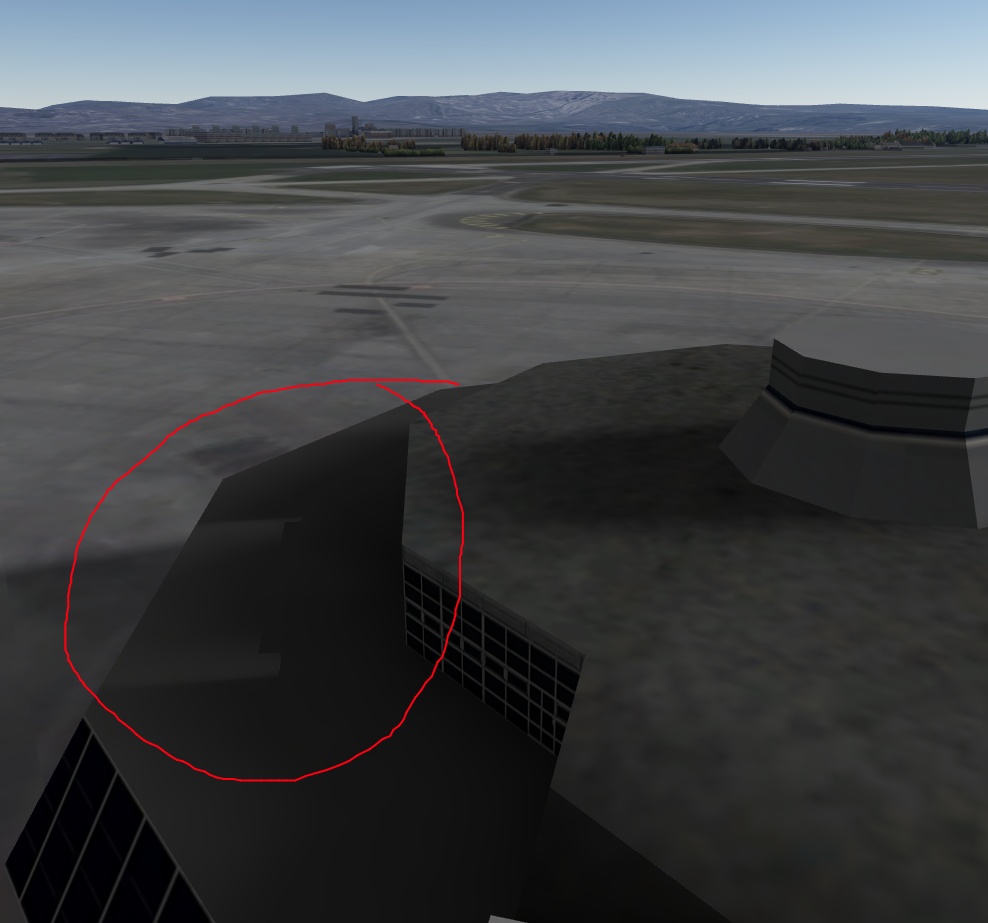float ComputeEVSM( float2 vShadowMapUVs, float fReceiverDepth, float fCascadeIndex ) { �
//depth should be 0 to 1 range.�
float2 warpedDepth = WarpDepth(fReceiverDepth);�
float posDepth = warpedDepth.x;
�float negDepth = warpedDepth.y;��
float4 occluder = tCascadeShadowMaps.Sample( sShadowLinearClamp, � float3( vShadowMapUVs, fCascadeIndex ));
�float2 posMoments = occluder.xz;
�float2 negMoments = occluder.yw;�
�// compute derivative of the warping function at depth of pixel and use it to scale min �
// variance
�float posDepthScale = fESMExponentialMultiplier * posDepth;
�float posMinVariance = VSM_MIN_VARIANCE * posDepthScale * posDepthScale;�
float negDepthScale = fESMExponentialMultiplier2 * negDepth;�
float negMinVariance = VSM_MIN_VARIANCE * negDepthScale * negDepthScale;��
//compute two Chebyshev bounds, one for positive and one for negative, and takes the �
// minimum�
float shadowContrib1= ComputeChebyshevBound(posMoments.x, posMoments.y, posDepth, posMinVariance);�
float shadowContrib2= ComputeChebyshevBound(negMoments.x, negMoments.y, negDepth, negMinVariance);�
return min(shadowContrib1, shadowContrib2);�
}