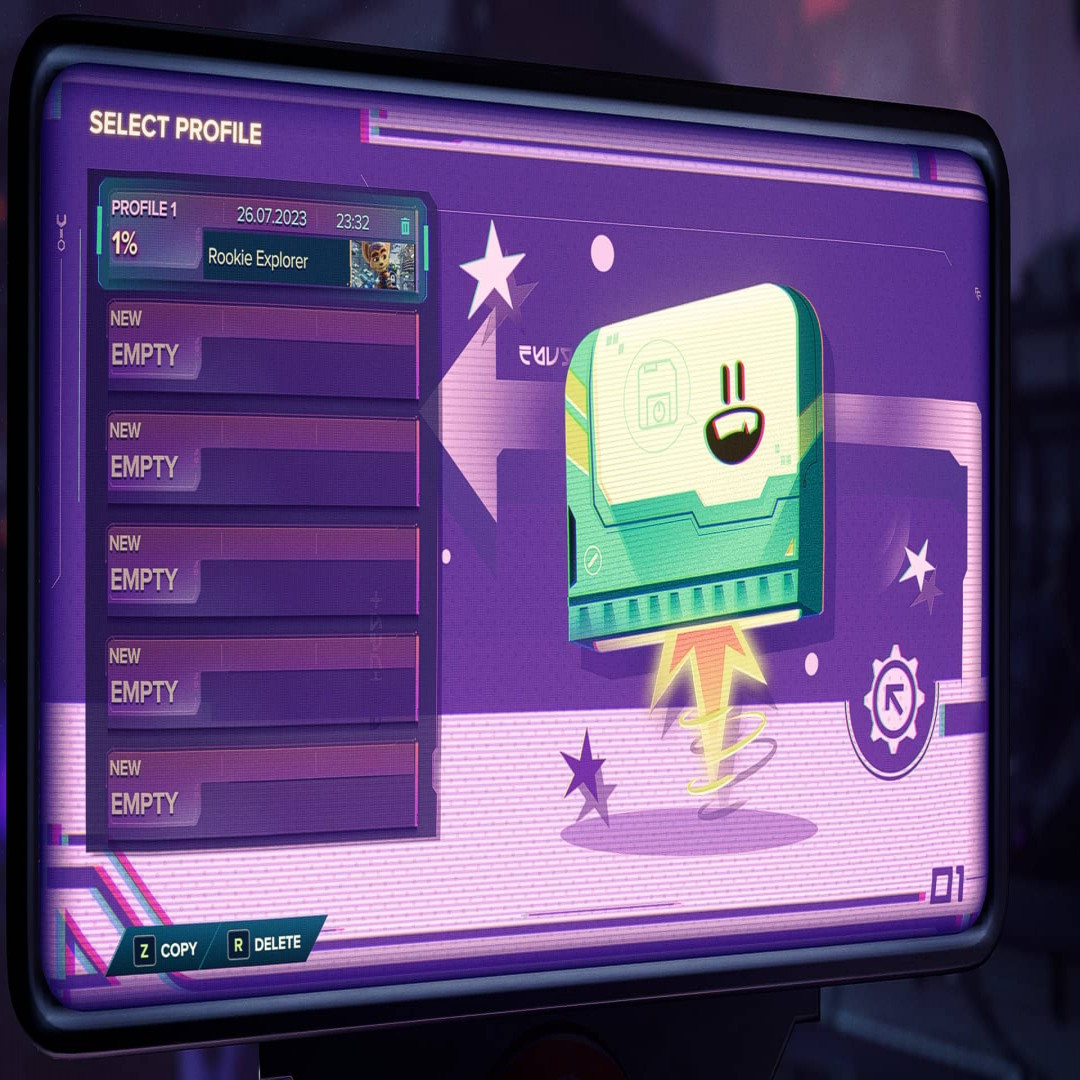The GPU usage drops because it's not really rendering anything.. just Ratchet/Rivet and a flat textured background of some dimensions.Here's the rift sequence with CPU/GPU counters with an unlocked framerate, you can see that during the transitions the 4090's GPU usage drops, so it's not a case of the GPU not being able to keep up with the decompression demands, some other bottleneck:
I think they've basically capped how many threads the decompression will run on so that it allows for the animation to at least play out and stay around the PS5 level?
They wouldn't want the PC to completely outclass the console, would they