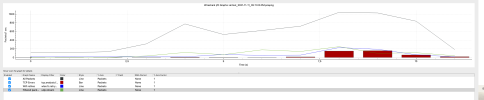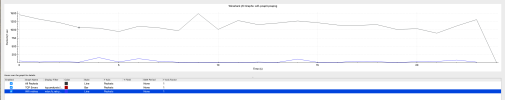This depends upon how the country you in manages RF bandwidth allocation and licensing. For example, in Europe and almost all ITU standards adoption countries apart from parts of Northern America, OFDM is a bare bones fallback when all else fails because as a mainstream technique to manage multiple users of limited RF spectrum, and was deprecated in the 1970s. In most counties, prescribed use OFDMA is pretty much mandatory and has been for a long time. Of course, if you live in a third world county (n terms of radio communications standards) then that sucks.
OFDMA was introduced in 802.11ax/Wifi 6, ie in WiFi 5, OFDM was used. Mobile networks used it before WiFi, but in regards to WiFi, it was introduced with ax/6.
So your 1970s statement what is mandatory is not correct in regards to WiFi. I am open to you speaking of some other OFDMA that is not Orthogonal Frequency Division Multiple Access as utilised with WiFi 6.

en.wikipedia.org
This statement makes no sense. OFDMA is a technique for making the best use of available bandwidth in any given RF spectrum, where 6Ghz is part of the spectrum in which you expect devices to employ OFDMA.
Now, english is not my first language, so I might have screwed it up.
But the addition of 6GHz to WiFii has had more positive impact, than the addition of OFDMA, not sure I can put it more clearly than that.
Why would hidden nodes be an issue in competing WiFi5, WiFi6 or incoming WiFi7 networks? This only impacts devices trying to interact with each other hanging off a specific point (i.e. a single wifi network), it has no impact to devices accessing other wifi networks.
No, even nodes that just are on the same channel, but not part of your network (different bss), will create problems like it was a hidden node.
Because the medium is not clear to send and then the STA will back off and wait. That causes latency, enable RTS/CTS and you get a better behaved network, but latency again. And still does not help with your neighbours network. BSS coloring introduced with Wifi6, was supposed to help with that, but then again Wifi 5 does not support it, so it would not adhere to those rules anyway and I belive Wifi6/7 would have to adopt to Wifi 5 standards. Ie not act on coloring information to make obss work, since that would mean even less airtime/txops available for Wifi 5.
Also Wifi 5,6,7 on same channels uses the same basic rates to play nice with each other, so even then you get the same issue if the medium is detected as busy with cca.