No, it doesn't. It has the same relative position with or without raytracing. Anyway, FPS stability is worse for Ampere (in both situations).https://www.computerbase.de/2021-10/far-cry-6-benchmark-test/2/
Even with RT being close to invisible Ampere still takes the lead once it is enabled.
Install the app
How to install the app on iOS
Follow along with the video below to see how to install our site as a web app on your home screen.
Note: This feature may not be available in some browsers.
You are using an out of date browser. It may not display this or other websites correctly.
You should upgrade or use an alternative browser.
You should upgrade or use an alternative browser.
GPU Ray Tracing Performance Comparisons [2021-2022]
- Thread starter DavidGraham
- Start date
That video completely missunderstood what was happening. The lader was not disapearing because it was offscreen. Its because it was a dark scene lit only by the flashlight, and when the camera was pointed down so was the flashlight, thus the ladder was near black and the ground was very bright, overpowering any reflection left.
Total facepalm.
Tarkin1977
Newcomer
Typical of any AMD sponsored title really, RT is used at its absolute minimum quality.
Yeah sure. Of course. If its an AMD sponsored litle, than its bad implementation, if its a nvidia title (like most other games with raytracing) its AMDs fault.
Sorry, but I'd rather own a GPU with 16GB that can handle high quality textures, than something with limited memory that struggles to run futures games at max quality.
Sorry, but I'd rather own a GPU with 16GB that can handle high quality textures, than something with limited memory that struggles to run futures games at max quality.
Well, considering that GeForce 1080 Ti with 11GB memory, is more than 4 years old, and we still don't have many games pushing close to that, I'm not holding my breath for many games with meaningful high resolution textures pushing at 16GB.
The Quality of the RT reflections or shadows (especially) is really low in Far Cry 6 - they should just offer options instead of hobbling the visual experience.
Makes you wonder why they included RT at all. It’s not like they’re marketing that particular feature.
The Quality of the RT reflections or shadows (especially) is really low in Far Cry 6 - they should just offer options instead of hobbling the visual experience.
DF analysis coming soon?
Marketing. An AAA-game without Raytracing doesnt feel right. There are free to play UE4 indie games which have raytracing so there is some pressure for publisher to not fall behind.
I don’t think there’s any pressure at all on big publishers to adopt RT. The small indie developers are adopting RT because it helps them stand out from the pack and get noticed.
The main driver of RT adoption seems to be developers who want to be at the forefront of graphics tech (4A, CDPR, Remedy, Insomniac). The second driver seems to be Nvidia marketing / sponsorship.
But nVidia doesnt need to pay anyone. Raytracing is the logical next step for developers. The difference is that people expect "next gen" graphics from AAA-games and this will be only possible with raytracing.
Why does Watch Dogs Legion in 2020 have a robust and scalable implementation of RT reflections while Far Cry 6 in 2021 doesn't? Both are AAA Ubisoft games.
DegustatoR
Legend
Yes it does. The benchmarks are right there.No, it doesn't. It has the same relative position with or without raytracing. Anyway, FPS stability is worse for Ampere (in both situations).
FPS stability is worse because the game does some really weird stuff with VRAM allocation, and this can't be fixed from the driver due to it being DX12.
DavidGraham
Veteran
Easy, Far Cry 6 is an AMD sponsored title, so just like Dirt 5, Resident Evil 8, World of Warcraft .. etc, it doesn't really put any focus on any real RT implementation.Why does Watch Dogs Legion in 2020 have a robust and scalable implementation of RT reflections while Far Cry 6 in 2021 doesn't? Both are AAA Ubisoft games.
Where are those exactly? All I see are the same old surfaces with the same mediocre texture quality.but I'd rather own a GPU with 16GB that can handle high quality textures,
Why does Watch Dogs Legion in 2020 have a robust and scalable implementation of RT reflections while Far Cry 6 in 2021 doesn't? Both are AAA Ubisoft games.
Maybe nVidia doesnt care. BF5 has four different settings and even "low" is visual above everything AMD sponsored games have offered.
Just putting the finishing touches on it today!DF analysis coming soon?
Maybe nVidia doesnt care. BF5 has four different settings and even "low" is visual above everything AMD sponsored games have offered.
So you do agree that Nvidia's involvement is a factor.
Just putting the finishing touches on it today!
Nice! Looking forward.
So you do agree that Nvidia's involvement is a factor.
Three years ago, sure. Right now it doesnt matter. There are indie games using Raytracing without any involvement from nVidia. And for other developers and publishers it is free marketing. nVidia doesnt pay them to include raytracing.
Three years ago, sure. Right now it doesnt matter. There are indie games using Raytracing without any involvement from nVidia. And for other developers and publishers it is free marketing. nVidia doesnt pay them to include raytracing.
If it doesn't matter any more and everyone wants free marketing then why is the FC6 implementation so poor?
AMD is paying for the sponsoring. They want a return of investment. So the implementation is poor because its the only implementation not tanking the performance of RDNA2.
Here is an example from the indie game "Pumpin Jack":
A one man indie game can deliver what Ubisoft couldnt. There are no exuses why AAA-games cant be on the same level.
Here is an example from the indie game "Pumpin Jack":
Spooky scary greetings, friends!
When I was younger, I played a lot of games on my computer and very often saw a green logo a lot of you might know already: "Nvidia, the way it's meant to be played".
Nvidia
. For me, it was just a big brand producing graphic cards for gamers and doing some programming stuff, but I didn't know exactly what that was. I just knew it was BIG! For me it was not even possible to think about working with Nvidia. A big dream for an 18 year old boy…
But that's the thing with dreams, sometimes they come true: A few month ago, thanks to
Pumpkin Jack
, I received a request: "Would you like to add Nvidia RTX to Pumpkin Jack?". At this moment I couldn't believe it... Who could have imagined that? Such a big company was interested in my game?!? I said "yes" of course, and so started the process of adding this new technology to my game.
At first, when I received the files I was supposed to use, I couldn't understand anything and almost decided to give it up. But a few weeks later, I had some free time and decided to get my hands REALLY dirty this time. And so, I started to read the full documentation, trying to understand how things work - or don't work.
So, what is ray tracing anyway?
"Ray tracing is the holy grail of gaming graphics, simulating the physical behavior of light to bring real-time, cinematic-quality rendering to even the most visually intense games."
(NVIDIA official website)
I first started with adding RTX shadows to
Pumpkin Jack
. This was the easiest part, and it took me only a few days. The work was mainly using commands to enable/disable features or tweak some others. I did not have to write any code myself. But the results were pretty nice:
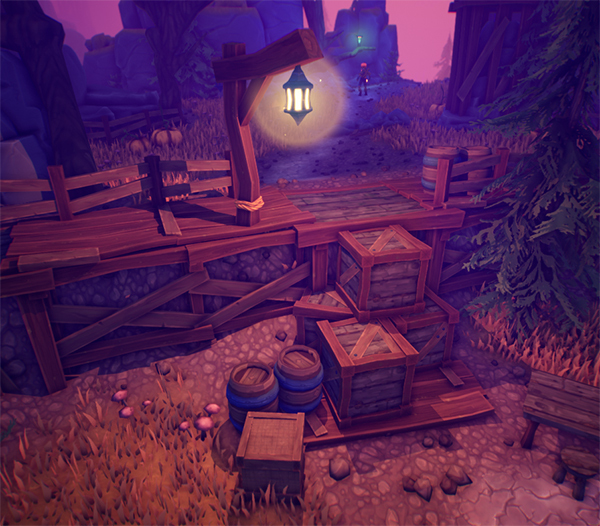
Now that RTX shadows were working, I moved forward to RTX reflections - for water for example. And this one was hard! I mean VERY HARD! It actually took me a whole month, just for this alone. It was tricky as translucency was not very well supported at the moment. I tried my best, but finally I decided to make opaque water, which at least worked:

But it was looking strange, a bit flat. And I was simply not satisfied with the result. So, I emailed
Nvidia
and asked them how to fix that. They told me that they worked on something very, very new recently and it could make my translucent water work; called Hybrid-Translucency. A few emails later, I got the files and could start working... and... WOW! It was working just fine! And it is looking damn perfect:
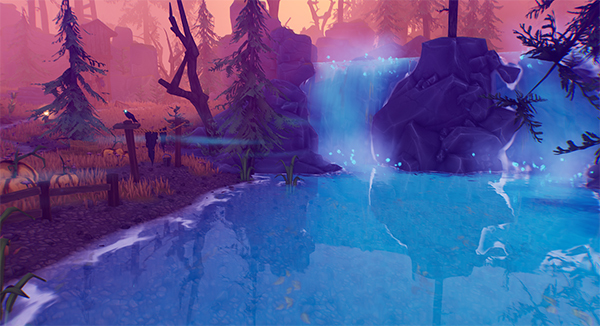
So that's how I implemented Nvidia RTX to
Pumpkin Jack
in a nutshell. It was a lot of research work, lot of confusion and trying to make things that are not supposed to work. But with the help of the folks over at
Nvidia
, I was able to make it. Thank you very much for your support!
I'm very happy to have RTX working in
Pumpkin Jack
, especially since it's one of the first cartoon games that uses this technology! I guess it makes
Pumpkin Jack
a pioneer in some way. And me as a young developer (23 years is still young, right?) really very proud of my work.
At first, I was afraid and skeptical that the RTX features would not work with the style of
Pumpkin Jack
, but I think the result speaks for itself:
A one man indie game can deliver what Ubisoft couldnt. There are no exuses why AAA-games cant be on the same level.
I would imagine using NVIDIA specific tools, while probably easy to use, won't produce the most vendor neutral implementations no matter the effect.AMD is paying for the sponsoring. They want a return of investment. So the implementation is poor because its the only implementation not tanking the performance of RDNA2.
Here is an example from the indie game "Pumpin Jack":
A one man indie game can deliver what Ubisoft couldnt. There are no exuses why AAA-games cant be on the same level.
AMD is paying for the sponsoring. They want a return of investment. So the implementation is poor because its the only implementation not tanking the performance of RDNA2.
Cynical but probably true. That reminds me I need to redeem the copy of FC6 that came with my 5950.
I would imagine using NVIDIA specific tools, while probably easy to use, won't produce the most vendor neutral implementations no matter the effect.
There's no such thing as vendor neutral though. All code will prefer one architecture over another.
Similar threads
- Replies
- 3
- Views
- 717
- Replies
- 3
- Views
- 350
- Replies
- 7
- Views
- 2K
- Locked
- Replies
- 10
- Views
- 1K
- Replies
- 0
- Views
- 763
