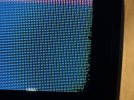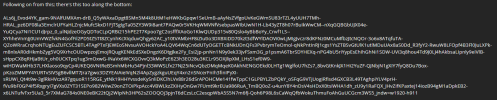You are using an out of date browser. It may not display this or other websites correctly.
You should upgrade or use an alternative browser.
You should upgrade or use an alternative browser.
For those with OLED screen, is burning still a issue? Do you exclusively game on it or also productivity?
- Thread starter Cyan
- Start date
Aaron Elfassy
Newcomer
Forget burn-in, all 4K LG OLED panels have actual defects around the corners which can manifest after as little asView attachment 11374 12 months, here is my C2:
View attachment 11375
I've never had those defects. But I have gone through 4 replacements on my B7. All at LG's expense. Amazing customer service but very poor quality control. First panel had dark grey vertical bars that could be seen in a lot of content. The 2nd had a blown subpixel that ran at peak white in the middle of the screen. All within the first year. Then the 3rd replacement lasted 4 years before the panel completely failed. LG even replaced that out of warranty 4 years! TBH that panel after 4 years was building up serious burn in due to the system UI and YouTube, despite me babying it.
Now I have a C1 that got replaced once due to horizontal grey lines that started forming along the sides, like a vignette. Despite the issues I'd see till go with LG because of their support and how well they can be calibrated. LG still has the best near black handling out of any OLED I've owned; compared to a half dozen Samsung phones, iPhone XS, Lenovo OLED duet tablet, and OLED steam deck. Their TV's all out perform in near black content. From what I've seen online the QD OLEDs have a ton of issues coming out of black (desaturated colors, green tint, lifted greys, etc). That matters a lot for film and cinematic games. Hellblade 2 looks incredible btw.
You have them if you check thoughI've never had those defects. But I have gone through 4 replacements on my B7. All at LG's expense. Amazing customer service but very poor quality control. First panel had dark grey vertical bars that could be seen in a lot of content. The 2nd had a blown subpixel that ran at peak white in the middle of the screen. All within the first year. Then the 3rd replacement lasted 4 years before the panel completely failed. LG even replaced that out of warranty 4 years! TBH that panel after 4 years was building up serious burn in due to the system UI and YouTube, despite me babying it.
Now I have a C1 that got replaced once due to horizontal grey lines that started forming along the sides, like a vignette. Despite the issues I'd see till go with LG because of their support and how well they can be calibrated. LG still has the best near black handling out of any OLED I've owned; compared to a half dozen Samsung phones, iPhone XS, Lenovo OLED duet tablet, and OLED steam deck. Their TV's all out perform in near black content. From what I've seen online the QD OLEDs have a ton of issues coming out of black (desaturated colors, green tint, lifted greys, etc). That matters a lot for film and cinematic games. Hellblade 2 looks incredible btw.
Following on from this; there's this too along the bottom:My C7 is absolutely wrecked. Not from things being left on the screen for a long time with subsequent burn-in; but premature pixel aging from repeated short exposures to certain elements. The YouTube app did most of the damage; they thought for some reason that it made sense for a native app on an OLED TV to have bright red and white UI elements (they should have modified it for OLED sets).
As I said, I'm extremely vigilant about anything being on the screen for more than a moment and most of these elements are there for a few seconds at a time, but they've still completely destroyed the picture. Anything Yellow/Orange/Red now is just a mess. The refresher runs regularly and the pixel shift is on (but if you think about it, pixel shift only effects the very outline of a given on-screen element, not the fill of it).
I really lost the panel lottery. Got just past the two year mark and it rapidly declined, just out of warranty.
I know I already got unlucky and that newer panels are generally much better, but still... QDEL & MicroLED can't come soon enough.
My only hope in the interim is that the MLA approach lowers the stress on the panel itself. I'm looking at getting a 65" G4 if it turns out they fare better (also need to see the silver bezel trim in person to see if it's as distracting in low light as some have suggested).
Aaron Elfassy
Newcomer
I just did a full 22 point calibration on all inputs 2 days ago. Lots of full field patterns up. Found no dead pixels. This is a WBE panel on my C1 replaced about 6 months ago. Has less than 2000 hours on it.You have them if you check though
My LG CX OLED hilariously doesn't have visible burn in from windows Taskbar, etc. But it have temporary image retention visible form PLEX logo, right in the middle.
It's image uniformity already messed up tho, most visible while displaying a solid gray. It is still much better than LCD, but no longer as good as when it was new.
But then again, the image uniformity has been changing all the time ever since it was new.
It's image uniformity already messed up tho, most visible while displaying a solid gray. It is still much better than LCD, but no longer as good as when it was new.
But then again, the image uniformity has been changing all the time ever since it was new.
My C7 is absolutely wrecked. Not from things being left on the screen for a long time with subsequent burn-in; but premature pixel aging from repeated short exposures to certain elements. The YouTube app did most of the damage; they thought for some reason that it made sense for a native app on an OLED TV to have bright red and white UI elements (they should have modified it for OLED sets).
As I said, I'm extremely vigilant about anything being on the screen for more than a moment and most of these elements are there for a few seconds at a time, but they've still completely destroyed the picture. Anything Yellow/Orange/Red now is just a mess. The refresher runs regularly and the pixel shift is on (but if you think about it, pixel shift only effects the very outline of a given on-screen element, not the fill of it).
I really lost the panel lottery. Got just past the two year mark and it rapidly declined, just out of warranty.
That's like me, but it's plex logo for me.
And my panel has starting to have dead pixels on the corners. So now my TV looks like to have rounded corners...
Stwrting to do that after 2+ years. Just months after my extended warranty ends
After 6 months it is not visible yet, also they are not dead pixels, it is the oleds seperating from the substrate near the borders, the actual OLEDs get damaged, with their structure destroyed instead of their brightness failing like with normal burn in (The brightness lowers but the actual pixel is still fully intact structurally)I just did a full 22 point calibration on all inputs 2 days ago. Lots of full field patterns up. Found no dead pixels. This is a WBE panel on my C1 replaced about 6 months ago. Has less than 2000 hours on it.
That's like me, but it's plex logo for me.
And my panel has starting to have dead pixels on the corners. So now my TV looks like to have rounded corners...
Stwrting to do that after 2+ years. Just months after my extended warranty ends
Called it!
Every LG tv from the past 5 years, maybe even longer ago, will develop this visible defect.
TV reviewers and YouTubers who get free tvs are not really going to mention this, which is super weird, but literally 10/10 OLED tvs that I checked all have this defect after about a year. This includes B6 or B7, CX, C1, C2, G2, Sony A8. I have never seen one which didn’t have the defect I mentioned so..
Never noticed but now need to check mine. I have a B9After 6 months it is not visible yet, also they are not dead pixels, it is the oleds seperating from the substrate near the borders, the actual OLEDs get damaged, with their structure destroyed instead of their brightness failing like with normal burn in (The brightness lowers but the actual pixel is still fully intact structurally)
Called it!
Every LG tv from the past 5 years, maybe even longer ago, will develop this visible defect.
TV reviewers and YouTubers who get free tvs are not really going to mention this, which is super weird, but literally 10/10 OLED tvs that I checked all have this defect after about a year. This includes B6 or B7, CX, C1, C2, G2, Sony A8. I have never seen one which didn’t have the defect I mentioned so..
Aaron Elfassy
Newcomer
I've got my replacement B7 that actually got upgraded to a WBE panel when replaced by LG. It's two years old now. No dead pixels along the edges. I've technically owned 6 65 inch panels over 6 years. None have had that issue.
But burn in is definitely a problem long term, especially the older panels. That's why red, magenta and yellow all heavily under track lumenance targets in HDR for LG. That will greatly mitigate burn in from bright static images. Sony generally track more accurately in HDR, but have a more aggressive ABL system. Reports of burn in for Sonys OLED is comparably much worse than LG
But burn in is definitely a problem long term, especially the older panels. That's why red, magenta and yellow all heavily under track lumenance targets in HDR for LG. That will greatly mitigate burn in from bright static images. Sony generally track more accurately in HDR, but have a more aggressive ABL system. Reports of burn in for Sonys OLED is comparably much worse than LG
Last edited:
Better not to check if you didn’t notice it xDNever noticed but now need to check mine. I have a B9
But the actual panel is 4000*2160 and it shifts the 3860 horizontal 4K resolution to prevent image retention so it is possible you’d almost never see it
Sorry, direct link from Google Drive, must not be playing well with the site..
Re-upped:

on my LG CX, the pixel shift goes OUTSIDE of the panel. so things on the edge like the windows "minimize everything and show desktop" button on the lower right often got cropped. so it seems my panel doesnt have extra pixels.Better not to check if you didn’t notice it xD
But the actual panel is 4000*2160 and it shifts the 3860 horizontal 4K resolution to prevent image retention so it is possible you’d almost never see it
davis.anthony
Veteran
This is why mini LED with FALD is still the better choice in my opinion.
Yeah this is nasty stuff, pixel defect with certain projection tech used to haunt me in my dreams even.There’s a lot of nice objective data out there on colour accuracy, black levels, peak brightness, motion resolution etc to help you make a decision, but there’s not much talk about the psychological cost of ownership.
Are you going to worry about the content you’re viewing, game or video, to the point that you limit that activity or obsessively check for damage?
If you replace your TV every couple of years, then I’d say that psychological cost is low, but if you keep a TV for ten years or more like me, at least 5 years as the primary set and then another 5 as the secondary TV, then that cost can be pretty high.
It was too high for me, I went for a high end FALD and don’t regret the decision.
Why is the OLED deterioration only at the edge?
Maybe close proximity of COG drivers (chip on glass current driver vs. voltage driven LCD ). I even remember some OEM wanted to heatsink their monitors (?) .Why is the OLED deterioration only at the edge?
Last edited:

Here you see the actual subpixels are damaged; their shape is really messed up, like they missed a certain protein when they grew on the organic LED farm
although this macro quality is bad, know that all subpixels should be the same shape, even if the brightness is low then the subpixels should be evenly lit still, So this is not burn in.
The REAL shocker is imo that NOBODY ever mentioned this. HDTV test and RTINGS should have seen many sets exhibiting this issue but yet they were all quiet as a mouse..
Similar threads
- Replies
- 42
- Views
- 3K
- Replies
- 18
- Views
- 3K
- Replies
- 85
- Views
- 8K
- Replies
- 32
- Views
- 9K