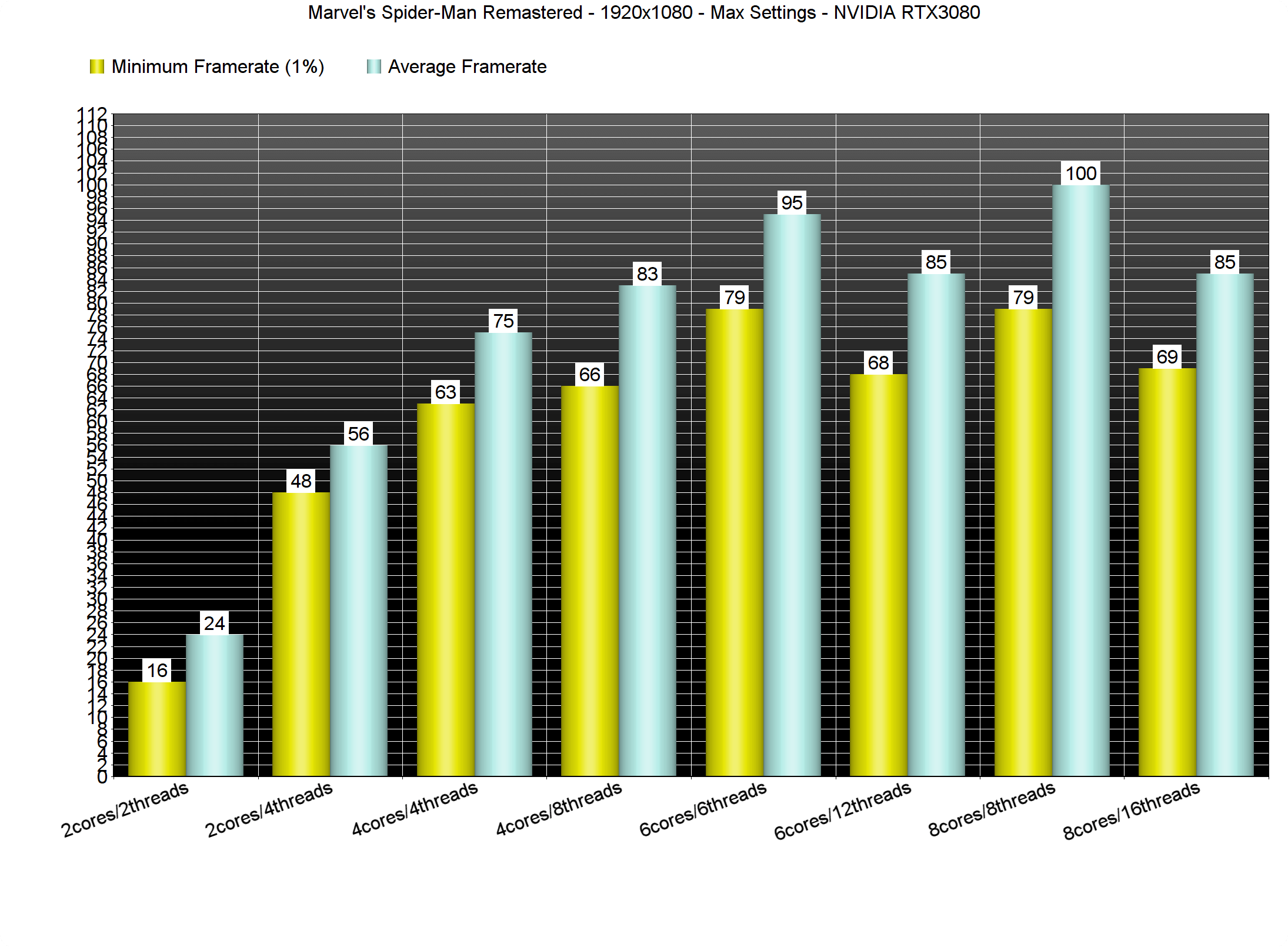Flappy Pannus
Veteran
Ok, perhaps the 'sparkling' I see isn't wholly restricted to DLSS sharpening. A number of people noted this on the ResetEra thread, where there's apparently some kind of disocclusion issue - parts of the buildings will show intermittent white flashes as you approach/round corners like they're not being draw in quickly enough.

Made a video. Normal speed, then repeated at half. Pay attention to the sides of skyscrapers.
Also, my stuttering is back. Oh well!

Made a video. Normal speed, then repeated at half. Pay attention to the sides of skyscrapers.
Also, my stuttering is back. Oh well!