IIRC they said RDNA3 is priority but they are looking into expanding it to other RDNAs tooAgreed. Being universal, It’s bound to perform better in some titles more than others.
Do you think they will release it to all IHVs? Or will they just restrict to RDNA3?
Install the app
How to install the app on iOS
Follow along with the video below to see how to install our site as a web app on your home screen.
Note: This feature may not be available in some browsers.
You are using an out of date browser. It may not display this or other websites correctly.
You should upgrade or use an alternative browser.
You should upgrade or use an alternative browser.
AMD's FSR 3 upscaling and frame interpolation *spawn
- Thread starter Below2D
- Start date
The demo won't even launch for me. I have little interest in the game but I was excited to try FSR frame gen.Just tested it. Incredible technology if you have a high refreshrate monitor. Sadly reflex or antilag is not available in Forspoken, so input lag is acceptable but not great. I can imagine with it on it will be even more awesome.
Bearing in mind I have a sample count of one as I only have the Forspoken demo (which has bad IQ anyhow) but the artifacting with FSR3 is unbelievably bad that I would think people were trolling about it having good IQ if I didn't know the internet better.
Took a quick video and just look at the hair phasing in and out of existence - this is with the new Native AA option so a best case scenario (for 1440p anyhow). I appreciate that this is a tough test for any frame gen but stuff like this is obvious just playing normally. Do the same thing with DLSS3 in something like Spider-Man and you will get noise around the character that you may or may not notice without pixel peeping but a blind man on a galloping horse could surely notice chucks of the character disappearing.
It's hard to speak on how it feels as my base frame rate is already high at 1440p but I'll see if I can get it to around (or below) 60fps later and see how it compares to DLSS3 but IQ wise (IN THIS GAME AT LEAST - OTHERS MAY BE BETTER!) it is laughably bad.
I'm playing Cyberpunk 2077 atm with DLSS3 and noticed fewer frame gen issues in the 20 hours I've been playing Phantom Liberty than I did in the first 20 seconds of messing about in the Forspoken demo.
DavidGraham
Veteran
I'm playing Cyberpunk 2077 atm with DLSS3 and noticed fewer frame gen issues in the 20 hours I've been playing Phantom Liberty than I did in the first 20 seconds of messing about in the Forspoken demo.
DavidGraham
Veteran
No, in it's current state, it's completely useless.Here’s a rebuttal:
When standing still and when moving the character with the keyboard, Fluid Motion Frames appears to be working fine. However, the moment we start moving the camera with the mouse, AFMF completely breaks down.
What this basically means is that AMD’s driver-based Fluid Motion Frames solution is completely useless. At least in its current state. I don’t know about you, but I want to move the mouse when I’m playing games like Resident Evil 3, Starfield, Far Cry 6 or Cyberpunk 2077. So, due to this major issue, and until AMD fixes it, we suggest staying away from AFMF!
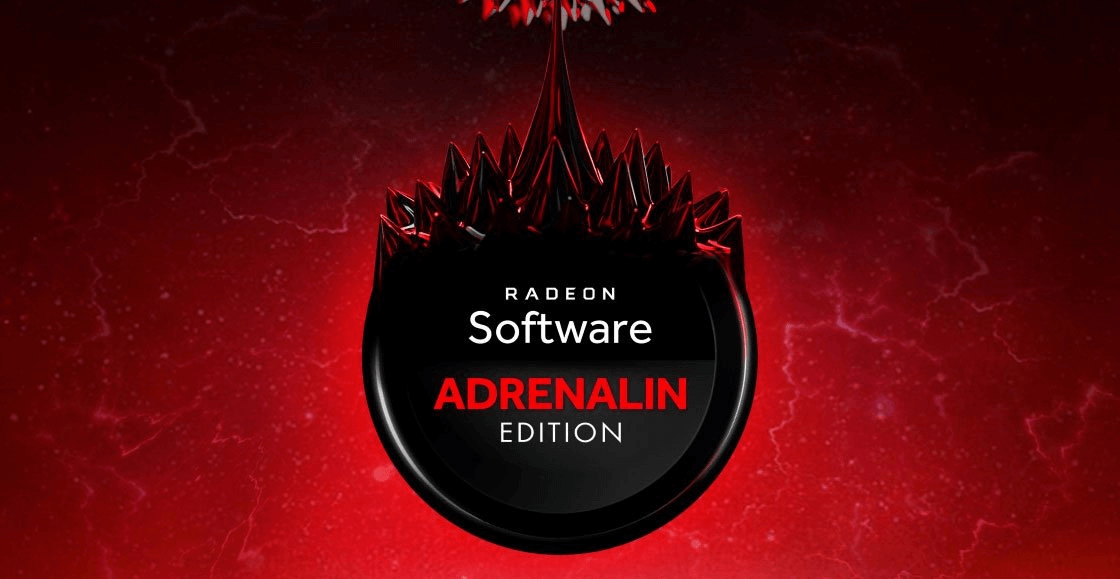
We've tried AMD's driver-based Fluid Motion Frames Tech and it's completely useless right now
AMD released a beta driver that allowed owners of the RX 7000 series GPUs to enable Fluid Motion Frames in all DX11 and DX12 games. Unfortunately, though, there are currently major issues with this implementation.
 www.dsogaming.com
www.dsogaming.com
Last edited:
I’ll wait for the final release. If they solve the mouse issue this will be the last hurdle for them.No, in it's current state, it's completely useless.
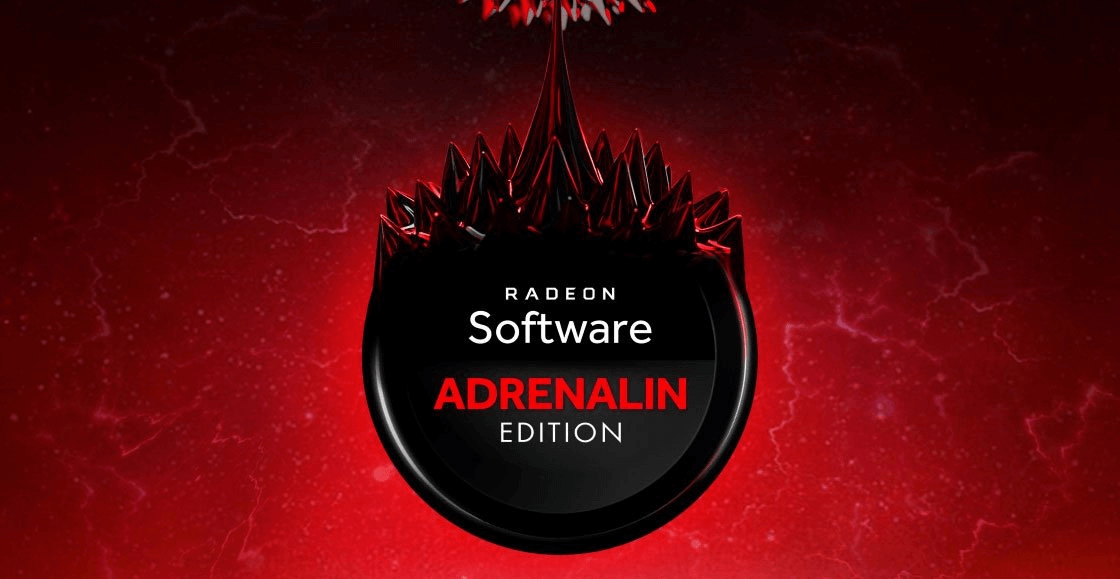
We've tried AMD's driver-based Fluid Motion Frames Tech and it's completely useless right now
AMD released a beta driver that allowed owners of the RX 7000 series GPUs to enable Fluid Motion Frames in all DX11 and DX12 games. Unfortunately, though, there are currently major issues with this implementation.www.dsogaming.com
Yap. FSR 3 is like going back to triple buffering V-Sync - smoother gameplay but higher latency. Guess nobody told AMD that we have adaptive sync since 10 years...
D
Deleted member 2197
Guest
Your post is the best resource regarding AMD frame interpolation so far over the whole internet.
Took a quick video and just look at the hair phasing in and out of existence - this is with the new Native AA option so a best case scenario (for 1440p anyhow). I appreciate that this is a tough test for any frame gen but stuff like this is obvious just playing normally. Do the same thing with DLSS3 in something like Spider-Man and you will get noise around the character that you may or may not notice without pixel peeping but a blind man on a galloping horse could surely notice chucks of the character disappearing.
It's hard to speak on how it feels as my base frame rate is already high at 1440p but I'll see if I can get it to around (or below) 60fps later and see how it compares to DLSS3 but IQ wise (IN THIS GAME AT LEAST - OTHERS MAY BE BETTER!) it is laughably bad.
I'm playing Cyberpunk 2077 atm with DLSS3 and noticed fewer frame gen issues in the 20 hours I've been playing Phantom Liberty than I did in the first 20 seconds of messing about in the Forspoken demo.
Looking at pharmas post just above it seems working well, but there is not much motion shown, so that's expected.
Your's shows plenty of artifacts in a worst case scenario to analyze.
There's especially this artifact catching my interest: We can see a hard cut around the character where parts of the sky have been attempted to be reconstructed or guessed.
The artifact looks exactly like standard methods to do this to achieve screenspace motion blur or DOF. Basically copy pasting nearby sections of the background to deal with missing information. It's quite interesting those methods are good enough in practice although the artifacts in a still image are heavy.
But obviously it does not work well in this extreme case of fast camera rotation.
My first impression is: 'Damn, it's not good enough. So we need those otherwise useless tensor cores indeed, just to make crutches work we ideally should not even need.' : (
But i'm not yet willing to accept this. I think AMD could improve this simply by blurring the mask so the hard cut becomes smooth, and then we would not notice the trickery so easily.
Likely the same applies to other issues as well.
I hope they can improve it further and don't leave it at this seemingly early state.
On the long run, at some point i'll have to give up my resistance against ML for rendering games, i'm afraid. But no - not yet, please.
It's a shame the video is only 60fps then compressed on top of that as it actually looks much worse in person than it does in the video but I wanted it to be as obvious as I could make it as so many of the Youtube videos so far are so badly compressed that it's hard to tell what is actually happening.Your post is the best resource regarding AMD frame interpolation so far over the whole internet.
Looking at pharmas post just above it seems working well, but there is not much motion shown, so that's expected.
Your's shows plenty of artifacts in a worst case scenario to analyze.
There's especially this artifact catching my interest: We can see a hard cut around the character where parts of the sky have been attempted to be reconstructed or guessed.
The artifact looks exactly like standard methods to do this to achieve screenspace motion blur or DOF. Basically copy pasting nearby sections of the background to deal with missing information. It's quite interesting those methods are good enough in practice although the artifacts in a still image are heavy.
But obviously it does not work well in this extreme case of fast camera rotation.
My first impression is: 'Damn, it's not good enough. So we need those otherwise useless tensor cores indeed, just to make crutches work we ideally should not even need.' : (
But i'm not yet willing to accept this. I think AMD could improve this simply by blurring the mask so the hard cut becomes smooth, and then we would not notice the trickery so easily.
Likely the same applies to other issues as well.
I hope they can improve it further and don't leave it at this seemingly early state.
On the long run, at some point i'll have to give up my resistance against ML for rendering games, i'm afraid. But no - not yet, please.
Stuff this bad does happen with DLSS 3 too (like frame by frame in a Spider-man video with DLSS 3 and you'll 100% be able to find frames where his arm disappears or something) but it's just 1 or 2 frames out of 140 while with FSR 3 most of the frames appear to have major artifacts which is really obvious even in real time.
I guess if frame gen can't handle fast motion I don't see the point as I'd rather just play at flat 60fps with nice IQ and slower paced games where FSR3 would work fine are less in need of 120fps+.
Here are some screens to show how bad the artifacts are and bear in mind most of the generated frames look like this if you move the camera quickly at least in Forspoken. Again you will 100% be able to get crazy looking artifacts in DLSS3 games but it won't be in the majority of the generated frames which makes it hard to spot in real time.
I just spammed the screenshot key so had no way of cherry picking these to look bad, I've not gone through a video frame by frame looking for gotchas or anything it's just that most of the screenshots looked like this so I had an easy time.
Attachments
that might explain why some of the screengrabs that @Smutz shared show those square artifacts that look like one of my MS Paint "photoshops" when you look close enough -which most people won't when it comes to a regular image, where people aren't going to zoom a 400%-, but it totally reminded me of that when using MS Paint and copying-pasteing very small sections of an image to make certain parts or colors look more uniform.
Example, this imagen shared by Smutz:
gamervivek
Regular
Using Forspoken demo, and FG works fine with VRR. Even the guy slamming driver-level FG posted on the previous page is seeing it working.
And another confirmation from someone who doesn't really love AMD:
Not sure how good the nvidia overlay latency readings are, it seems to barely add any latency. 140FG vs 120( max without FG ) is same latency at 7-8ms.
And another confirmation from someone who doesn't really love AMD:
Not sure how good the nvidia overlay latency readings are, it seems to barely add any latency. 140FG vs 120( max without FG ) is same latency at 7-8ms.
That is the latency of the rendering - if a game does not have reflex markers, the Nvidia overlay cannot really read the total system latency.Using Forspoken demo, and FG works fine with VRR. Even the guy slamming driver-level FG posted on the previous page is seeing it working.
And another confirmation from someone who doesn't really love AMD:
Not sure how good the nvidia overlay latency readings are, it seems to barely add any latency. 140FG vs 120( max without FG ) is same latency at 7-8ms.
The way to actually test VRR is to see what happens with a *variable* frame-rate by looking at the output frames (not an internal frame-time graph). The frame-rate cannot be pinned to a number, whether the refresh rate or something else.
/edit: Did another test V-Sync off and 100 FPS limit.
Adaptive-Sync doesnt work properly. For me it looks like that there are multiple scenarios in which FRS 3 is falling back to V-Sync and uses buffers to hit the refresh cycle.
A few examples with active Adaptive-Sync and 170Hz:
So the best result is archived by "low" GPU usage, V-Sync off and a frame limiter... Or you could just play without it and having the same frames, a cleaner and sharper image and lower latency. The only positive aspect of FSR 3 is that it looks smoother because of the blurrier picture. Like LCD vs. OLED at 30 FPS.
Adaptive-Sync doesnt work properly. For me it looks like that there are multiple scenarios in which FRS 3 is falling back to V-Sync and uses buffers to hit the refresh cycle.
A few examples with active Adaptive-Sync and 170Hz:
- Without V-Sync FSR 3 is useless. There is no sync within the VRR range.
- With V-Sync and no frame limiter my display shows most the time 170hz regardless of the rendertime (i.e. 100 FPS). But FSR 3 is "resyncing" the display ASAP (guess the next normal frame) and the display overlay shows a lower number.
- With V-Sync and a frame limiter of 100 FPS Adaptive-Sync works but only under a certain GPU usage (<60%). When the GPU usage goes up, FSR 3 is falling back to 2.
- With V-Sync off and a (low) frame limiter of 100 FPS Adaptive-Sync works and latency was only twice as high (average pc latency 25ms -> 55ms). Best experience...
So the best result is archived by "low" GPU usage, V-Sync off and a frame limiter... Or you could just play without it and having the same frames, a cleaner and sharper image and lower latency. The only positive aspect of FSR 3 is that it looks smoother because of the blurrier picture. Like LCD vs. OLED at 30 FPS.
Last edited:
Similar threads
- Replies
- 41
- Views
- 6K
- Replies
- 7
- Views
- 3K
- Replies
- 3
- Views
- 737
- Replies
- 23
- Views
- 5K
- Replies
- 264
- Views
- 63K












