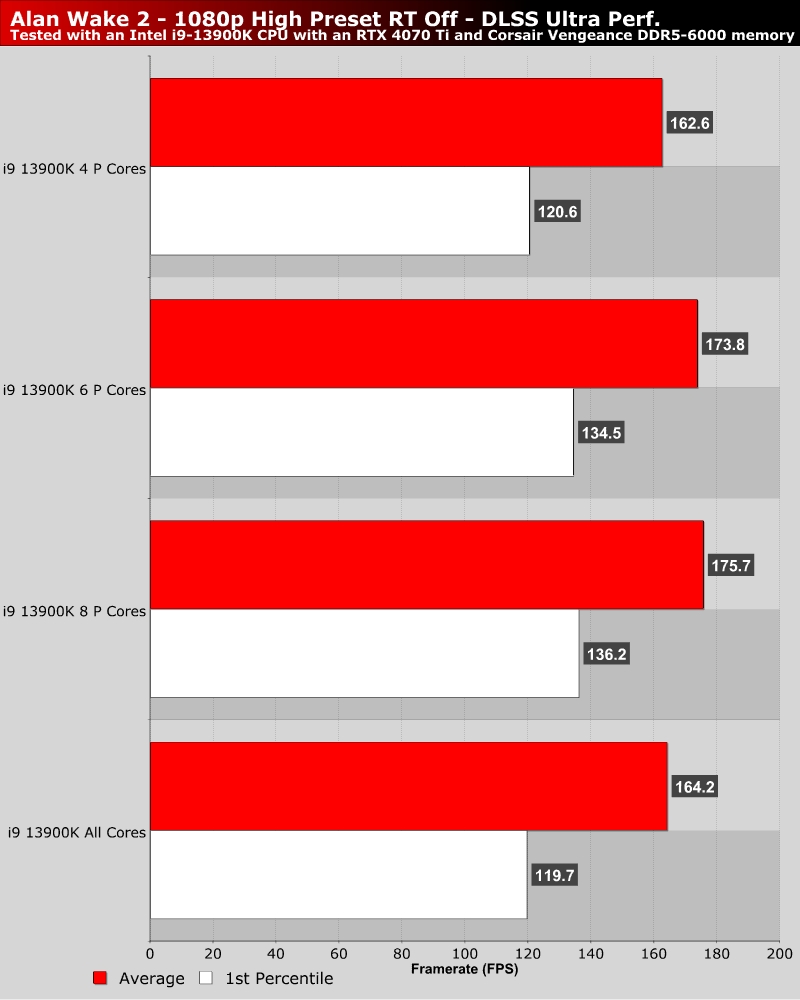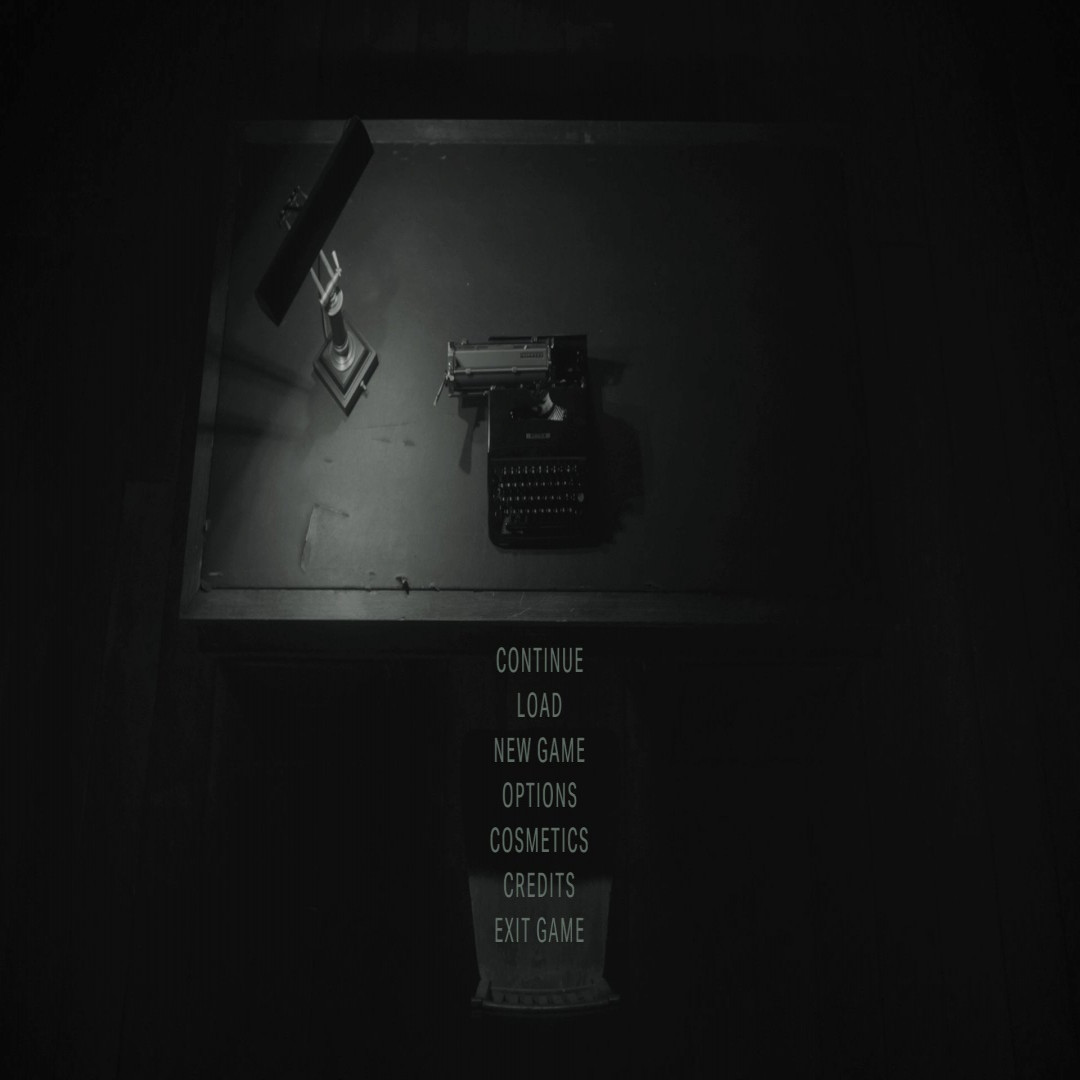Release Build 0.90 · Nukem9/dlssg-to-fsr3
Builds have been moved to Nexus Mods. Download link: https://www.nexusmods.com/site/mods/738?tab=files (dlssg-to-fsr3-0.90 under Main Files) Installation instructions are the exact same. You can ke...
Version 0.90 of dlssg to fsr3 automatically disables the Epic Game Store overlay, so it should work without having to delete the overlay from your pc. Going to try this out!
Edit: It works! No more messing with the EGS overlay! I'm using something like (slightly better) the PS5 settings (1440p DLSS performance or balanced) in @Dictator 's video. I'm at one of the Alan Wake parts and getting around 120 fps and frame generation bumps it up to 190, which is very nice on my 240Hz display! I am impressed. I can feel a bit of input lag increase, but my base frame rate is high enough that it's not too bad.
Download the universal DLLs zip
Extract
...\dlssg-to-fsr3-0.90 (Universal)-738-0-90-1704864327\dll_version\
copy version.dll and dlssg_to_fsr3_amd_is_better.dll into the folder with the alan wake 2 exe
That's it!
Last edited: