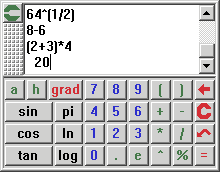Whats the best freeware?
This is what I currently use http://calcute.com/
its good, I want something exactly like this(*) but with all scientific functions eg It doesnt even have sqrt()
Any suggestions?
cheers zed
(*)can check past calculations, copy&paste into a new line, persists when program loads etc
This is what I currently use http://calcute.com/
its good, I want something exactly like this(*) but with all scientific functions eg It doesnt even have sqrt()
Any suggestions?
cheers zed
(*)can check past calculations, copy&paste into a new line, persists when program loads etc