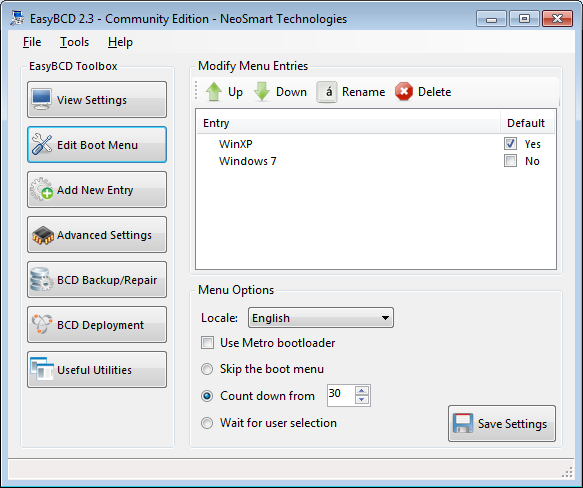That download / install issues has been since windows 8 IIRC.
The only surefire way to fix is a complete windows reinstall
Although with the addition of the feature to change installation location, usually it can be Workaround by installing on different drive
The only surefire way to fix is a complete windows reinstall
Although with the addition of the feature to change installation location, usually it can be Workaround by installing on different drive