Not sure I agree with that. Doesn't look like something that's hiding polygon edges, since you can still see a nice big angly bit on that zoomed up pic you posted yourself. Looks like some sort of motion blur artifact. No idea.
You are using an out of date browser. It may not display this or other websites correctly.
You should upgrade or use an alternative browser.
You should upgrade or use an alternative browser.
Uncharted 4: A Thief's End [PS4]
- Thread starter Strange
- Start date
- Status
- Not open for further replies.

http://www.neogaf.com/forum/showpost.php?p=187793322&postcount=1129
HolyFridge created wallpaper stichting screen of UC4 (supersampling)
Last edited:
Really loving the work they put in the facial expression. No more dead eyes. And the transition to the gameplay bit following this sequence with keeping such a smooth cutscene quality character models is something I ve waited to see since The Order 1886. They' re using some nice tricks minimizing the models I think.




Not sure I agree with that. Doesn't look like something that's hiding polygon edges, since you can still see a nice big angly bit on that zoomed up pic you posted yourself. Looks like some sort of motion blur artifact. No idea.
It's not a moblur artifact, i can tell you it's the exact same thing they are using in Until Dawn, i spent quite some time looking for that specific thing in UD. It's trying to use data from previous frames to make an object appear more round, and it applies to most things within the game. The thickness is also variable (faces can have very detailed thin layers, while other body parts have thicker layers (probably less expensive to use). It's literally everywhere in Until Dawn. And it does look very impressive when playing the game.
Last edited:
the blur/blend of polygon edges also used in FFXV and it do looks nice (dunno same tech or not). It successfully reduce the "too sharp", "too much edge" and "artificial" look of video game
Just look how it's changing (x0.25 speed) according to movement, it's a dead giveaway that it's some sort of temporal effect:
1st frame when scene changes (very sharp, gamey)

When Drake moves the opposite direction it dissapears

Until Dawn used a thinner layer for character silhouettes but it's the same thing.
Sadly i don't have a video and i deleted UD from my HDD, it's the same thing in motion around Sams hand (and the card) here:
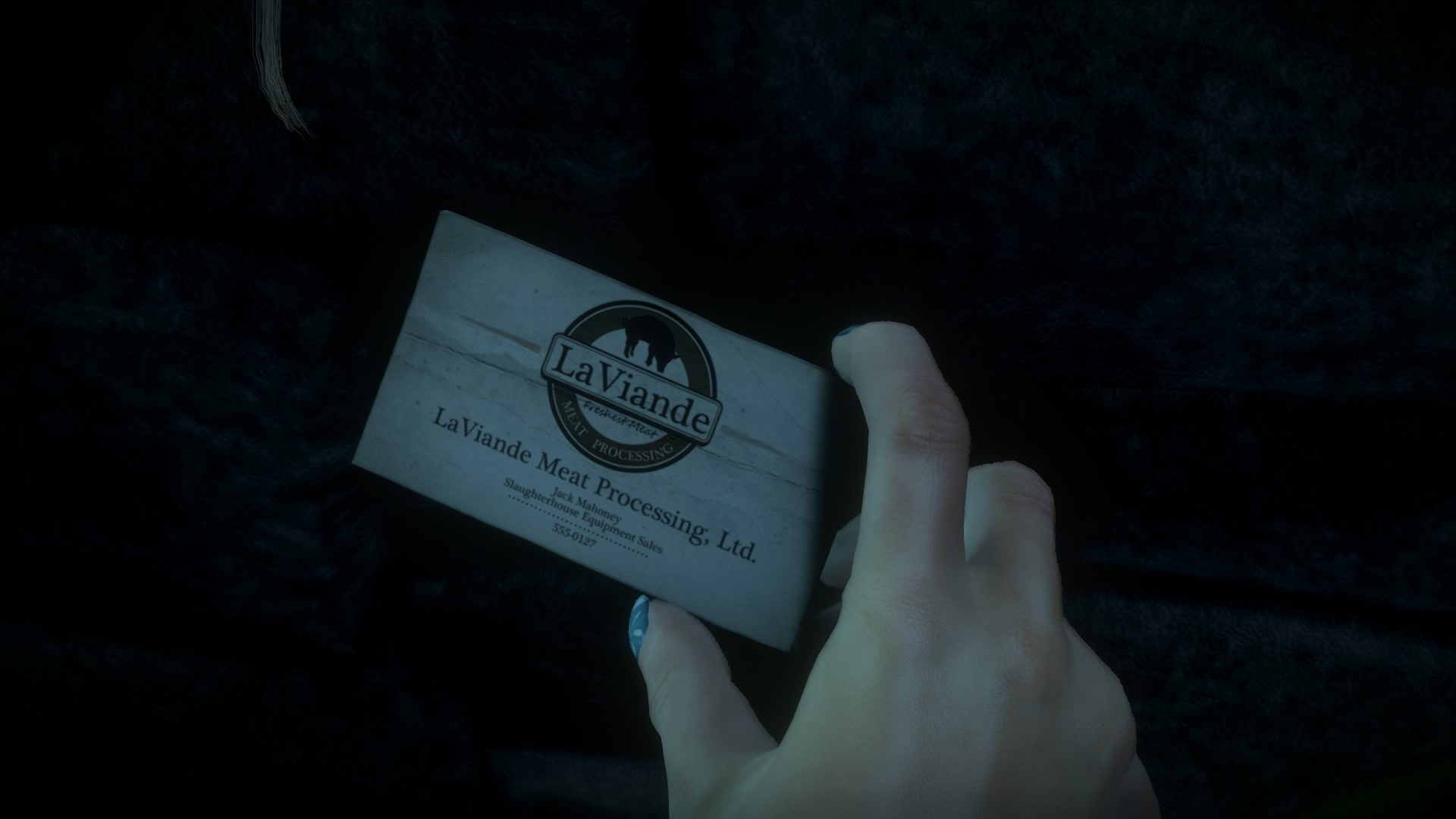
It is very selective and that's why i think it's a specific technique rather than something random applied to everything.
1st frame when scene changes (very sharp, gamey)

When Drake moves the opposite direction it dissapears

Until Dawn used a thinner layer for character silhouettes but it's the same thing.
Sadly i don't have a video and i deleted UD from my HDD, it's the same thing in motion around Sams hand (and the card) here:
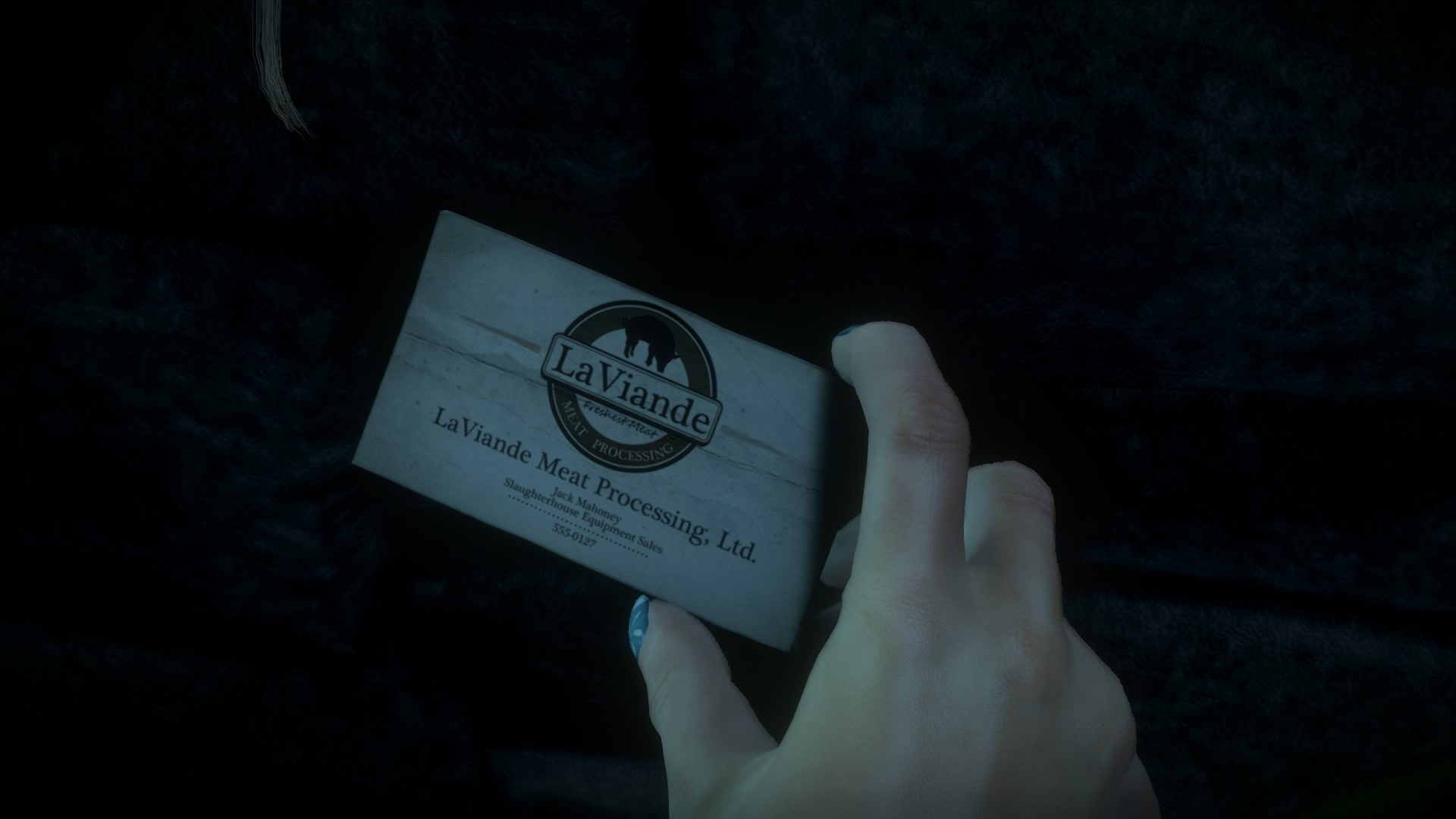
It is very selective and that's why i think it's a specific technique rather than something random applied to everything.
Last edited:
D
Deleted member 11852
Guest
Is the beta even worth a download for somebody who does not want to play any multiplayer? I'm curious to see he visuals but only if there is some form of online mode. Fallout 4 has not been unloaded since I started it on 00:00am on 10th November!!!
Is the beta even worth a download for somebody who does not want to play any multiplayer? I'm curious to see he visuals but only if there is some form of online mode. Fallout 4 has not been unloaded since I started it on 00:00am on 10th November!!!
I would say yes, the beta is easy to get into and you can get a feel about the gameplay of Uncharted 4. You can get into the tutorial area and check out the jungle map all you want without playing multiplayer.
D
Deleted member 11852
Guest
Brilliant. Now, uh.. where is the beta? It's not in the PSN Store!?!
Brilliant. Now, uh.. where is the beta? It's not in the PSN Store!?!
Do you have Uncharted Collection, you need the game to play the beta. You click on Overview and you see an image linked to the beta
Last edited:
Brilliant. Now, uh.. where is the beta? It's not in the PSN Store!?!
Overview tab in the UDC
Just saw this
I love bugs like that
D
Deleted member 11852
Guest
THANK YOU! I would never have thought to reload the Collection.
Has anybody seen my disc?
edit: it was in he PS4. Duh..
edit: Oh I see, the 'Overview' tab from the game menu in the PS4 UI, not from the game itself.
Has anybody seen my disc?

edit: it was in he PS4. Duh..
edit: Oh I see, the 'Overview' tab from the game menu in the PS4 UI, not from the game itself.
Last edited by a moderator:
L. Scofield
Veteran
Just look how it's changing (x0.25 speed) according to movement, it's a dead giveaway that it's some sort of temporal effect:
1st frame when scene changes (very sharp, gamey)

When Drake moves the opposite direction it dissapears

Until Dawn used a thinner layer for character silhouettes but it's the same thing.
Sadly i don't have a video and i deleted UD from my HDD, it's the same thing in motion around Sams hand (and the card) here:
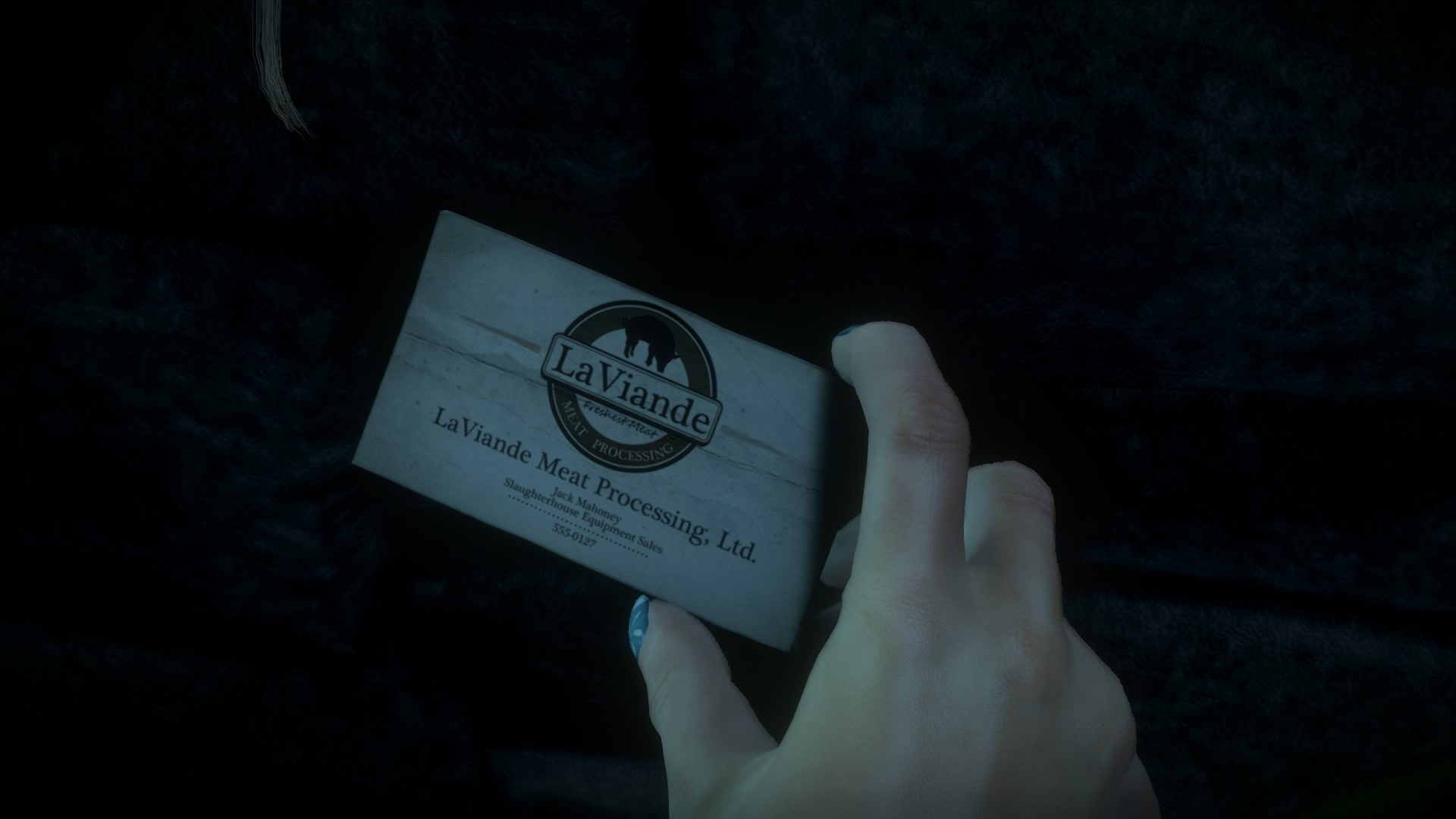
It is very selective and that's why i think it's a specific technique rather than something random applied to everything.
It's just a masking artifact.
D
Deleted member 11852
Guest
No, it's an abomination. Bad Naughty Dog, BAD!It's just a masking artifact.

Actually now that I think about it, I usually see that when there's a 'break' on the depth of field in the image. I'm pretty sure that's what happens in Until dawn and most games I've seen trying to blur out the background while keeping in focus a character, for example, as in this case.
Nothing to do with adaptive tessellation or whatever you want it to be.
First of all you can still clearly see polygonal edges (so it can't be something trying to smooth them out, or it would be failing badly here), secondly it's pretty clear that it's the blur filter being applied to the background 'touching' the edge of Drake's shoulder and creating a little artifact.
This also explains why it appears when Drake is moving, as the model moves in and out of the area where the blur is applied (the background).
My opinion.
Nothing to do with adaptive tessellation or whatever you want it to be.
First of all you can still clearly see polygonal edges (so it can't be something trying to smooth them out, or it would be failing badly here), secondly it's pretty clear that it's the blur filter being applied to the background 'touching' the edge of Drake's shoulder and creating a little artifact.
This also explains why it appears when Drake is moving, as the model moves in and out of the area where the blur is applied (the background).
My opinion.
It's a masking fail. If you ever worked/played around with photoshop, you'd know straight away that's what it is.
Not just two games but many more, and it's easy to understand why it happens.
Not just two games but many more, and it's easy to understand why it happens.
I am not saying you aren't correct but could you post some examples because the first game i noticed this happening was Until Dawn, maybe i didn't pay attention to other games?
- Status
- Not open for further replies.
Similar threads
- Replies
- 25
- Views
- 2K
- Replies
- 0
- Views
- 585
- Replies
- 37
- Views
- 2K
- Replies
- 22
- Views
- 2K
D
