http://www.anandtech.com/cpuchipsets/showdoc.aspx?i=3192&p=3
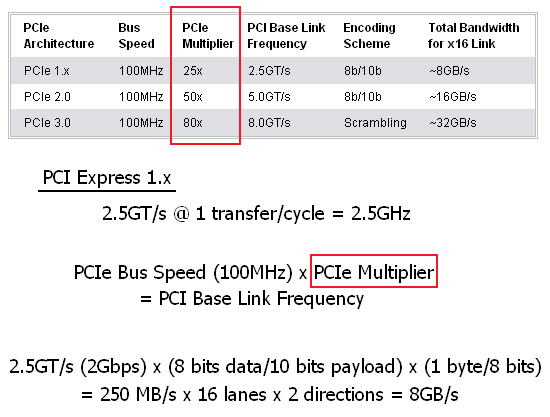
the bus speed of pcie 1.x , 2.x and 3.x all are 100mhz not 125mhz.
there is no more "link boost" in 6xx/7xx series chipset mainboard AFAIK, but the GPU Ex is exist that was set to disabled by default. the GPU Ex allow some driver-level optimizations as it requires a 90-series driver.
Yes however, their is no mention of the bus speed when a 2.0 video card is installed.
For example
This modular approach is what allowed the fundamental change in the physical layer data rate from 2.5GT/s to 5.0GT/s to go unnoticed by the upper layers. The PCI-E bus speed remains unchanged at 100MHz; the only feature that changed is the rate at which data is transferred across the board. This suggests that there is significant signal manipulation required on both the transmit and receive ends of the pipe before data is available for use.
There is no mention of what happens when a PCIe 2.0 video card is used and no further explanation as to why/how there is a change in the data transfer.
Futhermore:
There is no mention of what the PCIe Freq is when a PCIe 2.0 card is used.As we mentioned before, installing a PCI Express 1.x card in a PCI Express 2.0 compliant slot will result in PCI Express 1.x speeds. The same goes for installing a PCI Express 2.0 card in a PCI Express 1.x compliant slot. In every case, the system will operate at the lowest common speed with the understanding that all PCI-E 2.0 devices must be engineered with the ability to run at legacy PCI-E 1.x speeds.
However, if you read the Tech Report
So why is Nvidia using the nForce 200? I suspect it's because the nForce 780i SLI SPP isn't really a new chip at all. Nvidia MCP General Manager Drew Henry told us the 780i SLI SPP is an "optimized version of a chip we've used before," suggesting that it's really a relabeled nForce 680i SLI SPP.
If you recall the last couple of Nvidia SPP chips, you'll remember a feature called LinkBoost, which cranked up the link speed for the chipset's PCI Express lanes... I think we're seeing an extreme version of LinkBoost in action here, with the 780i SPP simply being a 680i SPP whose 16-lane PCIe 1.1 link has been coaxed into running at 4.5GT/s and validated at that speed.
Last edited by a moderator:



