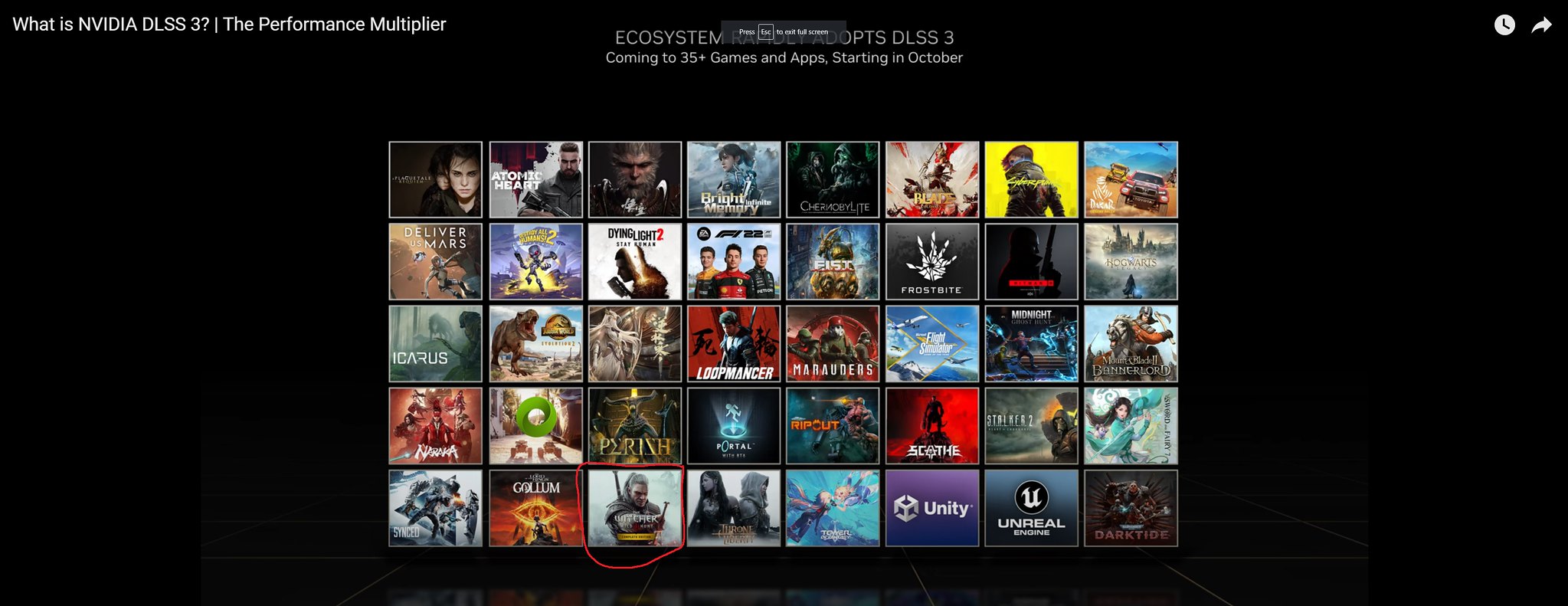The-Nastiest
Newcomer
But in terms of artifacts, it generates more, period. Measured against the benefits it brings they may be extremely minor, yes. But "less artifacts than the PS5 version" is just pure nonsense.
Flappy Pannus, your posts are well written, well thought out and considered. That said, I would like to make a small suggestion that I hope you consider. Don't reply to posters who debate in bad faith.
As you pointed out, they speak pure nonsense that comes from a place of ignorance and strong bias towards (or against) particular platforms - an absolutely terrible combination.
You make a statement...they give you an incomplete response or reply with an inaccuracy, you disprove their point or further explain your position...they give you an incomplete response or reply with an inaccuracy
It's a waste of time to engage in these back and forth conversations. They don't deserve your time.