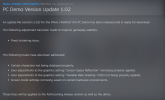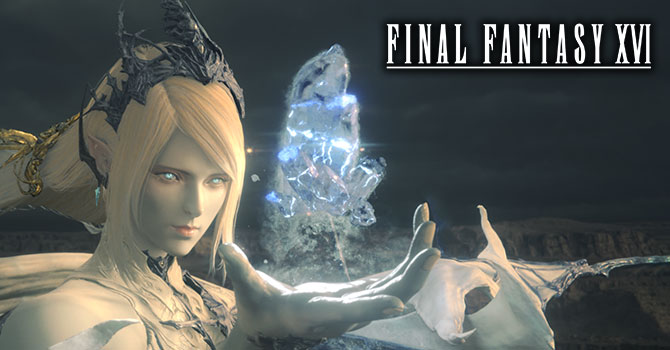This game was never meant to be 60fps. Yes, I'm aware the PS5 has a 60fps mode which targets that, but having a bunch of 30fps encoded video cutscenes and 30fps real-time cutscenes swapping back and forth between 30 and 60fps is jarring. What's worse here is that if you don't lock the fps to 30 via the in-game setting, you get a stutter every time a cutscene starts. I also noticed some of the video cutscenes will stutter as the game loads in the background.
I really hate when games do that. The entire god damn point of the loading in the background while the video is playing is to be transparent to the player that it's loading... well, not here..
If I lock the game to 30fps, it's very consistent and there's few noticeable stutters... but I really just hope this is a case of the demo not having great shader pre-compilation coverage.. but I doubt it. I also hope the CBU3 is receptive to feedback and interacts with their customers while attempting to improve this.
I wont even bother going into the fact that the game doesn't support ultrawide (right, like who are we kidding, they aren't going to re-render all these cutscenes in ultrawide at 60fps for PC players.... DLSS also seems broken. Game is quite soft/blurry considering the resolutions I was pushing it at.
Hopefully they can improve this stuff, because other than that I did quite enjoy the demo and want to play the full game.
I really hate when games do that. The entire god damn point of the loading in the background while the video is playing is to be transparent to the player that it's loading... well, not here..
If I lock the game to 30fps, it's very consistent and there's few noticeable stutters... but I really just hope this is a case of the demo not having great shader pre-compilation coverage.. but I doubt it. I also hope the CBU3 is receptive to feedback and interacts with their customers while attempting to improve this.
I wont even bother going into the fact that the game doesn't support ultrawide (right, like who are we kidding, they aren't going to re-render all these cutscenes in ultrawide at 60fps for PC players.... DLSS also seems broken. Game is quite soft/blurry considering the resolutions I was pushing it at.
Hopefully they can improve this stuff, because other than that I did quite enjoy the demo and want to play the full game.