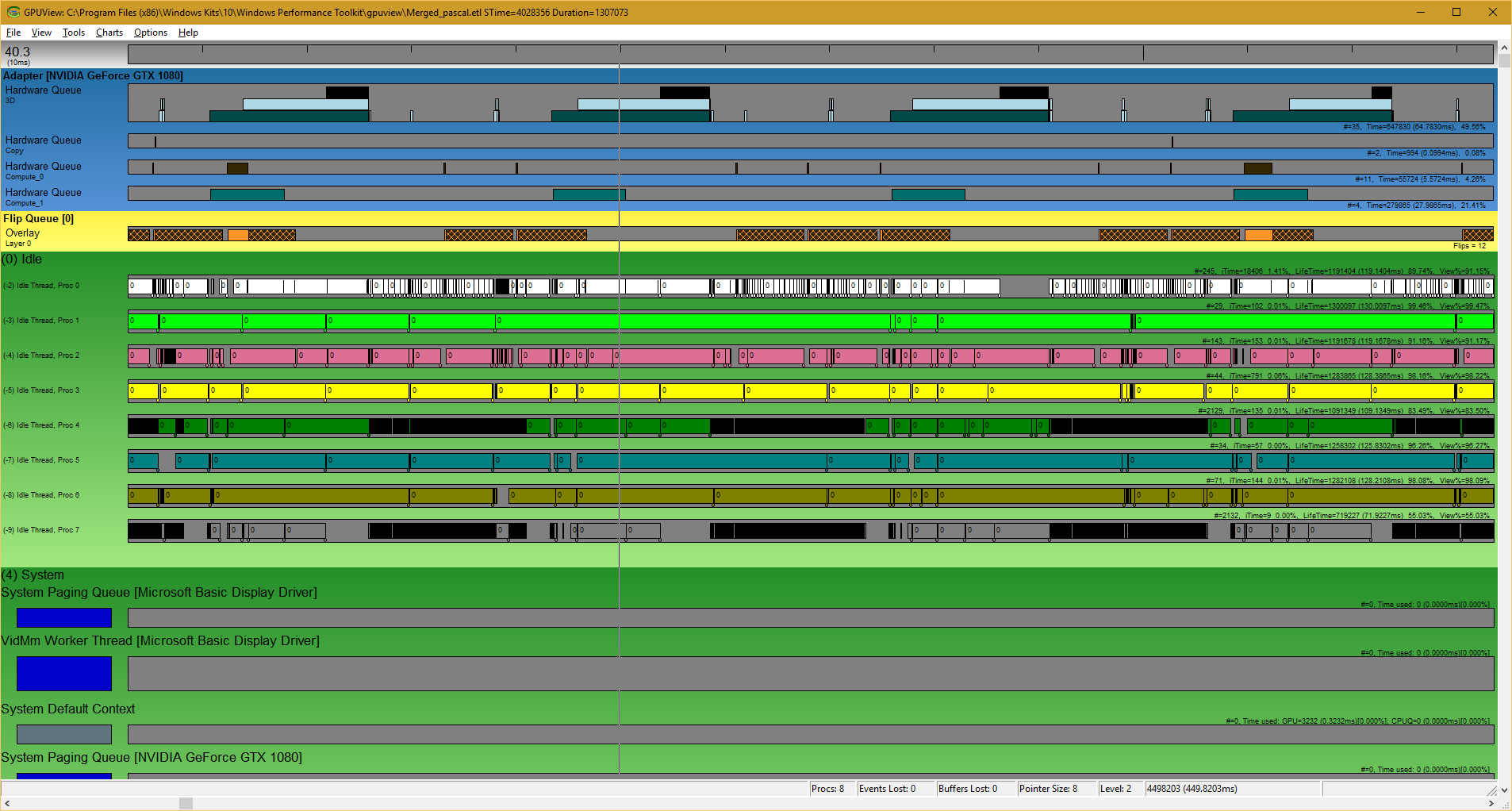My only concern is that the benchmark may not necessarily reflect what the gamer sees/perceives, comes down to perspective and focus of the test so nothing wrong with what AoTS does but maybe FRAPs type solution would be as applicable; seems you get different results from the AoTS benchmark to that of Intel's PresentMon, and it goes beyond just fps tick sensitivity but performance trend change between AMD and Nvidia.
So maybe we will see the same situation again when comparing different CPU designs, Intel vs AMD.
Before anyone comments about PresentMon worth reading Andrew's comments:
https://forum.beyond3d.com/threads/...nd-analysis-thread.57188/page-65#post-1916429
Not suggesting PresentMon is perfect solution for all the answers, but maybe it is time to show two sets of benchmark results; the internal one and also "external" such as PresentMon.
Although the challenge with PresentMon is refining the ticks and the results sensitivity.
Cheers