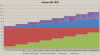Jawed
Legend
It's not possible to "leave async shaders off". All D3D12 drivers must support this feature. The hardware may stumble when fed that kind of workload. If the developer discovers this, they can create a version of the graphics algorithms that does not use async shaders.Then, wouldnt it be better for them to just leave Async Shaders off? And work as they used to with DX11?