Install the app
How to install the app on iOS
Follow along with the video below to see how to install our site as a web app on your home screen.
Note: This feature may not be available in some browsers.
You are using an out of date browser. It may not display this or other websites correctly.
You should upgrade or use an alternative browser.
You should upgrade or use an alternative browser.
Digital Foundry Retro Discussion [2025]
- Thread starter Cyan
- Start date
This GTA discussion is best held in the Dreamcast thread where it's already a topic...

 forum.beyond3d.com
forum.beyond3d.com

Could Dreamcast et al handle this/that game/effect? *DC tech retrospective *spawn
Can't believe that Balzak model has more geometry than ryo hazuki model. ryo still ooks better to me (i thought he was around 4k). PD: can you try to get please the test Drive le mans and tokyo xtreme racer 2 polycount per car? PD 2: learning this numbers makes room to no doubt...The PS2 Soul...
Riddlewire
Regular
John didn't mention it, but in the first game, you can actually unlock all of those filters and camera angles for play during the actual missions and not just for the replays. You have to beat the game on Hard with the Heavy Traffic setting (a daunting task).
It's a shame there's no free drive mode in the first game. Any exploration you want to do has to take place inside the mission time limits, which are generally in the 2-5 minute range.
Microsoft owns Activision now. Both of these games should be added to Backwards Compatibility.
The first one blew my mind on the Xbox. It looks like a decent early Xbox 360 game. I would drive around and test the lighting and shadow effects. But nobody seemed to know or care about this game. Glad to see I wasn't crazy for thinking it was on another level.
John didn't mention it, but in the first game, you can actually unlock all of those filters and camera angles for play during the actual missions and not just for the replays. You have to beat the game on Hard with the Heavy Traffic setting (a daunting task).
It's a shame there's no free drive mode in the first game. Any exploration you want to do has to take place inside the mission time limits, which are generally in the 2-5 minute range.
Microsoft owns Activision now. Both of these games should be added to Backwards Compatibility.
so, I found some images that describe how retro games looked like on CRTs, and.... it's very different than in today's displays.
Unlike today's displays, which are typically LCD or LED technology, CRT monitors use an electron beam that scans the screen line by line, which is a display method that creates an effect that softens the edges of pixels and creates a more natural image, making graphics look better without the need for additional filters.
Developers at the time surely took advantage of CRT visual characteristics such as natural blur and interlacing to disguise the graphical limitations of the time. This intentional design makes pixels appear more rounded and colors blend more harmoniously.
I wonder if using 1080i instead of 1080p, or 4i instead of 4k would be helpful nowadays to use some kind of AA.

The image on the right is an aliased mess.

Unlike today's displays, which are typically LCD or LED technology, CRT monitors use an electron beam that scans the screen line by line, which is a display method that creates an effect that softens the edges of pixels and creates a more natural image, making graphics look better without the need for additional filters.
Developers at the time surely took advantage of CRT visual characteristics such as natural blur and interlacing to disguise the graphical limitations of the time. This intentional design makes pixels appear more rounded and colors blend more harmoniously.
I wonder if using 1080i instead of 1080p, or 4i instead of 4k would be helpful nowadays to use some kind of AA.

The image on the right is an aliased mess.

I think this subject was brought up before.
This is one of the reasons PS1 games looked better on CRTs. The image output had a lot of dithering that was almost invisible on CRTs since it was smoothened out by the display but sticks out as a sore thumb on HDTVs. Sony knew about the dithering but also was aware of how it would look on the CRT.
2D artists were aware of how their art would look on the displays of the time. They didn't have the pixel perfect HD TVs we have today.
Today's screens really destroy what we remembered from back then. The way CRTs showed games had their special charm.
But I really wonder if there is a way to add some kind of filter that is really accurate to how they looked on the old screens. So far emulations with filters kind of work but I havent seen any that does the job perfectly
This is one of the reasons PS1 games looked better on CRTs. The image output had a lot of dithering that was almost invisible on CRTs since it was smoothened out by the display but sticks out as a sore thumb on HDTVs. Sony knew about the dithering but also was aware of how it would look on the CRT.
2D artists were aware of how their art would look on the displays of the time. They didn't have the pixel perfect HD TVs we have today.
Today's screens really destroy what we remembered from back then. The way CRTs showed games had their special charm.
But I really wonder if there is a way to add some kind of filter that is really accurate to how they looked on the old screens. So far emulations with filters kind of work but I havent seen any that does the job perfectly
afaik, there is a CRT simulation shader that is being worked on for OLED screens, but I can't remember the name. I've seen in in a youtube video.I think this subject was brought up before.
This is one of the reasons PS1 games looked better on CRTs. The image output had a lot of dithering that was almost invisible on CRTs since it was smoothened out by the display but sticks out as a sore thumb on HDTVs. Sony knew about the dithering but also was aware of how it would look on the CRT.
2D artists were aware of how their art would look on the displays of the time. They didn't have the pixel perfect HD TVs we have today.
Today's screens really destroy what we remembered from back then. The way CRTs showed games had their special charm.
But I really wonder if there is a way to add some kind of filter that is really accurate to how they looked on the old screens. So far emulations with filters kind of work but I havent seen any that does the job perfectly
Found it.
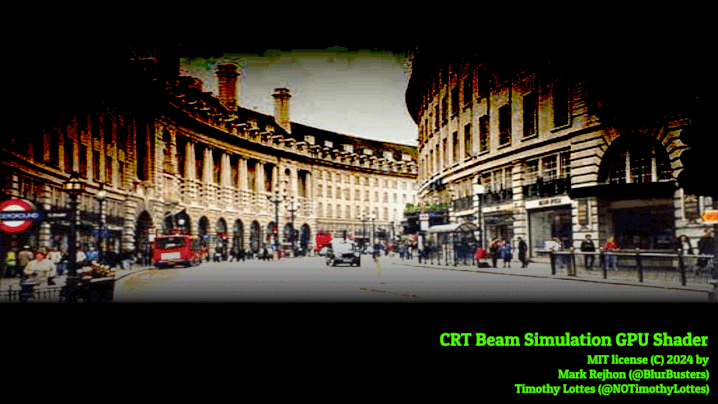
CRT Simulation in a GPU Shader, Looks Better Than BFI - Blur Busters
Who Is this for? CRT Enthusiasts, software & hardware developers, emulator authors, all of who wish to reduce display motion blur of 60 years of legacy 60fps 60Hz content with softer flicker than BFI. UPDATE 2024/12/24: It just got added to Retroarch emulator on github quickly, the same day we...
anyone familiar with CRTs knows their ability to produce "shockingly clear" moving graphics – a quality the algorithm aims to replicate.
Unlike the traditional Black Frame Insertion (BFI) method used by other CRT shaders, this new approach offers a superior experience with fewer eyestrain issues. It is especially effective for reducing motion blur in "legacy" 60fps, 60Hz content. However, there's a catch: the algorithm requires a monitor with a minimum refresh rate of 120Hz and no local dimming lag.
Blur Busters recommends 240Hz OLED displays for the best results with the algorithm, although it should also work well on 240Hz LCD displays. However, the performance is expected to be "fantastic" on 360Hz to 480Hz OLED screens. The algorithm can reduce motion blur in both real-time and slow-motion scenarios, offering a potential boost for emulators and retro gaming enthusiasts.
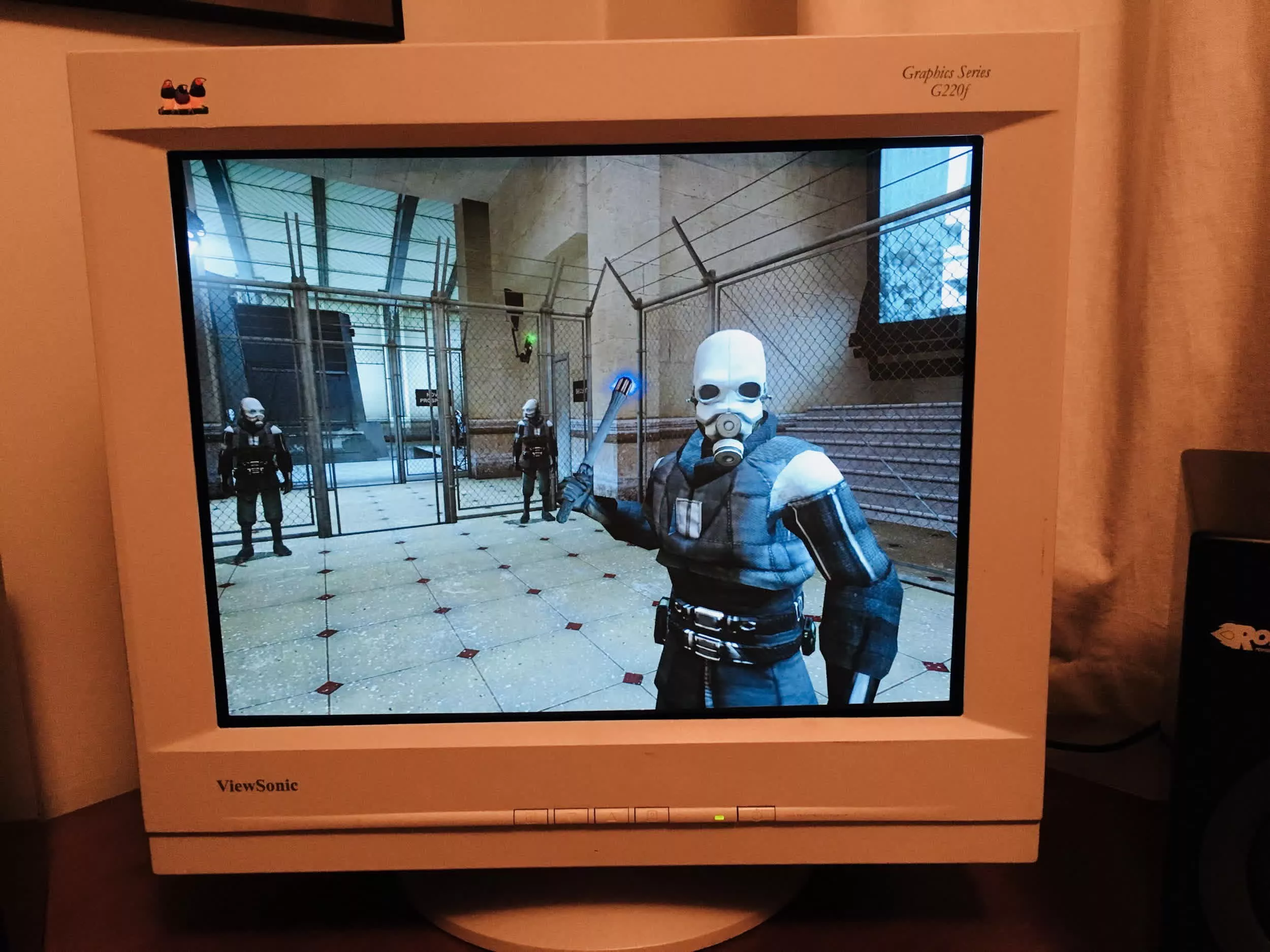
GPU-based shader simulates motion clarity of classic CRT monitors, courtesy of Blur Busters
Best known for their popular UFO Test refresh rate tool, Blur Busters have unveiled a potential game-changer in motion clarity and advanced graphics. Founder Mark Rejhon teamed...
 www.techspot.com
www.techspot.com
Last edited:
Digital Foundry Retro is back with a video on X360 recompilation. John managed to run the game at native 4K with 200% resolution scale and 4xMSAA and 120fps  , and as he explains that's when you realize how current TAA falls behind.
, and as he explains that's when you realize how current TAA falls behind.
As Alex and John mention in the video, it'd be ideal to have Project Gotham Racing 3 and 4 back. PGR3 was my first X360 game and it was one of the best car games I've played. PGR2 might be more fine tuned in platinum rewards and so on, but PGR3 and 4 were superb. I'd certainly install those games if they recompile them, 20 years later.
It's only one game working like that, but there could be more coming in the future, not an easy task though, as explained in the reddit thread below by one of the users.
As Alex and John mention in the video, it'd be ideal to have Project Gotham Racing 3 and 4 back. PGR3 was my first X360 game and it was one of the best car games I've played. PGR2 might be more fine tuned in platinum rewards and so on, but PGR3 and 4 were superb. I'd certainly install those games if they recompile them, 20 years later.
It's only one game working like that, but there could be more coming in the future, not an easy task though, as explained in the reddit thread below by one of the users.
Last edited:
davis.anthony
Veteran
I play all games on a CRT, even PC.
so, I found some images that describe how retro games looked like on CRTs, and.... it's very different than in today's displays.
Unlike today's displays, which are typically LCD or LED technology, CRT monitors use an electron beam that scans the screen line by line, which is a display method that creates an effect that softens the edges of pixels and creates a more natural image, making graphics look better without the need for additional filters.
Developers at the time surely took advantage of CRT visual characteristics such as natural blur and interlacing to disguise the graphical limitations of the time. This intentional design makes pixels appear more rounded and colors blend more harmoniously.
I wonder if using 1080i instead of 1080p, or 4i instead of 4k would be helpful nowadays to use some kind of AA.

The image on the right is an aliased mess.

This explains the dithering and CRT color blending spectacularly
this explanation is the best I've seen to date on how CRT displays work.
This explains the dithering and CRT color blending spectacularly
Btw, dithering is extensively use today, but not in games -afaik- but "convert" 8bit screens to something like native 10bit screens.
Really curious now. Both Saturn and the Genesis relied on the mesh technique to make transparencies. But how didn't the Saturn's use of mesh translate well on screen? I presume a lot of games didn't have enough resolution to achieve a good enough blending on a CRT or there wasn't enough smooth gradient transition between the pixels of the "front" object and the "background" object to blend. But now I wonder how such transparencies looked on the Mega Drive on a CRT.this explanation is the best I've seen to date on how CRT displays work.
Btw, dithering is extensively use today, but not in games -afaik- but "convert" 8bit screens to something like native 10bit screens.
I played much MD (and in childhood, the connection was RF). I thought about the question - and my observation, trying to remember 1991, would be that I am pretty sure you could tell it was meant to be transparent. I remember for sure the stippled pattern was visible for some effects in Sonic, which I played shortly after release.
However, what 'transparent / translucent' actually was meant to look like in a video game was not something I really would have been able to express or describe until I saw actual alpha channel (or a few years earlier, SNES color 'average' effect).
However, what 'transparent / translucent' actually was meant to look like in a video game was not something I really would have been able to express or describe until I saw actual alpha channel (or a few years earlier, SNES color 'average' effect).
Last edited:
'Stipple Alpha' looked nothing like transparency when I remember testing that setting in the VQuake2 render mode (and in part, because VGA was not RF, and not much scope for 'optical mixing' at 512 x 384 on a monitor). But I think a major part of why it was an issue by then was because I'd seen plenty of alpha channel (and it was worth keeping proper alpha on, even if it meant the Vertite 2100 was going to struggle...)
those were the days. I think I played a Super Nintendo using what they call here an Euro-connector, which means a SCART connector. I don't remember using the RF connector, but I am not sure what connector is that, 'cos RF sounds like the aerial connector to me. What I've seen is some consoles connected through a video output cable and a red and a white audio cable.I played much MD (and in childhood, the connection was RF). I thought about the question - and my observation, trying to remember 1991, would be that I am pretty sure you could tell it was meant to be transparent. I remember for sure the stippled pattern was visible for some effects in Sonic, which I played shortly after release.
However, what 'transparent / translucent' actually was meant to look like in a video game was not something I really would have been able to express or describe until I saw actual alpha channel (or a few years earlier, SNES color 'average' effect).
why is that? 'Cos if you were using an emulator it'd be fine, but using the original hardware...I took out my Saturn to play some games, but I couldn't get past the logo in any game. Sad tuna....
Btw, now the original SNES seems to get faster with age, instead of slowing down.
TASBot (@tas.bot)
SNES consoles seem to be getting faster as they age. Help us collect data. Do you have an SNES and a flash cart? Run the smpspeed ROM test from lidnariq on your console. Post your results on this TASBot Nextcloud form: https://nextcloud.tas.bot/index.php/apps/forms/s/TJDiEwP6J7HFfYbPRw4A7dHN
The hardware (or the disks) does not work anymore. Could be anything really...why is that? 'Cos if you were using an emulator it'd be fine, but using the original hardware...
Yes, RF is the aerial connector - so substantially more 'blur' than SCART and even I would say, of composite. SCART using RGB pins was great! 9-pin RGB on Commodore 1084S monitor was similarly awesome. But for the family television - where the MD was most of the time... it was RF. And tuning the RF...those were the days. I think I played a Super Nintendo using what they call here an Euro-connector, which means a SCART connector. I don't remember using the RF connector, but I am not sure what connector is that, 'cos RF sounds like the aerial connector to me. What I've seen is some consoles connected through a video output cable and a red and a white audio cable.
In terms of transforming stipple/mesh into a more effective alpha esque transparency, I figure RF would have been the ideal case - so much blur. But even still, you could see the dither pattern. Though again, I don't think I knew what an alpha channel type transparency was meant to look like so I was happy enough to regard it as what transparency in a game looked like at the time....
Similar threads
- Replies
- 9
- Views
- 2K
- Replies
- 166
- Views
- 10K
- Replies
- 912
- Views
- 78K
- Locked
- Replies
- 3K
- Views
- 338K

