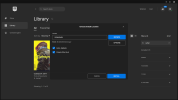Yeah this is another trade-offs feature it looks like where what you're gaining looks to be worth some issues it might introduce. And just like DLSS, can improve over time. I sometimes am frustrated by some responses to reconstruction techniques that point out specific issues, that to me is definitely worth it based on the significant advantages.One problem I did notice is that NPC's leave weird colour trails near very dynamic lights which is extremely noticable. But it's still a small price to pay for what you're getting in return.
Install the app
How to install the app on iOS
Follow along with the video below to see how to install our site as a web app on your home screen.
Note: This feature may not be available in some browsers.
You are using an out of date browser. It may not display this or other websites correctly.
You should upgrade or use an alternative browser.
You should upgrade or use an alternative browser.
CYBERPUNK 2077 [PC Specific Patches and Settings]
- Thread starter Malo
- Start date
Silent_Buddha
Legend
Yeah this is another trade-offs feature it looks like where what you're gaining looks to be worth some issues it might introduce. And just like DLSS, can improve over time. I sometimes am frustrated by some responses to reconstruction techniques that point out specific issues, that to me is definitely worth it based on the significant advantages.
And that's fine, both of them and more. One person's yum is another person's yuck. Just because DLSS is great for some people doesn't mean it's not great for others. Just because some find it lacking doesn't mean it's not perfectly acceptable for others. For some the advantages outweight the disadvantages. For others the disadvantages are too great to ignore.
Not everyone values things in the same way and that's fine.
Regards,
SB
Thats a game changer! I wonder if AMD will have something just as good by the time the next gen consoles hit the market.Good comparison vid
They are behind by a huge difference!
There's a bit of an oily/streaky filtering look to the image quality of RR in some places. Some are saying it looks over-sharpened but to my eye it's very reminiscient of DLSS 1.0.
An example from the video above from around 4:40. 200% zoom.

Weapon ghosting can also be more noticeable with RR than standard denoiser when moving the weapon fast like spamming aim with a throwing knife.
This is just pointing out some negatives. Overall a big improvement but (unsurprisingly) RR has more imperfections than Nvidia marketing material would lead one to believe.
An example from the video above from around 4:40. 200% zoom.

Weapon ghosting can also be more noticeable with RR than standard denoiser when moving the weapon fast like spamming aim with a throwing knife.
This is just pointing out some negatives. Overall a big improvement but (unsurprisingly) RR has more imperfections than Nvidia marketing material would lead one to believe.
Anyone still see ton of ghosting and fizzling? I see NPCs walk in the distance and they leave a ghosting trail. Characters’ hair (such as Meredith Stout) really don’t look good up close because there’s so much fizzling. Headlights and rear lights still leave a smear.
And some of it isn’t even due to DLSS. The hair for instance still fizzles with DLSS off. The awful built-in TAA does nothing to resolve this.
And some of it isn’t even due to DLSS. The hair for instance still fizzles with DLSS off. The awful built-in TAA does nothing to resolve this.
D
Deleted member 2197
Guest
Wrong thread. Moved to Unreal developers thread.
Last edited by a moderator:
I was playing with settings trying to get the best frametates and image quality, and I noticed that DLSS ultra performance went from looking overly soft with fizz on edges of things in the older versions to looking like oil paint/DLSS1 in the 2.0 patch. I did have RR on, but most of the oil look goes away moving from ultra performance to performance, though some surfaces still have it. On ultra performance the entire screen looks like that.There's a bit of an oily/streaky filtering look to the image quality of RR in some places.
DLSS Ultra Performance does not look good on the UHD screen. Performance looks noticeably better. Otherwise, I noticed mainly big improvements. Definitely the right direction but there is still room for improvement. It is also the first DLSS 3.5.
The performance also increased significantly or some graphics settings were rolled back in the background.
The performance also increased significantly or some graphics settings were rolled back in the background.
Gamers Nexus noted that Nvidia stated Ultra Performance should not be used for Ray Reconstruction, at least for now.DLSS Ultra Performance does not look good on the UHD screen. Performance looks noticeably better. Otherwise, I noticed mainly big improvements. Definitely the right direction but there is still room for improvement. It is also the first DLSS 3.5.
My final play settings after much testing:

Notes:
In game, turned off:
Screenspace reflections (we have RT instead)
Film Grain
DoF
Motion Blur
Chroma
Lens flare
NVCP settings:
DLDSR 1.78x
Smoothing at 90%
There's a bug with the HDR where the nits level in the the settings measures higher than what's set. For my AW3424DW, using 800 nits eliminates the clipping and provide more detail in highlights. Thus my HDR settings:
max luminance = 800nits
Mid point (gamma/eotf) = 1.0
Paper white (HuD) = 100nits
FG below 60 is def not recommended to use. 60-80 is greatly improved. 80fps onwards is just smooth.

Notes:
In game, turned off:
Screenspace reflections (we have RT instead)
Film Grain
DoF
Motion Blur
Chroma
Lens flare
NVCP settings:
DLDSR 1.78x
Smoothing at 90%
There's a bug with the HDR where the nits level in the the settings measures higher than what's set. For my AW3424DW, using 800 nits eliminates the clipping and provide more detail in highlights. Thus my HDR settings:
max luminance = 800nits
Mid point (gamma/eotf) = 1.0
Paper white (HuD) = 100nits
FG below 60 is def not recommended to use. 60-80 is greatly improved. 80fps onwards is just smooth.
Last edited:
Cynicalking
Regular
Does ray reconstruction work with "normal" raytracing settings or only with overdrive?
Not officially but it can be forced on with a config file tweak:Does ray reconstruction work with "normal" raytracing settings or only with overdrive?
\AppData\Local\CD Projekt Red\Cyberpunk 2077\UserSettings.json
Code:
"name": "DLSS_D",
"type": "bool",
"value": true,
"default_value": truePerformance seems to be worse than with default denoiser.
Someone's video:
digitalwanderer
Legend
I know all the focus is on DLSS 3.5 and RR, but I just wanted to say that the performance and image quality increase on my old 580 have been absolutely stunning! It performs like a completely different game, in a very good way.
Only downside is the UI keeps giving me controller prompts for actions instead of keyboard/mouse, but it seems this is a known issue with the patch that they're already working on addressing.
Only downside is the UI keeps giving me controller prompts for actions instead of keyboard/mouse, but it seems this is a known issue with the patch that they're already working on addressing.
DLSSTweaks enables custom input resolutions with RR in Cyberpunk:
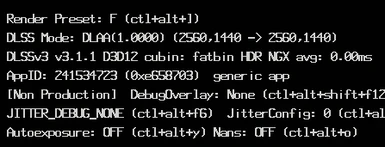
 www.nexusmods.com
www.nexusmods.com
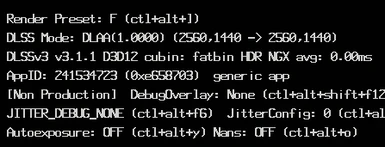
DLSSTweaks
Force RR to use DLAA, fight off the blur by adjusting scale ratios, switch between different DLSS3.1 presets & more!
what's that 4587x1920 resolution? I can't figure it out.My final play settings after much testing:

Notes:
In game, turned off:
Screenspace reflections (we have RT instead)
Film Grain
DoF
Motion Blur
Chroma
Lens flare
NVCP settings:
DLDSR 1.78x
Smoothing at 90%
There's a bug with the HDR where the nits level in the the settings measures higher than what's set. For my AW3424DW, using 800 nits eliminates the clipping and provide more detail in highlights. Thus my HDR settings:
max luminance = 800nits
Mid point (gamma/eotf) = 1.0
Paper white (HuD) = 100nits
FG below 60 is def not recommended to use. 60-80 is greatly improved. 80fps onwards is just smooth.
what's that 4587x1920 resolution? I can't figure it out.
It's a slightly odd 21:9, I think.
what's that 4587x1920 resolution? I can't figure it out.
DLDSR 1.78x multiplier as stated. Native res is 3440x1440.
Similar threads
- Replies
- 8
- Views
- 1K
- Replies
- 0
- Views
- 776
- Replies
- 10
- Views
- 822