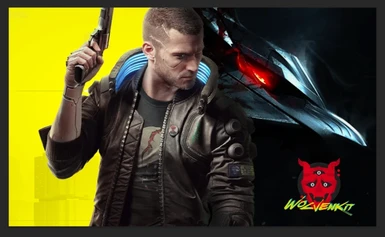I have now installed multiple visual mods. The VRAM consumption increased by about 1.5 GB and the game looks even more awesome than it already does. Otherwise, I don't notice any unexpectedly disadvantages. The frame rate is a bit lower but not by much. And still stable.
I didn't use the mod with higher vehicle and NPC draw distance because it makes the 2D vehicles disappear in the distance and that damages the atmosphere because it looks empty.
High quality textures
This project aims to improve the graphics by reworking game assets to better quality preserving original art style and good performance.Modification from author of The Witcher 3 HD Reworked Proj

www.nexusmods.com
Significantly improved LOD quaility improvement and draw distance for buildings and smaller objects (2 mods)
What title says.

www.nexusmods.com
Less pop in for vegetation
Well, improved levels of detail for trees, shrubs etc...

www.nexusmods.com
Better food asset quality
'Mmm chips!' ~Nim, the founder of Nim's ChipsThis mod replaces the ugly low poly fries with custom made models. Performance friendly!

www.nexusmods.com
Improved LOD for billboards
Improves the LOD textures of ALL billboards in the game!

www.nexusmods.com
Improved rain quality
Blade runner 2077 Better Finer Rain V6.0. Changes the games rain to look more realistic. All game versions compatible.

www.nexusmods.com
More fog
Edits textures of dust, smoke, fog, and some light gradient effects... Pretty subtle in a lot of scenes, then super in-your-face in others... See images... Basically makes light bleed into fog/smoke/d

www.nexusmods.com
To use some of these mods you needed to have this one
This archive contains all the .cookedapp files nulled so that you can mod NPC and Vehicle mesh files

www.nexusmods.com
All of these mods need to be in this folder:
Cyberpunk 2077\archive\pc\mod
No installation etc. is required. Simply insert the file.
This is the one I'm going to look at next.
This mod is not currently available

www.nexusmods.com