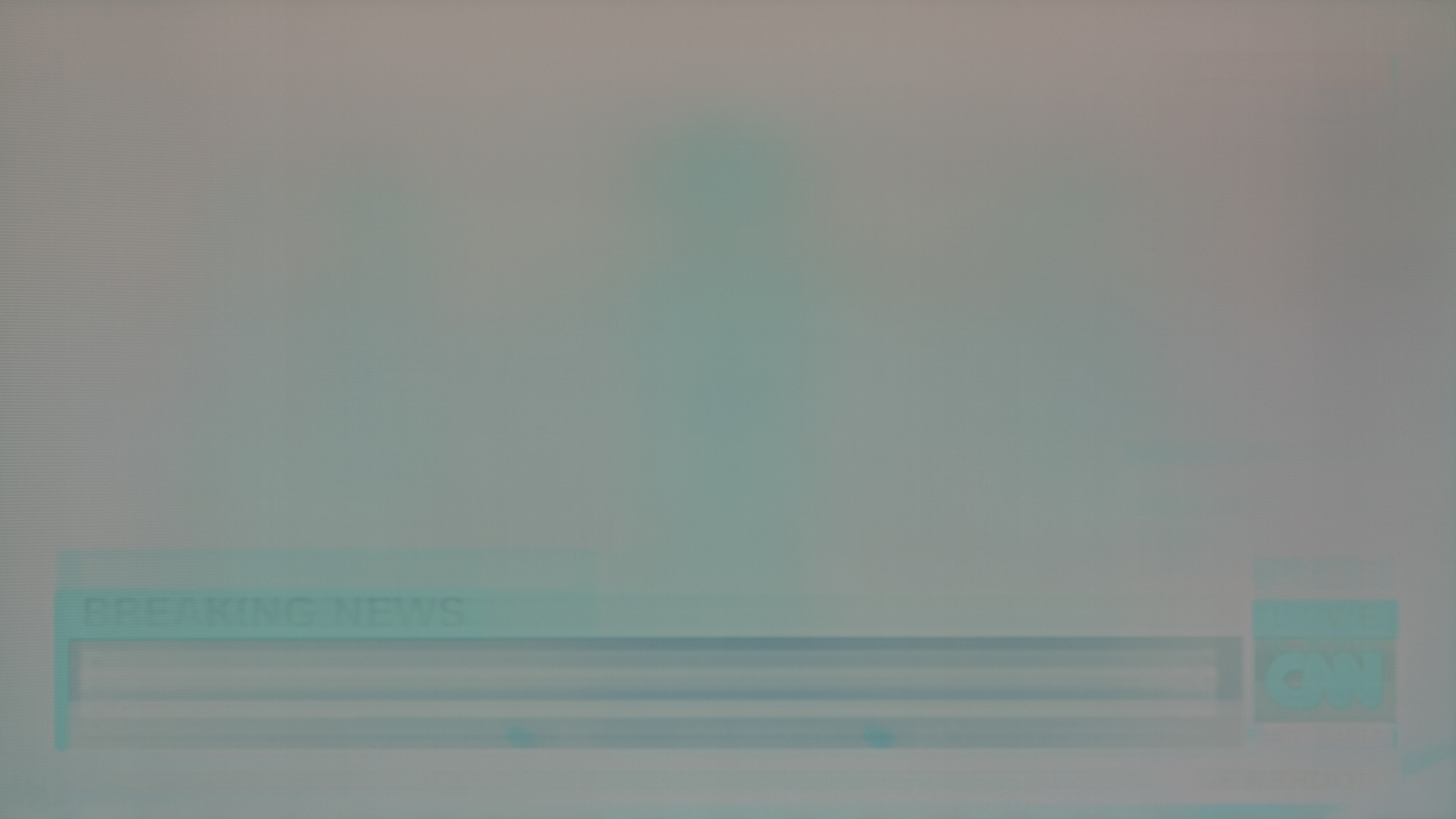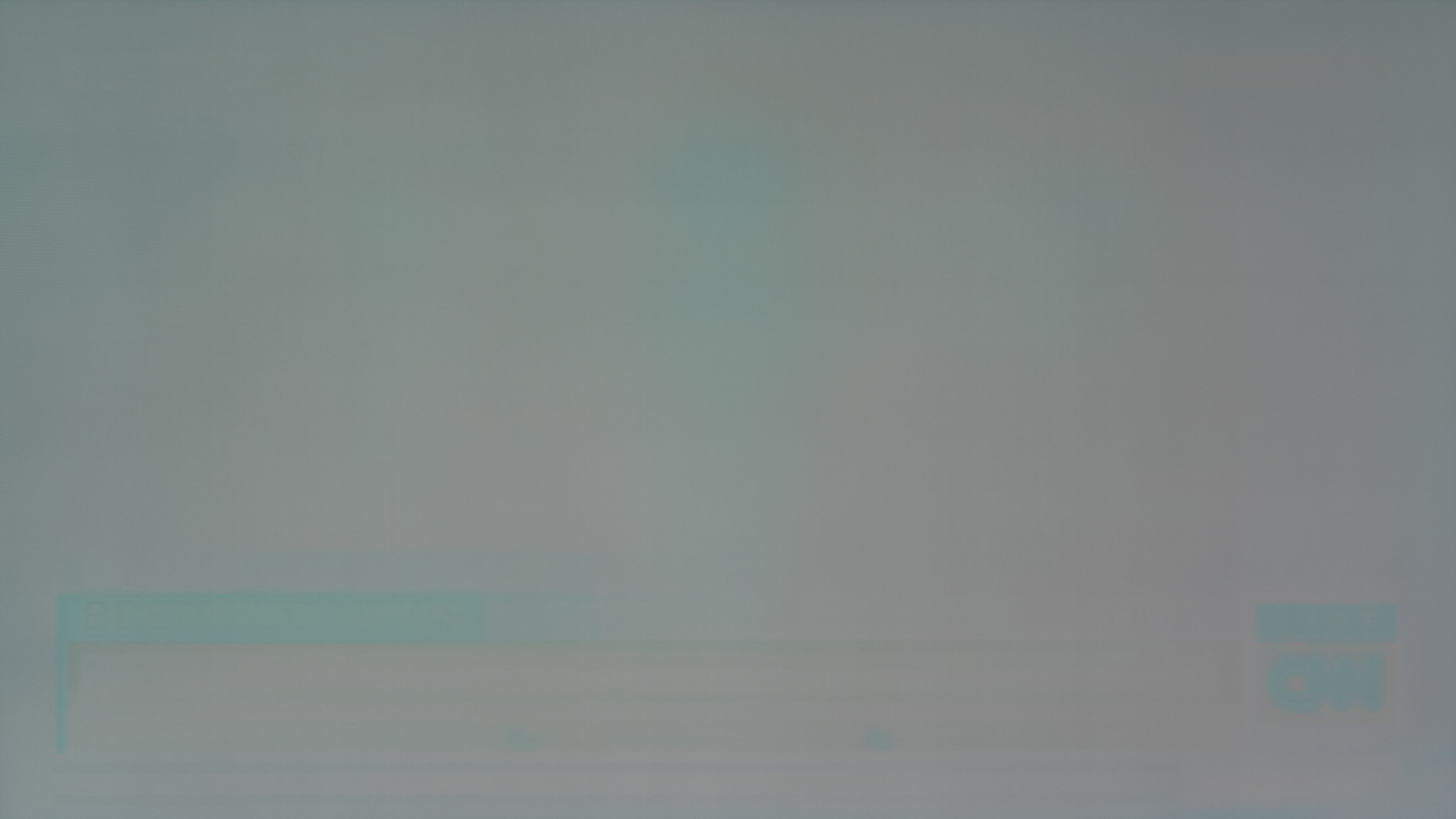I was in the same boat and ended up getting a Sony LCD - now, granted, it was the best LCD at the time, the ZD9, and still is bloody amazing but the whole OLED vs LCD took me ages to solve. Ultimately I went LCD, because of the risk of burn in. I came from Plasma and with the type of games I play (and the hours I spend on them non stop), I had some bad experiences that I had no interest in repeating.
Viewing angles do bother me, rarely the blooming (each TV handles local dimming differently). But really, I felt that I had no choice.
If I were in the market for a new TV now, I'd look at TCL LCD who have a new backlight tech with thousands and thousands of dinamycally lit LEDs - They call it Mini LED, though I'm not sure when it's out or even if it's really that good. Sony is still a good bet, I can really attest to their local dimming, and the HDR is simply out of this world because of that higher brightness.
Or wait

Yeah, I checked out the Sony TVs and while good, the local dimming performance is still similar to Samsungs top end TVs. Ultimately both were sub par for me. And the narrow view angles basically killed it for me, although I did like the deeper blacks...assuming you sat in the perfect position.
Unfortunately, as this was intended for PC use as well, narrow viewing angles is a complete no go as you can easily see the color shift with the display being just 3-4 feet in front of your face when your view panned across the screen.
One thing that might have helped is curved screen VA based TVs. But I think Samsung are the only ones still making those, and there weren't any in the local shops here for me to try out.
The TCL mini-LED TV just means more local dimming zones. There will still be haloing, it's just that the haloing will be smaller. An improvement but still an annoyance. I'd be willing to take a look if I get a chance. However, it's likely to also use a VA panel, which again is going to kill it for the intended use case.
That basically just leaves IPS panel TVs and OLED for the foreseeable future. And local dimming for LG (does anyone else use IPS panels?) is way behind both Samsung and Sony.
If I was using this primarily for console gaming then VA panel TVs would be an option but then it gets a bit annoying anytime there's more than 1 or 2 of us watching content or playing games, as someone inevitably will have to view color shifted content.
Bleh.

There's no perfect option, but at the end of this year, I'll be getting a 9 series LG OLED and seeing how it fares as a PC display for me. I'm already using my current setup how I plan to use it with OLED and making sure I build habits to ensure the risk of burn in is extremely low.
Something that makes me slightly less concerned is that both Dell and HP are releasing OLED display based laptops. That combined with reading about PC user experiences with the 7 series and 8 series OLEDs on AVS forums makes me slightly less concerned. I know I'll get at least 2-4 years of low risk burn in. What concerns me most is how it will far with 5-10 years of use.
If I wasn't using this for PC, then I wouldn't have any qualms about using an OLED long term after seeing the ongoing Rtings OLED burn in test using LG B7 TVs. Basically outside of the max brightness pathlogical case, after 2+ years the burn in on the next worst low brightness (calibrated for a dimly lit room) pathlogical case is still better than the grey uniformity of the best brand new LCD panel TVs.
Either way, I'm mentally prepared if the OLED TV ends up with unacceptable burn in after a few years. It's an experiment on my part after all.

Regards,
SB