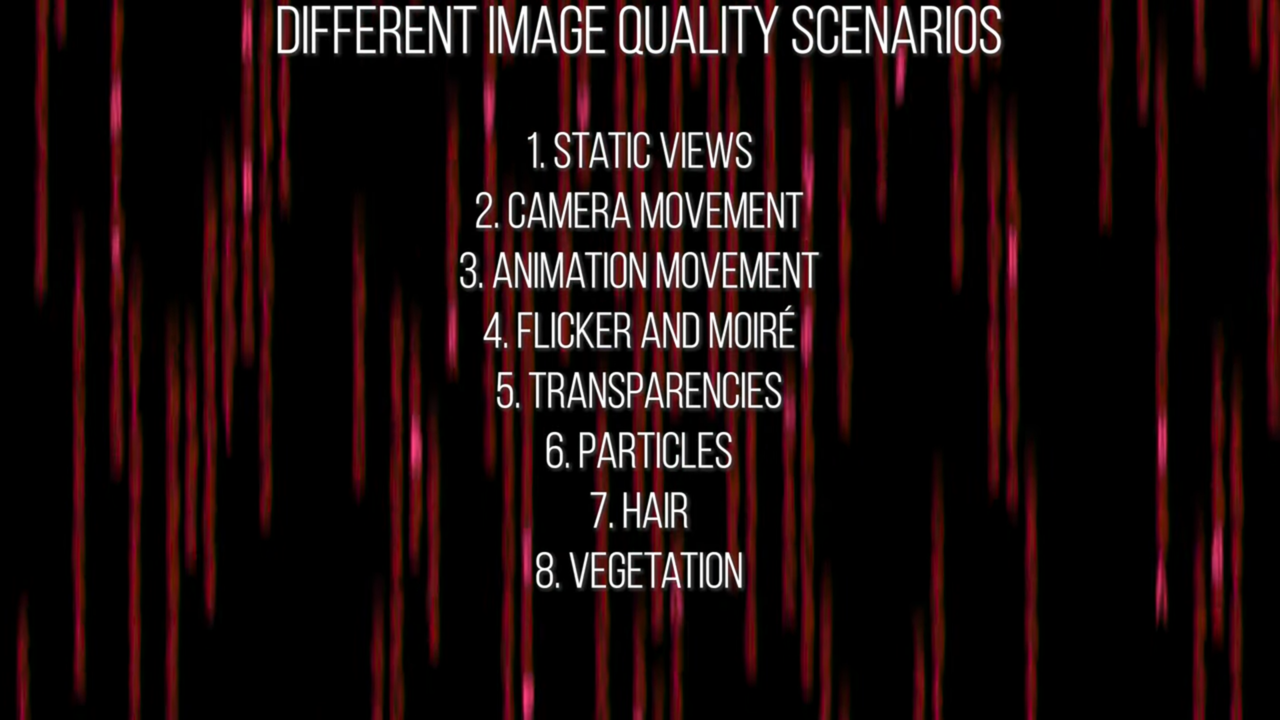digitalwanderer
Legend
Dave ain't no nVidiot, he's just posting up facts. He ain't saying FSR 2.0 sucks, just nVidia's solution is faster which it is. (Gonna call me an nVidia fanboy?  )
)
EDITED BITS: Does anyone else find it amusing that the unreadable text looks clearer through DLSS 2.0 even though it's still illegible?
EDITED BITS: Does anyone else find it amusing that the unreadable text looks clearer through DLSS 2.0 even though it's still illegible?