When rendering image for use with temporal upscaler it is quite common to tweak mipmap bias to fit the target resolution.Wait a sec. How can any temporal filter adjust texture LOD?
I think we are both meaning something different
Install the app
How to install the app on iOS
Follow along with the video below to see how to install our site as a web app on your home screen.
Note: This feature may not be available in some browsers.
You are using an out of date browser. It may not display this or other websites correctly.
You should upgrade or use an alternative browser.
You should upgrade or use an alternative browser.
I'm surprised it's not been posted yet but someone took screenshots of DLSS quality and performance in the same areas: DLSS 2.3 vs FSR 2.0 4k - Imgsli
In both modes DLSS does look sharper if you ask me. In performance mode I think it looks better than FSR does, bar some rather minor details (more aliased shadows in certain places etc). In Quality mode though I think the DLSS image looks a little bit oversharpened in certain areas, but it's not too bad unless you really zoom in. Still, you really have to zoom in to tell a difference, so really if nothing else it does appear like FSR 2.0 holds up extremely well in stills. Comparable to DLSS, I might go as far as to say.
Now the real test is going to be in motion.
In both modes DLSS does look sharper if you ask me. In performance mode I think it looks better than FSR does, bar some rather minor details (more aliased shadows in certain places etc). In Quality mode though I think the DLSS image looks a little bit oversharpened in certain areas, but it's not too bad unless you really zoom in. Still, you really have to zoom in to tell a difference, so really if nothing else it does appear like FSR 2.0 holds up extremely well in stills. Comparable to DLSS, I might go as far as to say.
Now the real test is going to be in motion.
well, I expected an improvement although this has no reason to envy DLSS 2, which is quite a feat.I'm surprised it's not been posted yet but someone took screenshots of DLSS quality and performance in the same areas: DLSS 2.3 vs FSR 2.0 4k - Imgsli
In both modes DLSS does look sharper if you ask me. In performance mode I think it looks better than FSR does, bar some rather minor details (more aliased shadows in certain places etc). In Quality mode though I think the DLSS image looks a little bit oversharpened in certain areas, but it's not too bad unless you really zoom in. Still, you really have to zoom in to tell a difference, so really if nothing else it does appear like FSR 2.0 holds up extremely well in stills. Comparable to DLSS, I might go as far as to say.
Now the real test is going to be in motion.
DF videos on the subject might be telling, we shall see. Also, what's with that kind of fog in the background? (I mean in the DLSS implementation)
DegustatoR
Legend
Contrast is user controlled in DLSS.To my eyes, DLSS adds too much contrast, that in the end evidence aliasing.
See balloons and the railings.
I'll be surprised if FSR2 won't have the same option.
We should really wait for proper comparisons.
We should really wait for proper comparisons.
Second that.
Mostly the same information but possibly presented differently, link listed at the very bottom of the GPUOpen site -- https://community.amd.com/t5/gaming...lution-2-0-gdc-2022-announcements/ba-p/517541
AMD FidelityFX Super Resolution 2.0 GDC 2022 Announcements
https://community.amd.com/t5/gaming...ents/ba-p/517541/jump-to/first-unread-message
I guess this implies that ML solution might have disadvantage due to custom model defined for generate the upscaled image. does this mention ghosting ?
https://community.amd.com/t5/gaming...ents/ba-p/517541/jump-to/first-unread-message
machine learning (ML) is an incredibly useful set of tools and techniques that can aid and accelerate this process. However, the results that ML achieves can sometimes not be the most optimal, lacking the spark of human imagination that can often lead to breakthroughs for complex problems.
With the above in mind, we are now well placed to understand that while ML is one vehicle to solve problems, it is not a prerequisite to achieving good quality image upscaling. Often, ML-based real-time temporal upscalers use the model learned solely to decide how to combine previous history samples to generate the upscaled image: there is typically no actual generation of new features from recognizing shapes or objects in the scene. AMD engineers leveraged their world-class expertise to research, develop, and optimize a set of advanced hand-coded algorithms that map such relationships from the source and its historical data to upscaled resolutions.
I guess this implies that ML solution might have disadvantage due to custom model defined for generate the upscaled image. does this mention ghosting ?
Why does it take more than three days to implement it with the UE4 plugin but less than three days for UE4 games using the DLSS plugin!? And these pictures dont look like the ones from last week. What happened to FSR 2.0 performance!?
They should do a quality check for this blog post.
They should do a quality check for this blog post.
Wdym about FSR2.0 Performance mode? It's there, and they provided some extra screenshots of it vs native, this time completely uncompressed. And yes, they're not the same images because they wanted to provide more? Are you seriously complaining about them providing more images?Why does it take more than three days to implement it with the UE4 plugin but less than three days for UE4 games using the DLSS plugin!? And these pictures dont look like the ones from last week. What happened to FSR 2.0 performance!?
They should do a quality check for this blog post.
Allright , I did some research. FSR 2.0 indeed does have good / bad result, so I start with bad one , but you need to download zip file contain uncompressed PNGs From gpuopen :
https://gpuopen.com/wp-content/uploads/2022/03/AMD_FSR2_Deathloop_GDC_comparison_all_images.zip
BlackReef Itself Text :
Wake Up People Text :
Black Dot on The building Wall :
I found one with very clean text which FSR 2.0 did job better than native , Queen Of Riddless :
you can download "FastStone Image Viewer" and after installing app , choose 4 random images and press P. this lets you compare all images
https://gpuopen.com/wp-content/uploads/2022/03/AMD_FSR2_Deathloop_GDC_comparison_all_images.zip
BlackReef Itself Text :
Wake Up People Text :
Black Dot on The building Wall :
I found one with very clean text which FSR 2.0 did job better than native , Queen Of Riddless :
you can download "FastStone Image Viewer" and after installing app , choose 4 random images and press P. this lets you compare all images
This line is quite positive 
- A GDKX sample will also be made available to registered Xbox® developers.
This line is quite positive
I was wondering when looking through their presentation in the link shared today why the Xbox was the only additional platform mentioned.
Subtlesnake
Regular
Where does it say it takes more than three days to implement it with the UE plugin?Why does it take more than three days to implement it with the UE4 plugin but less than three days for UE4 games using the DLSS plugin!? And these pictures dont look like the ones from last week. What happened to FSR 2.0 performance!?
They should do a quality check for this blog post.
my favourite lines are:
Temporal
- Delivers similar or better than native image quality using temporal data.
The image comparison with the slider shows some IQ advantage of FSR 2.0 over native 4K 'cos you can see extra detail, which is nice.
many thanks for this comparison! It's a hit and a miss in some respects, but it is quite promising. The black dots in the images are quite horrendous.., as if that part of the image didn't upscale for whatever reason.Allright , I did some research. FSR 2.0 indeed does have good / bad result, so I start with bad one , but you need to download zip file contain uncompressed PNGs From gpuopen :
https://gpuopen.com/wp-content/uploads/2022/03/AMD_FSR2_Deathloop_GDC_comparison_all_images.zip
BlackReef Itself Text :
Wake Up People Text :
Black Dot on The building Wall :
I found one with very clean text which FSR 2.0 did job better than native , Queen Of Riddless :
you can download "FastStone Image Viewer" and after installing app , choose 4 random images and press P. this lets you compare all images
Thing is, DF comparison videos are going to be quite interesting.
Sony are going to do the same, it's open source after all.
This only leaves us with the PC at native 4K to compare to the original images and find out typical FSR 2 patterns, which might take time as shown in the images you published 'cos of disparities.
D
Deleted member 2197
Guest
AMD FidelityFX - Super Resolution 2.0 - GPUOpenWhere does it say it takes more than three days to implement it with the UE plugin?
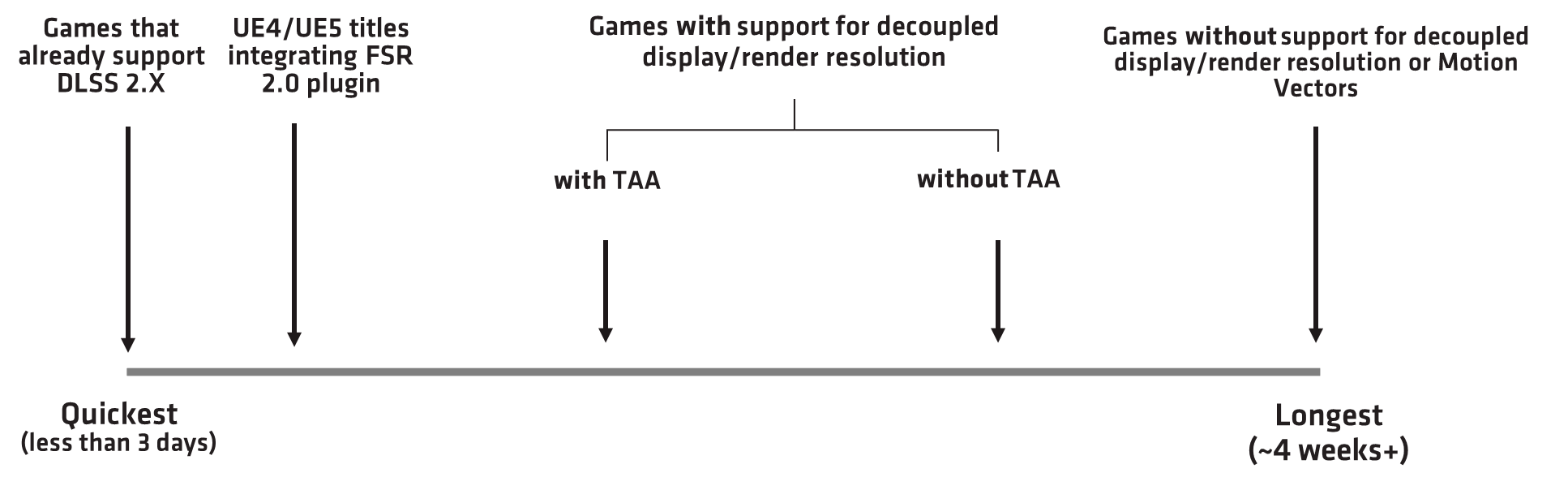
Last edited by a moderator:
DegustatoR
Legend
Probably has something to do with the need to adjust the engine to output proper texture and geometry LODs when running with reconstruction - this is expected to be already done for DLSS so switching to FSR2 should be trivial.
Works both ways btw. No reason to not support DLSS if your renderer supports FSR2.
Works both ways btw. No reason to not support DLSS if your renderer supports FSR2.
Similar threads
- Replies
- 7
- Views
- 3K
- Replies
- 41
- Views
- 6K
- Replies
- 558
- Views
- 52K
- Replies
- 31
- Views
- 4K
